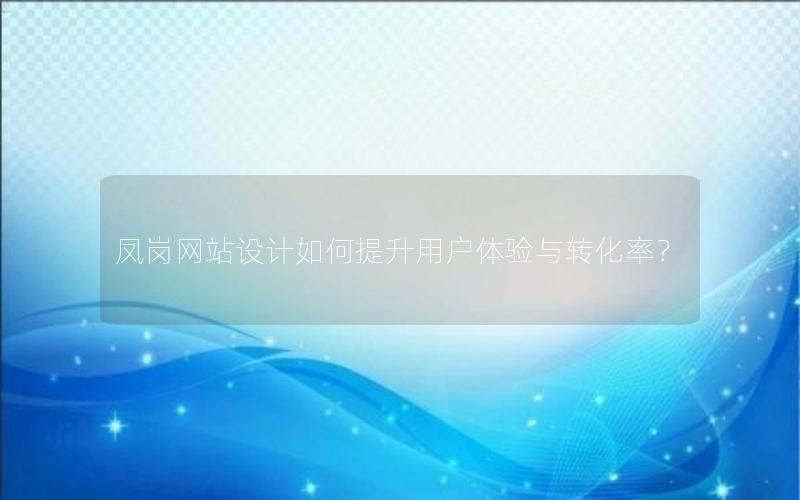本文通过源码展示如何实现表单提交前,验证码先检测正确性,不正确则不提交表单,更新验证码。
1、前端代码 index.html
?
|
1
2
3
4
5
6
7
8
9
10
11
12
13
14
15
16
17
18
19
20
21
22
23
24
25
26
27
28
29
30
31
32
33
34
35
36
37
38
39
40
41
42
43
44
45
46
47
48
49
50
51
52
53
54
55
56
57
58
|
<!DOCTYPE html>
<html>
<head>
<title>验证码提交自验证</title>
<meta http-equiv="Content-Type" content="text/html; charset=utf-8" />
<meta http-equiv="Content-Language" content="zh-CN" />
</head>
<body>
<form action="doPost.php" method="POST">
<div class="row">
<label for="username">用户名</label>
<input type="text" name="username" id="username" />
</div>
<div class="row">
<label for="mod-captcha-code">验证码</label>
<input name="code" id="mod-captcha-code" size="6" class="zjcaptcha" style="width:80px" type="text"/>
<img class="code-img" style="height:30px;width:80px;" src="createcode.php?t=0" onclick="this.src=this.src.substring(0,this.src.indexOf('?')+1)+Math.random();return false;" />
<script type="text/javascript" src="http://www.zjmainstay.cn/jquery/jquery-1.8.2.min.js"></script>
<div class="yzmtips" style="color:red"></div>
</div>
<div class="row">
<input type="submit" value="提交" class="submitBtn"/>
</div>
</form>
<script>
(function($){
$(document).ready(function(){
$(".submitBtn").click(function() {
var obj = $(this);
$.ajax({
url:'checkcode.php',
type:'POST',
data:{code:$.trim($("input[name=code]").val())},
dataType:'json',
async:false,
success:function(result) {
if(result.status == 1) {
obj.parents('form').submit(); //验证码正确提交表单
}else{
$(".code-img").click();
$(".yzmtips").html('验证码错误!');
setTimeout(function(){
$(".yzmtips").empty();
},3000);
}
},
error:function(msg){
$(".yzmtips").html('Error:'+msg.toSource());
}
})
return false;
})
});
})(jQuery);
</script>
</body>
</html>
|
?
|
1
2
3
4
5
6
7
8
9
10
|
<?php
/**
* 用户验证码验证文件
* @Author:Zjmainstay
* @version : 1.0
* @creatdate: 2013-10-4
*/
session_start();
echo json_encode(array('status'=>(int)($_SESSION["CHECKCODE"] == $_POST['code'])));
exit;
|
以上就是本文的全部内容,希望对大家的学习有所帮助,也希望大家多多支持快网idc。
相关文章
猜你喜欢
- 个人服务器网站搭建:如何选择适合自己的建站程序或框架? 2025-06-10
- 64M VPS建站:能否支持高流量网站运行? 2025-06-10
- 64M VPS建站:怎样选择合适的域名和SSL证书? 2025-06-10
- 64M VPS建站:怎样优化以提高网站加载速度? 2025-06-10
- 64M VPS建站:是否适合初学者操作和管理? 2025-06-10
TA的动态
- 2025-07-10 怎样使用阿里云的安全工具进行服务器漏洞扫描和修复?
- 2025-07-10 怎样使用命令行工具优化Linux云服务器的Ping性能?
- 2025-07-10 怎样使用Xshell连接华为云服务器,实现高效远程管理?
- 2025-07-10 怎样利用云服务器D盘搭建稳定、高效的网站托管环境?
- 2025-07-10 怎样使用阿里云的安全组功能来增强服务器防火墙的安全性?
快网idc优惠网
QQ交流群
您的支持,是我们最大的动力!
热门文章
-
2025-05-29 49
-
2025-05-25 50
-
2025-05-25 35
-
2025-06-04 82
-
2025-05-25 49
热门评论