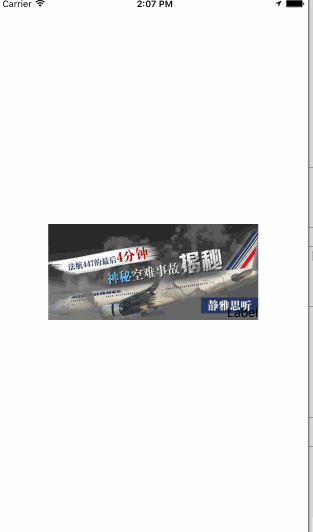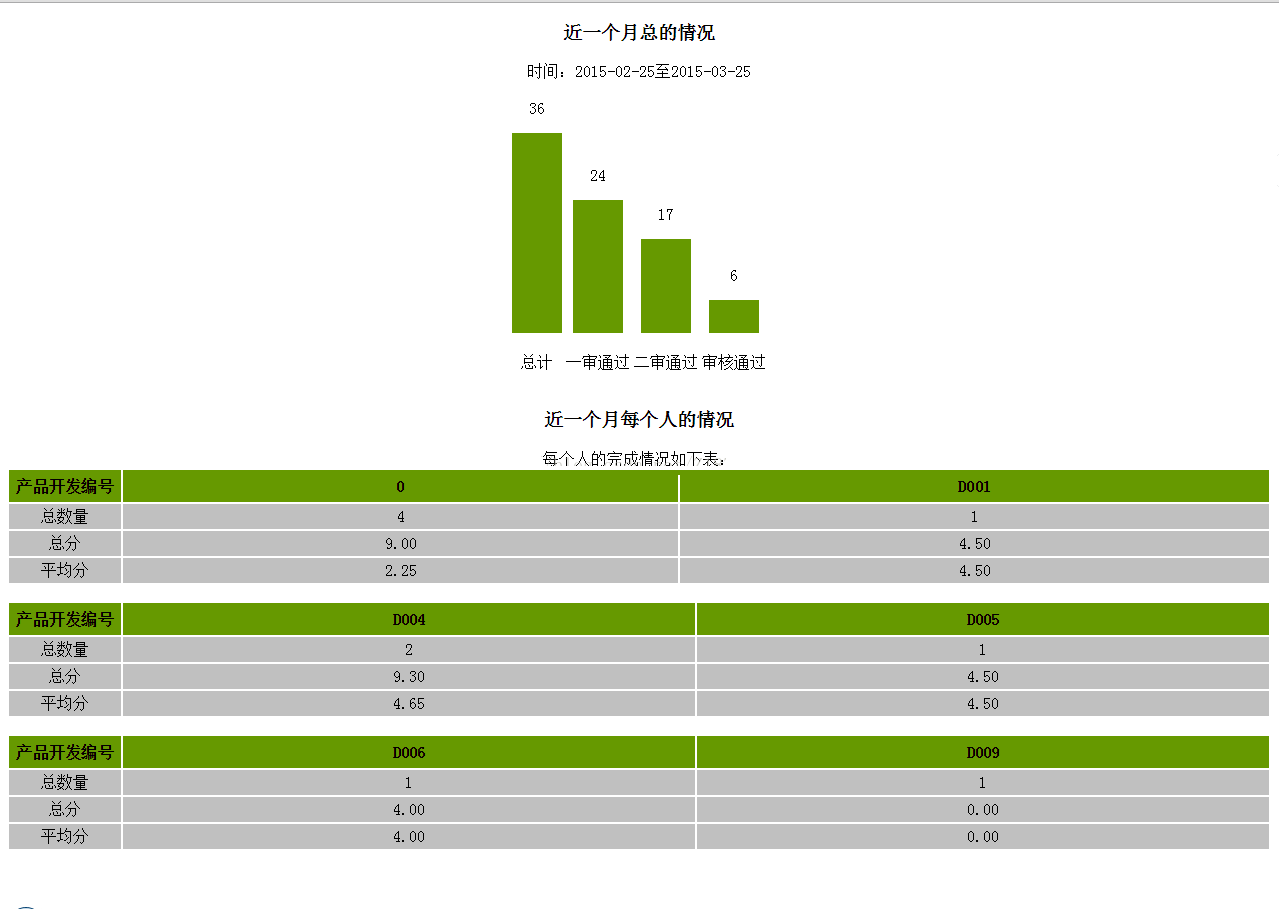今天公司里的实习生跑过来问我一般app上广告的无限滚动是怎么实现的,刚好很久没写博客了,就决定写下了,尽量帮助那些处于刚学ios的程序猿.
基本实现思路:
1. 在你需要放置无限滚动展示数据的地方把他的数据,在原本的基础上把你要展示的数据扩大三倍.(当然扩大两倍也是可以的,三倍的话,比较好演示)
?
|
1
2
3
4
5
|
// mark: - 设置数据源
func collectionview(_ collectionview: uicollectionview, numberofitemsinsection section: int) -> int {
// print(self.arraym.count)
return self.arraym.count * 3
}
|
2.当在定时器的作用下,或者在拖动情况存下滚动到第八个时候,设置此时的collectionview.contentoffset.x等于滚动到第三个cell的contentoffset.x
?
|
1
2
3
|
if collectionview.contentoffset.x == cgfloat(3 * self.arraym.count - 1) * self.collectionview.bounds.width {
self.collectionview.contentoffset.x = cgfloat(self.arraym.count - 1) * self.collectionview.bounds.width
}
|
3.当拖动到第0个cell时,设置此时的collectionview.contentoffset.x等于第六个cell的contentoffset.x
?
|
1
2
3
4
|
if collectionview.contentoffset.x == 0 {
self.collectionview.contentoffset.x = cgfloat(2 * self.arraym.count - 1) * self.collectionview.bounds.width
}
|
代码如下:
我在代码中用到5张照片,所以应该一共有15个cell
?
|
1
2
3
4
5
6
7
8
9
10
11
12
13
14
15
16
17
18
19
20
21
22
23
24
25
26
27
28
29
30
31
32
33
34
35
36
37
38
39
40
41
42
43
44
45
46
47
48
49
50
51
52
53
54
55
56
57
58
59
60
61
62
63
64
65
66
67
68
69
70
71
72
73
74
75
76
77
78
79
80
81
82
83
84
85
86
87
88
89
90
91
92
93
94
95
96
97
98
99
100
101
102
103
104
105
106
107
108
109
110
111
112
113
114
115
116
117
118
119
120
121
122
123
124
125
|
import uikit
class viewcontroller: uiviewcontroller ,uicollectionviewdatasource, uicollectionviewdelegate {
@iboutlet weak var collectionview: uicollectionview!
var timer : timer?
var arraym : [bomodel] = [] {
didset {
self.collectionview.reloaddata()
}
}
static let cellid = "cell"
override func viewdidload() {
super.viewdidload()
self.collectionview.datasource = self
self.collectionview.delegate = self
// 加载数据
loaddata()
self.collectionview.register(uinib.init(nibname: "bocollectionviewcell", bundle: nil), forcellwithreuseidentifier: viewcontroller.cellid)
//设置collextionview
setupcollectionview()
// 开启定时器
startimer()
}
/// 从polist中加载数据
func loaddata() {
let stemp: nsarray = nsarray(contentsoffile: bundle.main.path(forresource: "shops.plist", oftype: nil)!)!
for dict in stemp {
let model = bomodel.init(dict: dict as! [string : any])
self.arraym.append(model)
}
}
/// 设置cellection的布局方式
///
/// - returns: 一个布局类型
func setupcollectionflowlayout() -> (uicollectionviewflowlayout) {
let flowlayout = uicollectionviewflowlayout()
flowlayout.itemsize = self.collectionview.bounds.size
flowlayout.minimumlinespacing = 0
flowlayout.minimuminteritemspacing = 0
flowlayout.scrolldirection = .horizontal
flowlayout.sectioninset = uiedgeinsetsmake(0, 0, 0, 0)
return flowlayout
}
/// 设置collectionview
func setupcollectionview() -> () {
self.collectionview.collectionviewlayout = self.setupcollectionflowlayout()
self.collectionview.showsverticalscrollindicator = false
self.collectionview.showshorizontalscrollindicator = false
self.collectionview.ispagingenabled = true
}
// mark: - 设置数据源
func collectionview(_ collectionview: uicollectionview, numberofitemsinsection section: int) -> int {
// print(self.arraym.count)
return self.arraym.count * 3
}
func collectionview(_ collectionview: uicollectionview, cellforitemat indexpath: indexpath) -> uicollectionviewcell {
let cell = self.collectionview.dequeuereusablecell(withreuseidentifier: viewcontroller.cellid, for: indexpath) as! bocollectionviewcell
cell.model = self.arraym[indexpath.row % self.arraym.count]
return cell
}
// mark: - 实现代理方法
func scrollviewdidenddecelerating(_ scrollview: uiscrollview) {
//contentoffset.x == 0 时,重新设置contentoffset.x的值
if collectionview.contentoffset.x == 0 {
self.collectionview.contentoffset.x = cgfloat(2 * self.arraym.count - 1) * self.collectionview.bounds.width
}
//当到达最后一个cell时,重新设置contentoffset.x的值
if collectionview.contentoffset.x == cgfloat(3 * self.arraym.count - 1) * self.collectionview.bounds.width {
self.collectionview.contentoffset.x = cgfloat(self.arraym.count - 1) * self.collectionview.bounds.width
}
}
/// 开启定时器
func startimer () {
let timer = timer.init(timeinterval: 1, target: self, selector: #selector(viewcontroller.nextpage), userinfo: nil, repeats: true)
// 这一句代码涉及到runloop 和 主线程的知识,则在界面上不能执行其他的ui操作
runloop.main.add(timer, formode: runloopmode.commonmodes)
self.timer = timer
}
/// 在1秒后,自动跳转到下一页
func nextpage() {
// 如果到达最后一个,则变成第四个
if collectionview.contentoffset.x == cgfloat(3 * self.arraym.count - 1) * self.collectionview.bounds.width {
self.collectionview.contentoffset.x = cgfloat(self.arraym.count - 1) * self.collectionview.bounds.width
}else {
// 每过一秒,contentoffset.x增加一个cell的宽度
self.collectionview.contentoffset.x += self.collectionview.bounds.size.width
}
}
/// 当collectionview开始拖动的时候,取消定时器
func scrollviewwillbegindragging(_ scrollview: uiscrollview) {
self.timer?.invalidate()
self.timer = nil
}
/// 当用户停止拖动的时候,开启定时器
func scrollviewwillenddragging(_ scrollview: uiscrollview, withvelocity velocity: cgpoint, targetcontentoffset: unsafemutablepointer<cgpoint>) {
startimer()
}
}
|
用到的字典转模型因为比较简单的转换,就自己写了个:
?
|
1
2
3
4
5
6
7
8
9
10
11
12
13
14
15
16
17
18
19
20
21
|
import uikit
class bocollectionviewcell: uicollectionviewcell {
@iboutlet weak var imageview: uiimageview!
var model : bomodel? {
didset {
guard let image = uiimage.init(named: (model?.name)!) else {
return
}
self.imageview.image = image
}
}
override func awakefromnib() {
super.awakefromnib()
}
}
|
自定义collectionviewcell类中的内容:
?
|
1
2
3
4
5
6
7
8
9
10
11
12
13
14
15
16
17
18
19
20
21
|
import uikit
class bocollectionviewcell: uicollectionviewcell {
@iboutlet weak var imageview: uiimageview!
var model : bomodel? {
didset {
guard let image = uiimage.init(named: (model?.name)!) else {
return
}
self.imageview.image = image
}
}
override func awakefromnib() {
super.awakefromnib()
}
}
|
附: 其实这种方法比较实现无限滚动,利用了一点小技巧,用电脑测试的时候可能有一点缺陷.
以上就是本文的全部内容,希望对大家的学习有所帮助,也希望大家多多支持快网idc。
相关文章
猜你喜欢
- 个人网站搭建:如何挑选具有弹性扩展能力的服务器? 2025-06-10
- 个人服务器网站搭建:如何选择适合自己的建站程序或框架? 2025-06-10
- 64M VPS建站:能否支持高流量网站运行? 2025-06-10
- 64M VPS建站:怎样选择合适的域名和SSL证书? 2025-06-10
- 64M VPS建站:怎样优化以提高网站加载速度? 2025-06-10
TA的动态
- 2025-07-10 怎样使用阿里云的安全工具进行服务器漏洞扫描和修复?
- 2025-07-10 怎样使用命令行工具优化Linux云服务器的Ping性能?
- 2025-07-10 怎样使用Xshell连接华为云服务器,实现高效远程管理?
- 2025-07-10 怎样利用云服务器D盘搭建稳定、高效的网站托管环境?
- 2025-07-10 怎样使用阿里云的安全组功能来增强服务器防火墙的安全性?
快网idc优惠网
QQ交流群
您的支持,是我们最大的动力!
热门文章
-
2025-05-27 43
-
2025-06-04 74
-
2025-05-29 20
-
2025-05-25 74
-
2025-06-05 71
热门评论