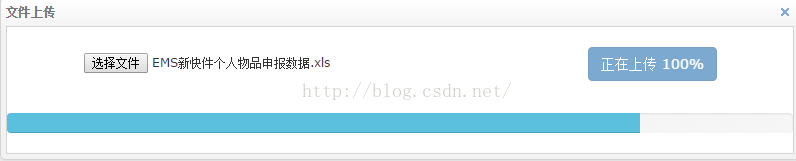最近学习了bootstrap,有结合了spring MVC写了个文件上传的示例,留做笔记,废话不多说,直接上代码
监听器类FileUploadProgressListener.Java
?
|
1
2
3
4
5
6
7
8
9
10
11
12
13
14
15
16
17
18
19
20
21
22
23
24
25
26
27
28
|
package com.gpl.web.listener;
import javax.servlet.http.HttpSession;
import org.apache.commons.fileupload.ProgressListener;
import org.springframework.stereotype.Component;
import com.gpl.web.utils.Progress;
@Component
public class FileUploadProgressListener implements ProgressListener{
private HttpSession session;
public void setSession(HttpSession session){
this.session = session;
Progress status = new Progress();
session.setAttribute("status", status);
}
@Override
public void update(long bytesRead, long contentLength, int items) {
Progress status = (Progress) session.getAttribute("status");
status.setBytesRead(bytesRead);
status.setContentLength(contentLength);
status.setItems(items);
}
}
|
CustomerMyltipartResolver.java
?
|
1
2
3
4
5
6
7
8
9
10
11
12
13
14
15
16
17
18
19
20
21
22
23
24
25
26
27
28
29
30
31
32
33
34
35
36
37
38
|
package com.gpl.web.listener;
import java.util.List;
import javax.servlet.http.HttpServletRequest;
import org.apache.commons.fileupload.FileItem;
import org.apache.commons.fileupload.FileUpload;
import org.apache.commons.fileupload.FileUploadBase;
import org.apache.commons.fileupload.FileUploadException;
import org.apache.commons.fileupload.servlet.ServletFileUpload;
import org.springframework.beans.factory.annotation.Autowired;
import org.springframework.web.multipart.MaxUploadSizeExceededException;
import org.springframework.web.multipart.MultipartException;
import org.springframework.web.multipart.commons.CommonsMultipartResolver;
public class CustomMultipartResolver extends CommonsMultipartResolver{
@Autowired
private FileUploadProgressListener progressListener;
public void setFileUploadProgressListener(FileUploadProgressListener progressListener){
this.progressListener = progressListener;
}
public MultipartParsingResult parsingResult(HttpServletRequest request){
String encoding = determineEncoding(request);
FileUpload fileUpload = prepareFileUpload(encoding);
progressListener.setSession(request.getSession());
fileUpload.setProgressListener(progressListener);
try{
List<FileItem> fileItems = ((ServletFileUpload) fileUpload).parseRequest(request);
return parseFileItems(fileItems, encoding);
}catch(FileUploadBase.SizeLimitExceededException ex){
throw new MaxUploadSizeExceededException(fileUpload.getSizeMax(), ex);
}catch (FileUploadException e) {
throw new MultipartException("异常",e);
}
}
}
|
进度实体类Progress.java
?
|
1
2
3
4
5
6
7
8
9
10
11
12
13
14
15
16
17
18
19
20
21
22
23
24
25
26
27
28
29
30
|
package com.gpl.web.utils;
public class Progress {
private long bytesRead;
private long contentLength;
private long items;
public long getBytesRead() {
return bytesRead;
}
public void setBytesRead(long bytesRead) {
this.bytesRead = bytesRead;
}
public long getContentLength() {
return contentLength;
}
public void setContentLength(long contentLength) {
this.contentLength = contentLength;
}
public long getItems() {
return items;
}
public void setItems(long items) {
this.items = items;
}
@Override
public String toString() {
return "Progress [bytesRead=" + bytesRead + ", contentLength=" + contentLength + ", items=" + items + "]";
}
}
|
spring配置文件需加入如下bean
?
|
1
2
3
4
5
|
<!-- 文件上传 -->
<bean id="multipartResolver" class="com.gpl.web.listener.CustomMultipartResolver">
<property name="defaultEncoding" value="utf-8"></property>
<property name="maxUploadSize" value="838860800"></property>
</bean>
|
controller层实现
?
|
1
2
3
4
5
6
7
8
9
10
11
12
13
14
15
16
17
18
19
20
21
22
23
24
25
26
27
28
29
30
31
|
/**
* 文件上传
* @param request
* @param response
* @param file
* @throws IOException
*/
@RequestMapping(value = "/upload", method = RequestMethod.POST)
public void upload(HttpServletRequest request,HttpServletResponse response,@RequestParam("file") CommonsMultipartFile file)
{
try{
PrintWriter out;
boolean flag = false;
if(file.getSize() > 0){
String path = "/asserts/upload/files/excel/";
String uploadPath = request.getSession().getServletContext().getRealPath(path);
System.out.println(uploadPath);
FileUtils.copyInputStreamToFile(file.getInputStream(), new File(uploadPath,file.getOriginalFilename()));
flag = true;
}
out = response.getWriter();
if(flag == true){
out.print("1");
}else{
out.print("2");
}
}catch(Exception e){
e.printStackTrace();
}
}
|
前端代码
?
|
1
2
3
4
5
6
7
8
9
10
11
12
13
14
|
<div id="uploadFileDlg" class="easyui-dialog" style="width:800px;text-align:center;"
closed="true">
<form id="uploadFileForm" method="post" style="width:100%;text-align:center;padding:20px 0;">
<input id="file" type="file" style="width:500px;display:inline-block;">
<button id="uploadBtn" class="easyui-linkButton" style="width:auto;display:inline-block;">上传</button>
</form>
<div class="progress progress-bar-striped active" style="display:none;">
<div id="progressBar" class="progress-bar progress-bar-info" role="progressbar"
aria-valuenow="0" aria-valuemin="0" aria-valuemax="100"
style="width:0%;">
</div>
</div>
<table id="uploadBatchDg"></table>
</div>
|
页面ready加入的js代码
?
|
1
2
3
4
5
6
7
8
9
10
11
12
13
14
15
16
17
18
19
20
21
22
23
24
25
26
27
28
29
30
31
32
33
|
$("#uploadBtn").attr("disabled",false);
$("#uploadBtn").click(function(){
var fileValue = $("#file").val();
if(fileValue == null || fileValue == ""){
layer.msg("请先选择文件");
return;
}
var obj = $("#file");
var photoExt=obj.val().substr(obj.val().lastIndexOf(".")).toLowerCase();//获得文件后缀名
if(photoExt!=".xls" && photoExt!=".xlsx"){
layer.msg("请选择xls或是xlsx格式的文件,不支持其他格式文件");
return false;
}
var fileSize = 0;
var isIE = /msie/i.test(navigator.userAgent) && !window.opera;
if (isIE && !obj.files) {
var filePath = obj.val();
var fileSystem = new ActiveXObject("Scripting.FileSystemObject");
var file = fileSystem.GetFile (filePath);
fileSize = file.Size;
}else {
fileSize = obj.get(0).files[0].size;
}
fileSize=Math.round(fileSize/1024*100)/100; //单位为KB
if(fileSize > 5000){
layer.msg("文件不能大于5M");
return false;
}
$("#progressBar").width("0%");
$(this).attr("disabled",true);
$("#progressBar").parent().show();
$("#progressBar").parent().addClass("active");
uploadFile();
|
上传文件js代码
?
|
1
2
3
4
5
6
7
8
9
10
11
12
13
14
15
16
17
18
19
20
21
22
23
24
25
26
27
28
29
30
|
function uploadFile() {
var fileObj = $("#file").get(0).files[0]; // js 获取文件对象
console.info("上传的文件:"+fileObj);
var FileController = "${basePath}/batch/upload"; // 接收上传文件的后台地址
// FormData 对象
var form = new FormData();
// form.append("author", "hooyes"); // 可以增加表单数据
form.append("file", fileObj); // 文件对象
// XMLHttpRequest 对象
var xhr = new XMLHttpRequest();
xhr.open("post", FileController, true);
xhr.onload = function() {
layer.msg("上传完成");
$("#uploadBtn").attr('disabled', false);
$("#uploadBtn").val("上传");
$("#progressBar").parent().removeClass("active");
$("#progressBar").parent().hide();
};
xhr.upload.addEventListener("progress", progressFunction, false);
xhr.send(form);
}
function progressFunction(evt) {
var progressBar = $("#progressBar");
if (evt.lengthComputable) {
var completePercent = Math.round(evt.loaded / evt.total * 100)+ "%";
progressBar.width(completePercent);
$("#uploadBtn").val("正在上传 " + completePercent);
}
};
|
效果图
以上就是本文的全部内容,希望对大家的学习有所帮助,也希望大家多多支持快网idc。
原文链接:http://blog.csdn.net/wyccyw123456/article/details/52396449
相关文章
猜你喜欢
- ASP.NET本地开发时常见的配置错误及解决方法? 2025-06-10
- ASP.NET自助建站系统的数据库备份与恢复操作指南 2025-06-10
- 个人网站服务器域名解析设置指南:从购买到绑定全流程 2025-06-10
- 个人网站搭建:如何挑选具有弹性扩展能力的服务器? 2025-06-10
- 个人服务器网站搭建:如何选择适合自己的建站程序或框架? 2025-06-10
TA的动态
- 2025-07-10 怎样使用阿里云的安全工具进行服务器漏洞扫描和修复?
- 2025-07-10 怎样使用命令行工具优化Linux云服务器的Ping性能?
- 2025-07-10 怎样使用Xshell连接华为云服务器,实现高效远程管理?
- 2025-07-10 怎样利用云服务器D盘搭建稳定、高效的网站托管环境?
- 2025-07-10 怎样使用阿里云的安全组功能来增强服务器防火墙的安全性?
快网idc优惠网
QQ交流群
您的支持,是我们最大的动力!
热门文章
-
实例讲解iOS应用开发中使用UITableView创建自定义表格
2025-05-29 73 -
2025-05-27 17
-
2025-06-04 76
-
2025-05-27 65
-
2025-06-04 73
热门评论