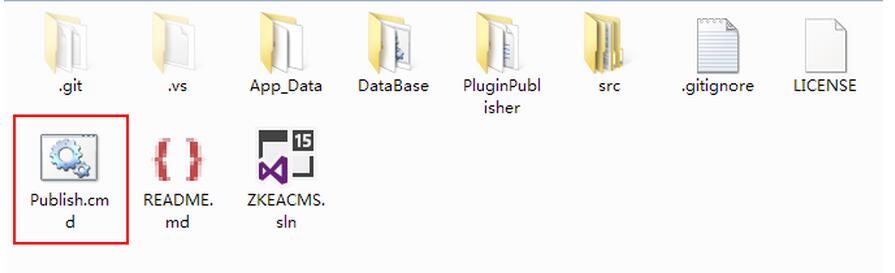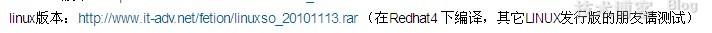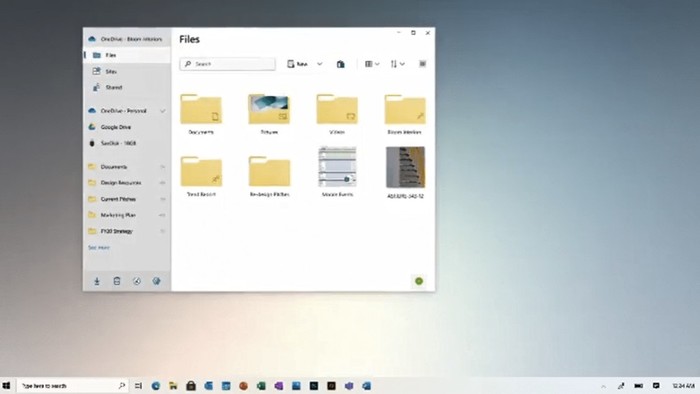前言
初学SpringMVC,最近在给公司做的系统做登录方面,需要用到session。
在网上找了不少资料,大致提了2点session保存方式:
1、javaWeb工程通用的HttpSession
2、SpringMVC特有的@SessionAttributes
我个人比较关注@SessionAttributes的用法,毕竟现在是在用SpringMVC嘛。但是我看网上那些文章,基本都是只说明了基础用法,详细的使用和细节却基本没有,我想这是不够的,所以我自己做了一些测试,然后整理了下代码做了个demo,记录并分享下,有什么不足的欢迎提出来讨论。
好了,废话就说到这,下面正戏开始!
结论
嗯,为了给一些不喜欢看代码的客官省去翻结论的麻烦,我这里就先把我测试后的结论先列一下吧。
1、可以通过SpringMVC特有的ModelMap、Model在Controller中自动保存数据到session,也可以通过传统的HttpSession等参数保存session数据
2、保存session数据必须使用@SessionAttributes注解,该注解有2种参数声明方式(value和types),且该注解声明必须写在类上,不能在方法上
3、保存的session数据必须与@SessionAttributes注解中的参数列表对应,未被声明的参数无法保存到session中
4、使用SessionStatus可以清除session中保存的数据,注意是全部清除,无法单独删除指定的session数据。同时,清除时有效权限遵循上述第2、3条规则(借用此规则可人为达到删除指定session数据的效果)
5、通过ModelMap等读取session中数据时,也有上述的参数权限限制
6、使用ModelMap或Model等保存session数据时,ModelMap必须作为方法参数传入,在方法中新定义的无效。同时,只要把ModelMap作为参数传入,即使是被别的方法调用也能起效
7、使用@ResponseBody注解时(一般配合ajax使用),无法保存session数据
8、@SessionAttributes注解可以使用value和types 2种参数列表
9、使用HttpSession的传统方式操作没有上述注解及权限等限制,下面有简单测试,但是不做具体说明
以下还有几个应该算是常识性的知识点
10、操作session数据可以跨类,与包或者url的路径等也没有关系
11、同一个session值操作,后面的值会覆盖前面的值
测试代码及简单说明
开发工具: Spring Tool Suite 。
spring专为SpringMVC搞出来的一款基于Eclipse的IDE开发工具,集成了Maven和Tomcat,最近用下来感觉还不错的,推荐下。
首先来一个项目结构截图吧
因为后面的测试中有用到ajax的@ResponseBody注解,所以要在pom.xml文件中配置jar包。
|
1
2
3
4
5
6
7
8
9
10
11
|
<!-- 使用@ResponseBody注解所需的2个包 -->
<dependency>
<groupId>org.codehaus.jackson</groupId>
<artifactId>jackson-core-asl</artifactId>
<version>1.9.13</version>
</dependency>
<dependency>
<groupId>org.codehaus.jackson</groupId>
<artifactId>jackson-mapper-asl</artifactId>
<version>1.9.13</version>
</dependency>
|
下面是主要的测试代码
|
1
2
3
4
5
6
7
8
9
10
11
12
13
14
15
16
17
18
19
20
21
22
23
24
25
26
27
28
29
30
31
32
33
34
35
36
37
38
39
40
41
42
43
44
45
46
47
48
49
50
51
52
53
54
55
56
57
58
59
60
61
62
63
64
65
|
package test.dmh.session;
import java.util.Enumeration;
import javax.servlet.http.HttpSession;
import org.slf4j.Logger;
import org.slf4j.LoggerFactory;
import org.springframework.stereotype.Controller;
import org.springframework.ui.Model;
import org.springframework.ui.ModelMap;
import org.springframework.web.bind.annotation.RequestMapping;
import org.springframework.web.bind.annotation.SessionAttributes;
import org.springframework.web.bind.support.SessionStatus;
/**
* @SessionAttributes 只声明了参数test1
*/
@Controller
@SessionAttributes(value={"test1"})
public class HomeController {
private static final Logger logger = LoggerFactory.getLogger(HomeController.class);
@RequestMapping(value = "/show1")
public String show(ModelMap modelMap, HttpSession session) {
logger.info("show session");
for (Object key : modelMap.keySet()) {
Object value = modelMap.get(key);
System.out.println(key + " = " + value);
}
System.out.println("***********************************");
Enumeration<String> e = session.getAttributeNames();
while (e.hasMoreElements()) {
String s = e.nextElement();
System.out.println(s + " == " + session.getAttribute(s));
}
System.out.println("***********************************");
return "home";
}
@RequestMapping("/set1")
public String setSession(ModelMap modelMap) {
logger.info("set session 1");
modelMap.addAttribute("test1", "value 1"); //设置一个在@SessionAttributes中声明过的参数
modelMap.addAttribute("test2", "value 2"); //设置一个未在@SessionAttributes中声明过的参数
return "home";
}
@RequestMapping("/setM")
public String setSessionM(Model model) {
logger.info("set session 1");
model.addAttribute("test1", "value 1"); //设置一个在@SessionAttributes中声明过的参数
model.addAttribute("test2", "value 2"); //设置一个未在@SessionAttributes中声明过的参数
return "home";
}
@RequestMapping("/clear1")
public String clear(SessionStatus status) {
logger.info("clear session 1");
status.setComplete();
return "home";
}
}
|
|
1
2
3
4
5
6
7
8
9
10
11
12
13
14
15
16
17
18
19
20
21
22
23
24
25
26
27
|
package test.dmh.session.controller;
import javax.servlet.http.HttpSession;
import org.slf4j.Logger;
import org.slf4j.LoggerFactory;
import org.springframework.stereotype.Controller;
import org.springframework.ui.ModelMap;
import org.springframework.web.bind.annotation.RequestMapping;
/**
* 没有使用@SessionAttributes注解
*/
@Controller
public class IndexController {
private static final Logger logger = LoggerFactory.getLogger(IndexController.class);
@RequestMapping("/set2")
public String setSession(ModelMap modelMap, HttpSession session) {
logger.info("set session 2 : without @SessionAttributes");
modelMap.addAttribute("test3", "value 3");
session.setAttribute("test4", "value 4");
return "home";
}
}
|
|
1
2
3
4
5
6
7
8
9
10
11
12
13
14
15
16
17
18
19
20
21
22
23
24
25
26
27
28
29
30
31
32
33
34
35
36
37
38
39
40
41
42
43
44
45
46
47
48
49
50
51
52
53
54
55
56
57
58
59
60
61
62
63
64
65
66
67
68
69
70
71
72
73
74
75
76
77
78
79
80
81
82
83
84
85
86
|
package test.dmh.session.controller;
import java.util.Enumeration;
import java.util.HashMap;
import java.util.Map;
import javax.servlet.http.HttpSession;
import org.slf4j.Logger;
import org.slf4j.LoggerFactory;
import org.springframework.stereotype.Controller;
import org.springframework.ui.ModelMap;
import org.springframework.web.bind.annotation.RequestMapping;
import org.springframework.web.bind.annotation.ResponseBody;
import org.springframework.web.bind.annotation.SessionAttributes;
import org.springframework.web.bind.support.SessionStatus;
@Controller
@SessionAttributes(value={"test5", "index"})
public class IndexController2 {
private static final Logger logger = LoggerFactory.getLogger(IndexController2.class);
@RequestMapping("/set3")
public String setSession(ModelMap modelMap, HttpSession session) {
logger.info("set session 3");
modelMap.addAttribute("test5", "value 5");
session.setAttribute("test6", "value 6");
ModelMap map = new ModelMap();
map.addAttribute("test7", "value 7");
this.setValueToSession(modelMap, session, "Hello World");
return "home";
}
@ResponseBody
@RequestMapping(value="/login")
public Map<String, Object> login(ModelMap modelMap, HttpSession session) {
logger.info("login");
Map<String, Object> map = new HashMap<String, Object>();
map.put("success", true);
map.put("info", "登录成功!");
modelMap.addAttribute("testAjax", "test ajax value");
session.setAttribute("httpTestAjax", "http test ajax Value");
setValueToSession(modelMap, session, "This is Ajax");
return map;
}
private void setValueToSession(ModelMap modelMap, HttpSession session, String value) {
logger.info("set session private");
modelMap.addAttribute("index", value);
session.setAttribute("httpIndex", value);
}
@RequestMapping("/clear2")
public String clear(SessionStatus status) {
logger.info("clear session 2");
status.setComplete();
return "home";
}
@RequestMapping(value = "/show2")
public String show(ModelMap modelMap, HttpSession session) {
logger.info("show session");
for (Object key : modelMap.keySet()) {
Object value = modelMap.get(key);
System.out.println(key + " = " + value);
}
System.out.println("***********************************");
Enumeration<String> e = session.getAttributeNames();
while (e.hasMoreElements()) {
String s = e.nextElement();
System.out.println(s + " == " + session.getAttribute(s));
}
System.out.println("***********************************");
return "home";
}
}
|
这里如果也是跟我一样用STS建的项目,默认jsp文件会有配置<%@ page session="false" %>,一定要删除或者注释掉。否则无法在页面上展示session中的数据,当然通过我这边写的/show测试直接看后台代码也是可以的。
|
1
2
3
4
5
6
7
8
9
10
11
12
13
14
15
16
17
18
19
20
21
22
23
24
25
26
27
28
29
30
31
32
33
34
35
36
37
38
39
40
41
42
43
44
45
|
<%@ page language="java" contentType="text/html; charset=UTF-8" pageEncoding="UTF-8"%>
<%@ taglib uri="http://java.sun.com/jsp/jstl/core" prefix="c" %>
4 <html>
<head>
<title>Home</title>
</head>
<body>
<h1>
Hello world!
</h1>
<p> The test1 is ${sessionScope.test1}. </p>
<p> The test2 is ${sessionScope.test2}. </p>
<p> The test3 is ${sessionScope.test3}. </p>
<p> The test4 is ${sessionScope.test4}. </p>
<p> The test5 is ${sessionScope.test5}. </p>
<p> The test6 is ${sessionScope.test6}. </p>
<p> The test7 is ${sessionScope.test7}. </p>
<p> The index is ${sessionScope.index}. </p>
<p> The httpIndex is ${sessionScope.httpIndex}. </p>
<br>
<input type="button" value="test" onclick="test();">
<script src="resources/js/jquery.min.js"></script>
<script type="text/javascript">
function test() {
$.ajax({
type : "POST",
url : "login",
dataType : "json",
success : function(data) {
console.log(data);
window.open("/session/test", "_self");
},
error : function() {
alert("出错了!");
}
});
}
</script>
</body>
</html>
|
另外还有一个特别针对@SessionAttributes参数配置的测试代码
|
1
2
3
4
5
6
7
8
9
10
11
12
13
14
15
16
17
18
19
20
21
22
23
24
25
26
27
28
29
30
31
32
33
34
35
36
37
38
39
40
41
42
43
44
45
46
47
48
49
50
51
52
53
54
55
56
57
58
|
package test.dmh.session.controller;
import java.util.Enumeration;
import javax.servlet.http.HttpSession;
import org.slf4j.Logger;
import org.slf4j.LoggerFactory;
import org.springframework.stereotype.Controller;
import org.springframework.ui.ModelMap;
import org.springframework.web.bind.annotation.RequestMapping;
import org.springframework.web.bind.annotation.SessionAttributes;
import org.springframework.web.bind.support.SessionStatus;
@Controller
@SessionAttributes(value={"index1", "index2"}, types={String.class, Integer.class})
public class IndexController3 {
private static final Logger logger = LoggerFactory.getLogger(IndexController3.class);
@RequestMapping("/setIndex")
public String setSession(ModelMap modelMap) {
logger.info("set session index");
modelMap.addAttribute("index1", "aaa");
modelMap.addAttribute("index2", "bbb");
modelMap.addAttribute("index2", "ccc");
modelMap.addAttribute("DDD");
modelMap.addAttribute("FFF");
modelMap.addAttribute(22);
return "home";
}
@RequestMapping(value = "/showIndex")
public String show(ModelMap modelMap, HttpSession session) {
logger.info("show session");
for (Object key : modelMap.keySet()) {
Object value = modelMap.get(key);
System.out.println(key + " = " + value);
}
System.out.println("***********************************");
Enumeration<String> e = session.getAttributeNames();
while (e.hasMoreElements()) {
String s = e.nextElement();
System.out.println(s + " == " + session.getAttribute(s));
}
System.out.println("***********************************");
return "home";
}
@RequestMapping("/clearIndex")
public String clear(SessionStatus status) {
logger.info("clear session index");
status.setComplete();
return "home";
}
}
|
测试过程简单说明:
因为参数比较多,所以我也是懒得想名字,序列化的test1、2、3过去了。
测试的时候就是在浏览器上输入网址:http://localhost:8080/session/show1
然后把后缀show1改成别的,比如set1, set2以及clear1, clear2这些,具体的请看我代码中的@RequestMapping配置。
每次输入set1,set2这些以后,需要输入show1,show2来通过控制台查看session中的内容,当然直接在浏览器上看显示信息也是可以的。
这边我再说一下主要的几个结论:
1、使用ModelMap自动保存数据到session必须配置@SessionAttributes注解
2、使用@SessionAttributes注解只能声明在类上,声明以后,该类中的方法操作session数据只能对@SessionAttributes中配置的参数起作用,包括保存、清除和读取。
最后还有针对@SessionAttributes中的参数配置得出的几点结论:
1、配置参数提供value和types,存放的都是数组类型。(只有1个参数时不需要写成数组形式,比如@SessionAttributes(value="test1", types=Integer.class))
2、使用value配置参数类似于Map的键值对中的key
3、实用types配置参数后,后台保存的key就是它的类型,个人感觉只有在保存自定义类对象的时候有些用处,比如types=User.class,一般的常用类对象如String等我觉得还是用value的键值对比较好。当然,具体情况还是要具体分析的。
以上这篇浅谈SpringMVC中的session用法及细节记录就是小编分享给大家的全部内容了,希望能给大家一个参考,也希望大家多多支持快网idc。
相关文章
- ASP.NET自助建站系统中的用户注册和登录功能定制方法 2025-06-10
- ASP.NET自助建站系统的域名绑定与解析教程 2025-06-10
- 个人服务器网站搭建:如何选择合适的服务器提供商? 2025-06-10
- ASP.NET自助建站系统中如何实现多语言支持? 2025-06-10
- 64M VPS建站:如何选择最适合的网站建设平台? 2025-06-10
- 2025-07-10 怎样使用阿里云的安全工具进行服务器漏洞扫描和修复?
- 2025-07-10 怎样使用命令行工具优化Linux云服务器的Ping性能?
- 2025-07-10 怎样使用Xshell连接华为云服务器,实现高效远程管理?
- 2025-07-10 怎样利用云服务器D盘搭建稳定、高效的网站托管环境?
- 2025-07-10 怎样使用阿里云的安全组功能来增强服务器防火墙的安全性?
快网idc优惠网
QQ交流群
-
2025-06-04 69
-
2025-05-29 79
-
2025-05-27 83
-
2025-05-27 40
-
2025-05-27 118