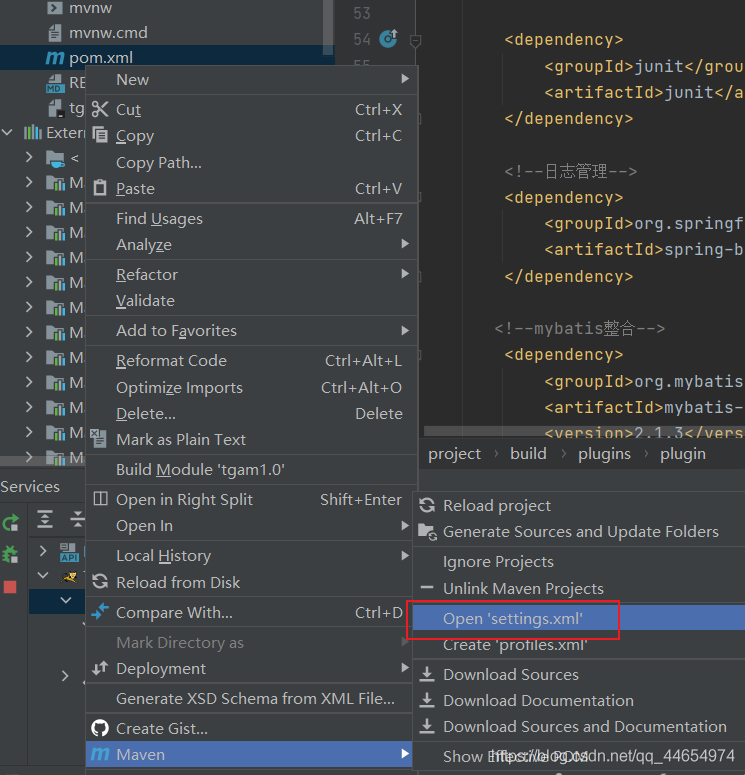一、问题描述
换了一台电脑,重新进行idea安装配置。然后打开原来的项目结果引入spring-boot-maven–plugin出现爆红,而且spring-boot-starter-parent也不能引入。
二、解决办法
1.检查环境配置,主要是settings.xml此文件配置情况是否正确,是否加入阿里云镜像。最好用idea工具打开检查一下是否规范,此次我的问题就出在settings.xml报错了(网上随意复制粘贴了一个)。settings.xml配置文件以及idea工具打开查看的方式如下所示。
?
|
1
2
3
4
5
6
7
8
9
10
11
12
13
14
15
16
17
18
19
20
21
22
23
24
25
26
27
28
29
30
31
32
33
34
35
36
37
38
39
40
41
42
43
44
45
46
47
48
49
|
<?xml version="1.0" encoding="UTF-8"?>
<settings xmlns="http://maven.apache.org/SETTINGS/1.0.0"
xmlns:xsi="http://www.w3.org/2001/XMLSchema-instance"
xsi:schemaLocation="http://maven.apache.org/SETTINGS/1.0.0 http://maven.apache.org/xsd/settings-1.0.0.xsd">
<!-- 配置本地仓库地址 -->
<!--<localRepository>E:\\maven\\repository</localRepository>-->
<!-- 配置下载Jar包的镜像仓库地址 -->
<mirrors>
<mirror>
<id>alimaven</id>
<name>aliyun maven</name>
<url>http://maven.aliyun.com/nexus/content/groups/public/</url>
<mirrorOf>central</mirrorOf>
</mirror>
<mirror>
<id>uk</id>
<name>Human Readable Name for this Mirror.</name>
<url>http://uk.maven.org/maven2/</url>
<mirrorOf>central</mirrorOf>
</mirror>
<mirror>
<id>nexus</id>
<name>internal nexus repository</name>
<url>http://repo.maven.apache.org/maven2</url>
<mirrorOf>central</mirrorOf>
</mirror>
</mirrors>
<profiles>
<!-- 下载源代码和Javadoc -->
<profile>
<id>downloadSources</id>
<properties>
<downloadSources>true</downloadSources>
<downloadJavadocs>true</downloadJavadocs>
</properties>
</profile>
</profiles>
<!-- 激活在profiles的配置项 -->
<activeProfiles>
<activeProfile>downloadSources</activeProfile>
</activeProfiles>
</settings>
|
2.检查代码是否出错,加上具体版本号。
参考:https://blog.csdn.net/weixin_41988224/article/details/104388981
到此这篇关于spring-boot-maven-plugin引入出现爆红(已解决)的文章就介绍到这了,更多相关spring-boot-maven-plugin爆红内容请搜索快网idc以前的文章或继续浏览下面的相关文章希望大家以后多多支持快网idc!
原文链接:https://blog.csdn.net/qq_44654974/article/details/114459162
相关文章
猜你喜欢
- 个人服务器网站搭建:如何选择适合自己的建站程序或框架? 2025-06-10
- 64M VPS建站:能否支持高流量网站运行? 2025-06-10
- 64M VPS建站:怎样选择合适的域名和SSL证书? 2025-06-10
- 64M VPS建站:怎样优化以提高网站加载速度? 2025-06-10
- 64M VPS建站:是否适合初学者操作和管理? 2025-06-10
TA的动态
- 2025-07-10 怎样使用阿里云的安全工具进行服务器漏洞扫描和修复?
- 2025-07-10 怎样使用命令行工具优化Linux云服务器的Ping性能?
- 2025-07-10 怎样使用Xshell连接华为云服务器,实现高效远程管理?
- 2025-07-10 怎样利用云服务器D盘搭建稳定、高效的网站托管环境?
- 2025-07-10 怎样使用阿里云的安全组功能来增强服务器防火墙的安全性?
快网idc优惠网
QQ交流群
您的支持,是我们最大的动力!
热门文章
-
2025-05-29 106
-
2025-05-25 46
-
2025-05-27 58
-
2025-05-27 33
-
2025-05-25 37
热门评论