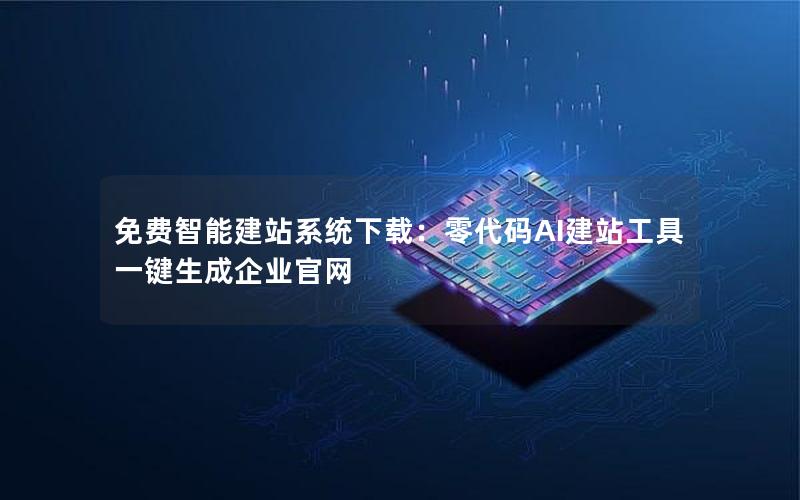在ASP.NET Core中,如果在Kestrel中想使用HTTPS对站点进行加密传输,可以按照如下方式
申请证书
这一步就不详细说了,有免费的和收费的,申请完成之后会给你一个*.pfx结尾的文件。
添加NuGet包
nuget中查找然后再程序中添加引用Microsoft.AspNetCore.Server.Kestrel.Https
配置
把*.pfx结尾的文件拷贝的程序的Web根目录,然后修改Programs.cs文件:
?
|
1
2
3
4
5
6
7
8
9
10
11
12
13
14
15
16
17
18
19
20
21
|
public class Program
{
public static void Main(string[] args) {
var config = new ConfigurationBuilder().AddCommandLine(args).AddEnvironmentVariables("ASPNETCORE_").Build();
var host =
new WebHostBuilder().UseConfiguration(config).UseKestrel(ConfigHttps()).UseContentRoot(
Directory.GetCurrentDirectory()).UseIISIntegration().UseStartup<Startup>().Build();
host.Run();
}
private static Action<KestrelServerOptions> ConfigHttps() {
return x => {
var pfxFile = Path.Combine(Directory.GetCurrentDirectory(), "*.pfx");
//password 填写申请的密钥
var certificate = new X509Certificate2(pfxFile, "password");
x.UseHttps(certificate);
};
}
}
|
然后命令行窗口运行dotnet xxx.dll –server.urls https://www.example.com:port即可。
以上就是本文的全部内容,希望对大家的学习有所帮助,也希望大家多多支持快网idc。
原文链接:http://www.cnblogs.com/savorboard/p/aspnetcore-kestrel-https.html
相关文章
猜你喜欢
- 个人服务器网站搭建:如何选择合适的服务器提供商? 2025-06-10
- ASP.NET自助建站系统中如何实现多语言支持? 2025-06-10
- 64M VPS建站:如何选择最适合的网站建设平台? 2025-06-10
- ASP.NET本地开发时常见的配置错误及解决方法? 2025-06-10
- ASP.NET自助建站系统的数据库备份与恢复操作指南 2025-06-10
TA的动态
- 2025-07-10 怎样使用阿里云的安全工具进行服务器漏洞扫描和修复?
- 2025-07-10 怎样使用命令行工具优化Linux云服务器的Ping性能?
- 2025-07-10 怎样使用Xshell连接华为云服务器,实现高效远程管理?
- 2025-07-10 怎样利用云服务器D盘搭建稳定、高效的网站托管环境?
- 2025-07-10 怎样使用阿里云的安全组功能来增强服务器防火墙的安全性?
快网idc优惠网
QQ交流群
您的支持,是我们最大的动力!
热门文章
-
2025-05-25 90
-
2025-06-04 53
-
2025-05-29 56
-
2025-05-29 54
-
2025-05-25 19
热门评论