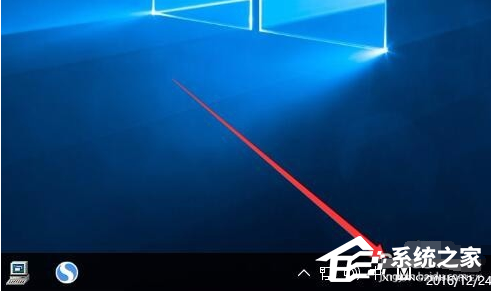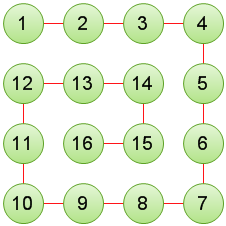首先,需要在facebook创建一个APP,创建方法见https://developers.facebook.com/,APP有一项是填写Domain的,这里填写你website的Domain。(APP是绑定domain的,不能乱填)
然后就可以使用facebook comments plugins。
使用facebook comments plugins,可以在页面中插入facebook comments。
生成code方法:https://developers.facebook.com/docs/plugins/comments
例如:有一个页面是http://www.example.com/ ,在这个页面中插入以下代码便可以使用comments plugings。
?
|
1
|
|
2
3
4
5
|
<!-- include facebook js sdk -->
<script id="facebook-jssdk" src="//connect.facebook.net/en_GB/all.js#xfbml=1&appId=这里填写APPID"></script>
<!-- comments plugins -->
<fb:comments colorscheme="light" numposts="4" height="360px;" width="614px" href="http://www.example.com/" fb-xfbml-state="rendered" class="fb_iframe_widget"></fb:comments>
|
在页面上显示如下
读取页面的分享总数与评论总数
?
|
1
|
|
|
https://graph.facebook.com/?ids={YOUR_URL}
|
{YOUR_URL} 需要 urlencode
例如:https://graph.facebook.com/?ids=http%3A%2F%2Fwww.example.com%2F
返回:
?
|
1
|
|
2
3
4
5
6
7
|
{
"http://www.example.com/": {
"id": "http://www.example.com/",
"shares": 399517,
"comments": 392
}
}
|
代码如下:
?
|
1
|
|
2
3
4
5
6
7
8
|
<?php
$url = 'http://www.example.com/';
$api = 'https://graph.facebook.com/?ids=';
$result = json_decode(file_get_contents($api.urlencode($url)), true);
print_r($result);
?>
|
读取页面评论列表
?
|
1
|
|
|
https://graph.facebook.com/comments/?ids={YOUR_URL}
|
{YOUR_URL} 需要 urlencode
例如:https://graph.facebook.com/comments/?ids=http%3A%2F%2Fwww.example.com%2F
返回:
?
|
1
|
|
2
3
4
5
6
7
8
9
10
11
12
13
14
15
16
17
18
19
20
21
22
23
24
25
26
27
28
29
30
31
32
33
34
35
36
37
38
39
40
41
42
43
44
45
46
47
48
49
50
51
52
|
{
"http://www.example.com/": {
"comments": {
"data": [
{
"id": "395320319544_27462154",
"from": {
"id": "100000223906701",
"name": "Thu\\u1eadn Phan Thanh"
},
"message": "hello moto",
"can_remove": false,
"created_time": "2013-10-07T10:01:40+0000",
"like_count": 1,
"user_likes": false
},
{
"id": "395320319544_27877980",
"from": {
"id": "100001638736612",
"name": "L\\u00e3 Minh"
},
"message": "hi you",
"can_remove": false,
"created_time": "2013-11-13T02:57:01+0000",
"like_count": 4,
"user_likes": false
},
{
"id": "395320319544_27879381",
"from": {
"id": "100004229015145",
"name": "Th\\u00f9y Dung"
},
"message": "Mg \\u1ee7ng h\\u1ed9 t\\u1edb v\\u1edbi nh\\u1edb \\u003C3",
"can_remove": false,
"created_time": "2013-11-13T05:38:12+0000",
"like_count": 3,
"user_likes": false
}
...
],
"paging": {
"cursors": {
"after": "MjU0",
"before": "Mzk4"
},
"next": "https://graph.facebook.com/v1.0/395320319544/comments?limit=25&after=MjU0"
}
}
}
}
|
根据next的url再请求可以获取下一页的评论内容
代码如下:
?
|
1
|
|
2
3
4
5
6
7
8
|
<?php
$url = 'http://www.example.com/';
$api = 'https://graph.facebook.com/comments/?ids=';
$result = json_decode(file_get_contents($api.urlencode($url)), true);
print_r($result);
?>
|
相关文章
猜你喜欢
- 64M VPS建站:能否支持高流量网站运行? 2025-06-10
- 64M VPS建站:怎样选择合适的域名和SSL证书? 2025-06-10
- 64M VPS建站:怎样优化以提高网站加载速度? 2025-06-10
- 64M VPS建站:是否适合初学者操作和管理? 2025-06-10
- ASP.NET自助建站系统中的用户注册和登录功能定制方法 2025-06-10
TA的动态
- 2025-07-10 怎样使用阿里云的安全工具进行服务器漏洞扫描和修复?
- 2025-07-10 怎样使用命令行工具优化Linux云服务器的Ping性能?
- 2025-07-10 怎样使用Xshell连接华为云服务器,实现高效远程管理?
- 2025-07-10 怎样利用云服务器D盘搭建稳定、高效的网站托管环境?
- 2025-07-10 怎样使用阿里云的安全组功能来增强服务器防火墙的安全性?
快网idc优惠网
QQ交流群
您的支持,是我们最大的动力!
热门文章
-
2025-05-27 41
-
2025-05-27 116
-
2025-06-04 43
-
2025-05-27 40
-
Windows计算器怎么算进制程序员模式了解下(电脑计算器算进制)
2025-05-25 80
热门评论