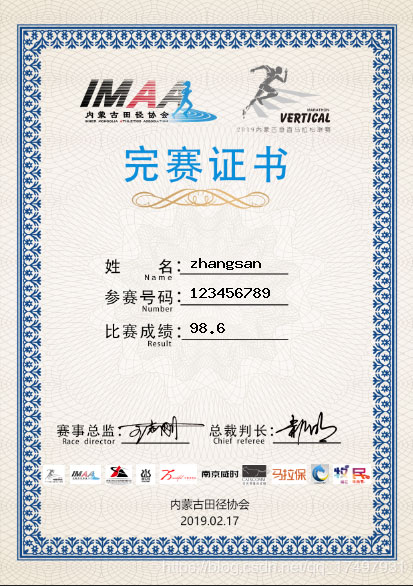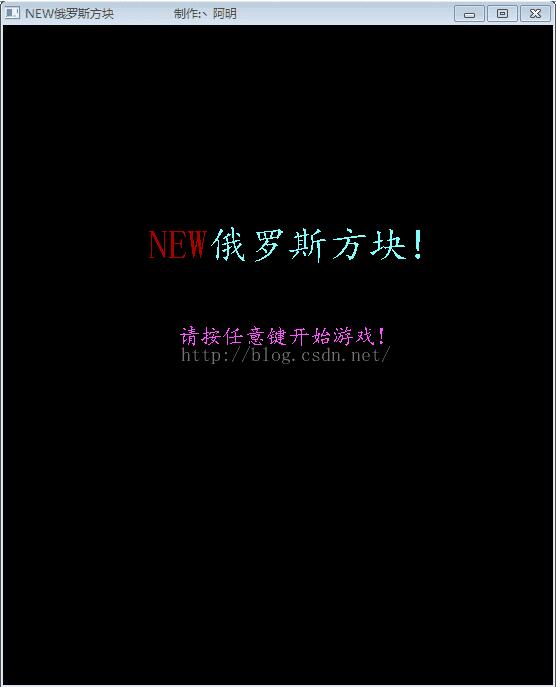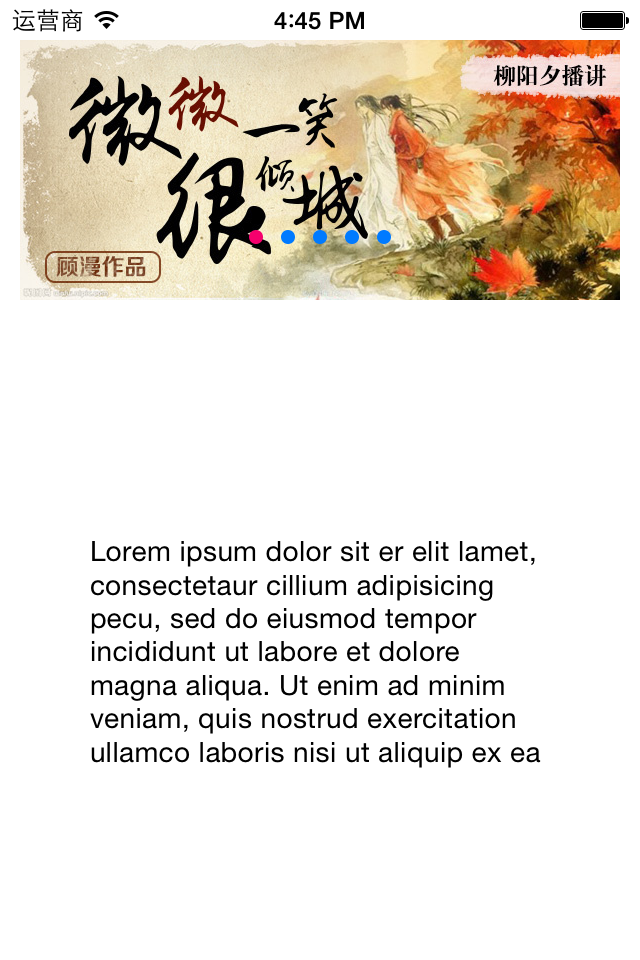本文实例讲述了asp.net实现生成缩略图及给原始图加水印的方法。分享给大家供大家参考,具体如下:
?
|
1
2
3
4
5
6
7
8
9
10
11
12
13
14
15
16
17
18
19
20
21
22
23
24
25
26
27
28
29
30
31
32
33
34
35
36
37
38
39
40
41
42
43
44
45
46
47
48
49
50
51
52
53
54
55
56
57
58
59
60
61
62
63
64
65
66
|
using System.IO;
using System.Drawing.Imaging;
private void Button1_ServerClick(object sender, System.EventArgs e)
{
Graphics g=null;
System.Drawing.Image upimage=null;
System.Drawing.Image thumimg=null;
System.Drawing.Image simage=null;
Bitmap outputfile=null;
try
{
string extension = Path.GetExtension(File1.PostedFile.FileName).ToUpper();
string filename = DateTime.Now.ToString("yyyyMMddhhmmss");
string smallpath = Server.MapPath(".")+"/smallimg/";
string bigpath = Server.MapPath(".")+"/bigimg/";
int width,height,newwidth,newheight;
System.Drawing.Image.GetThumbnailImageAbort callb =new System.Drawing.Image.GetThumbnailImageAbort(ThumbnailCallback);
if(!Directory.Exists(smallpath))
Directory.CreateDirectory(smallpath);
if(!Directory.Exists(bigpath))
Directory.CreateDirectory(bigpath);
Stream upimgfile = File1.PostedFile.InputStream;
string simagefile = Server.MapPath("a8logo.jpg"); //要加水印的文件
simage=System.Drawing.Image.FromFile(simagefile);
upimage= System.Drawing.Image.FromStream(upimgfile); //上传的图片
width = upimage.Width;
height = upimage.Height;
if(width>height)
{
newwidth=200;
newheight =(int)((double)height/(double)width * (double)newwidth);
} else
{
newheight=200;
newwidth=(int)((double)width/(double)height * (double)newheight);
}
thumimg = upimage.GetThumbnailImage(newwidth,newheight,callb,IntPtr.Zero);
outputfile=new Bitmap(upimage);
g=Graphics.FromImage(outputfile);
g.DrawImage(simage,new Rectangle(upimage.Width-simage.Width,upimage.Height-simage.Height,upimage.Width,upimage.Height),0,0,upimage.Width,upimage.Height,GraphicsUnit.Pixel);
string newpath = bigpath + filename + extension; //原始图路径
string thumpath = smallpath + filename + extension; //缩略图路径
outputfile.Save(newpath);
thumimg.Save(thumpath);
outputfile.Dispose();
}
catch(Exception ex)
{
throw ex;
}
finally
{
if(g!=null)
g.Dispose();
if(thumimg!=null)
thumimg.Dispose();
if(upimage!=null)
upimage.Dispose();
if(simage!=null)
simage.Dispose();
}
}
public bool ThumbnailCallback()
{
return false;
}
|
希望本文所述对大家asp.net程序设计有所帮助。
原文链接:http://blog.csdn.net/happymagic/article/details/6880664
相关文章
猜你喜欢
- ASP.NET自助建站系统中的用户注册和登录功能定制方法 2025-06-10
- ASP.NET自助建站系统的域名绑定与解析教程 2025-06-10
- 个人服务器网站搭建:如何选择合适的服务器提供商? 2025-06-10
- ASP.NET自助建站系统中如何实现多语言支持? 2025-06-10
- 64M VPS建站:如何选择最适合的网站建设平台? 2025-06-10
TA的动态
- 2025-07-10 怎样使用阿里云的安全工具进行服务器漏洞扫描和修复?
- 2025-07-10 怎样使用命令行工具优化Linux云服务器的Ping性能?
- 2025-07-10 怎样使用Xshell连接华为云服务器,实现高效远程管理?
- 2025-07-10 怎样利用云服务器D盘搭建稳定、高效的网站托管环境?
- 2025-07-10 怎样使用阿里云的安全组功能来增强服务器防火墙的安全性?
快网idc优惠网
QQ交流群
您的支持,是我们最大的动力!
热门文章
-
2025-05-25 102
-
PHP图像处理 imagestring添加图片水印与文字水印操作示例
2025-05-29 36 -
2025-05-27 41
-
2025-05-27 80
-
iOS开发中使用UIScrollView实现图片轮播和点击加载
2025-05-29 22
热门评论