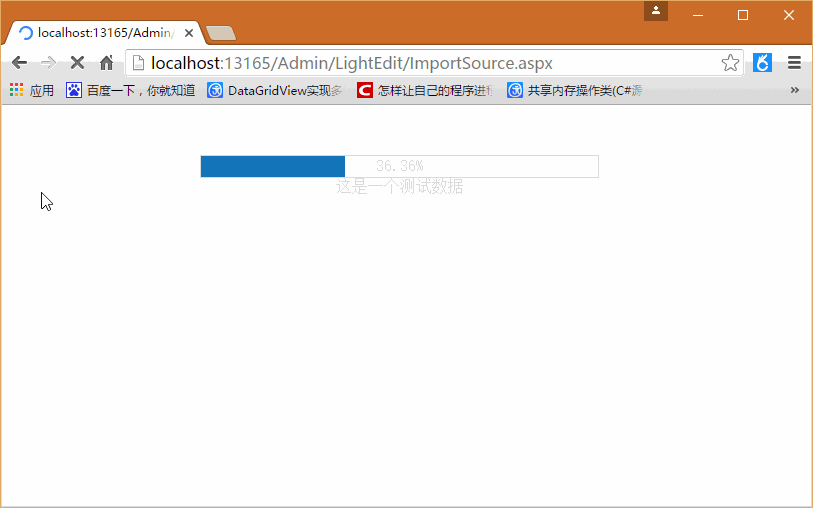我们先看下进度条效果
我点击了按钮后他会显示进度页面,进度完成后,进度条消失,其实也是比较简单的了。
我们需要一个进度条代码文件ProgressBar.htm(注意:是没有head这些标签的)
?
|
1
2
3
4
5
6
7
8
9
10
11
12
13
14
15
16
17
18
19
20
21
22
23
24
25
26
27
28
29
30
31
32
33
34
35
36
37
38
39
|
<script language="javascript">
function SetPorgressBar(pos) {
//设置进度条居中
var screenWidth = document.body.offsetWidth;
ProgressBarSide.style.width = Math.round(screenWidth / 2) + "px";
ProgressBarSide.style.left = Math.round(screenWidth / 4) + "px";
ProgressBarSide.style.top = "50px";
ProgressBarSide.style.height = "21px";
ProgressBarSide.style.display = "block";
//设置进度条百分比
ProgressBar.style.width = pos + "%";
ProgressText.innerHTML = pos + "%";
}
function SetMaxValue(maxValue) {
ProgressBarSide.style.width = maxValue + "px";
}
//完成后隐藏进度条
function SetCompleted() {
ProgressBarSide.style.display = "none";
}
function SetTitle(title) {
ProgressTitle.innerHTML = title;
}
</script>
<div id="ProgressBarSide" style="position: absolute; height: 21px; width: 100px;
color: Silver; border-width: 1px; border-style: Solid; display: block">
<div id="ProgressBar" style="position: absolute; height: 21px; width: 0%; background-color: #1475BB">
</div>
<div id="ProgressText" style="position: absolute; height: 21px; width: 100%; text-align: center">
</div>
<div id="ProgressTitle" style="position: absolute; height: 21px; top: 21px; width: 100%;
text-align: center">
</div>
</div>
|
然后需要一个进度条类ProgressBar.cs
?
|
1
2
3
4
5
6
7
8
9
10
11
12
13
14
15
16
17
18
19
20
21
22
23
24
25
26
27
28
29
30
31
32
33
34
35
36
37
38
39
40
41
42
43
44
45
46
47
48
49
50
51
52
53
54
55
56
57
58
59
60
61
62
63
64
65
66
67
68
69
70
71
72
73
74
75
76
77
78
79
80
81
82
83
84
85
86
87
88
89
90
91
92
93
94
95
96
97
98
99
100
101
102
103
104
105
106
107
108
109
110
111
112
113
114
115
116
117
118
119
120
121
122
123
124
125
126
127
128
129
130
131
132
133
134
135
|
using System;
using System.Collections.Generic;
using System.Linq;
using System.Web;
using System.IO;
namespace ZhuoYueE.Dop.Web.UI
{
/// <summary>
///显示进度条
/// </summary>
public class ProgressBar : System.Web.UI.Page
{
/// <summary>
/// 最大值
/// </summary>
private int MaxValue
{
get
{
if (ViewState["MaxValue"] == null)
{
return 0;
}
else
{
return Convert.ToInt32(ViewState["MaxValue"]);
}
}
set
{
ViewState["MaxValue"] = value;
}
}
/// <summary>
/// 当前值
/// </summary>
private int ThisValue
{
get
{
if (ViewState["ThisValue"] == null)
{
return 0;
}
else
{
return Convert.ToInt32(ViewState["ThisValue"]);
}
}
set
{
ViewState["ThisValue"] = value;
}
}
/// <summary>
/// 当前页面
/// </summary>
System.Web.UI.Page m_page;
/// <summary>
/// 功能描述:构造函数
/// 作 者:huangzh
/// 创建日期:2016-05-06 11:54:34
/// 任务编号:
/// </summary>
/// <param name="page">当前页面</param>
public ProgressBar(System.Web.UI.Page page)
{
m_page = page;
}
public void SetMaxValue(int intMaxValue)
{
MaxValue = intMaxValue;
}
/// <summary>
/// 功能描述:初始化进度条
/// 作 者:huangzh
/// 创建日期:2016-05-06 11:55:26
/// 任务编号:
/// </summary>
public void InitProgress()
{
//根据ProgressBar.htm显示进度条界面
string templateFileName = AppDomain.CurrentDomain.BaseDirectory + "ProgressBar.htm";
StreamReader reader = new StreamReader(@templateFileName, System.Text.Encoding.GetEncoding("GB2312"));
string strhtml = reader.ReadToEnd();
reader.Close();
m_page.Response.Write(strhtml);
m_page.Response.Flush();
}
/// <summary>
/// 功能描述:设置标题
/// 作 者:huangzh
/// 创建日期:2016-05-06 11:55:36
/// 任务编号:
/// </summary>
/// <param name="strTitle">strTitle</param>
public void SetTitle(string strTitle)
{
string strjsBlock = "<script>SetTitle('" + strTitle + "'); </script>";
m_page.Response.Write(strjsBlock);
m_page.Response.Flush();
}
/// <summary>
/// 功能描述:设置进度
/// 作 者:huangzh
/// 创建日期:2016-05-06 11:55:45
/// 任务编号:
/// </summary>
/// <param name="percent">percent</param>
public void AddProgress(int intpercent)
{
ThisValue = ThisValue + intpercent;
double dblstep = ((double)ThisValue / (double)MaxValue) * 100;
string strjsBlock = "<script>SetPorgressBar('" + dblstep.ToString("0.00") + "'); </script>";
m_page.Response.Write(strjsBlock);
m_page.Response.Flush();
}
public void DisponseProgress()
{
string strjsBlock = "<script>SetCompleted();</script>";
m_page.Response.Write(strjsBlock);
m_page.Response.Flush();
}
}
}
|
然后就是调用方法了,调用很简单,在页面的按钮事件或者其他什么地方加入代码,如在按钮事件里这么用
?
|
1
2
3
4
5
6
7
8
9
10
11
12
13
14
|
protected void btnImport_Click(object sender, EventArgs e)
{
ProgressBar pb = new ProgressBar(this);
pb.SetMaxValue(110);
pb.InitProgress();
pb.SetTitle("这是一个测试数据");
for (int i = 1; i <= 110; i++)
{
pb.AddProgress(1);
//此处用线程休眠代替实际的操作,如加载数据等
System.Threading.Thread.Sleep(50);
}
pb.DisponseProgress();
}
|
怎么样,是不是很简单呢。
以上就是本文的全部内容,希望对大家的学习有所帮助,也希望大家多多支持快网idc。
相关文章
猜你喜欢
- 个人服务器网站搭建:如何选择适合自己的建站程序或框架? 2025-06-10
- 64M VPS建站:能否支持高流量网站运行? 2025-06-10
- 64M VPS建站:怎样选择合适的域名和SSL证书? 2025-06-10
- 64M VPS建站:怎样优化以提高网站加载速度? 2025-06-10
- 64M VPS建站:是否适合初学者操作和管理? 2025-06-10
TA的动态
- 2025-07-10 怎样使用阿里云的安全工具进行服务器漏洞扫描和修复?
- 2025-07-10 怎样使用命令行工具优化Linux云服务器的Ping性能?
- 2025-07-10 怎样使用Xshell连接华为云服务器,实现高效远程管理?
- 2025-07-10 怎样利用云服务器D盘搭建稳定、高效的网站托管环境?
- 2025-07-10 怎样使用阿里云的安全组功能来增强服务器防火墙的安全性?
快网idc优惠网
QQ交流群
您的支持,是我们最大的动力!
热门文章
-
2025-05-29 57
-
2025-05-27 34
-
2025-05-27 59
-
2025-06-04 93
-
2025-06-04 91
热门评论