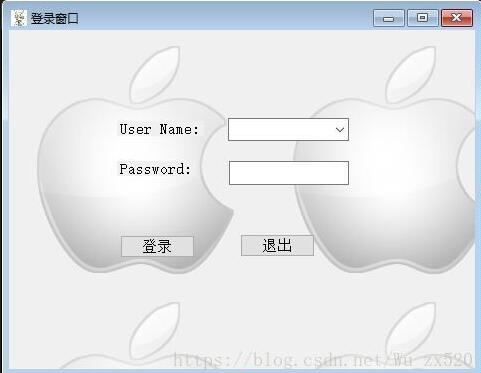本文实例为大家分享了VS2012实现登录界面的具体代码,供大家参考,具体内容如下
这个是第一个界面的代码:
?
|
1
2
3
4
5
6
7
8
9
10
11
12
13
14
15
16
17
18
19
20
21
22
23
24
25
26
27
28
29
30
31
32
33
34
35
36
37
38
39
40
41
42
43
44
45
46
47
48
49
50
51
52
53
54
55
56
57
58
59
60
61
62
63
64
65
66
67
68
69
70
71
72
73
74
|
using System;
using System.Collections.Generic;
using System.ComponentModel;
using System.Data;
using System.Drawing;
using System.Linq;
using System.Text;
using System.Threading.Tasks;
using System.Windows.Forms;
using System.Data.SqlClient;
namespace 登录x
{
public partial class Form1 : Form
{
public Form1()
{
InitializeComponent();
}
private void userInfoBindingNavigatorSaveItem_Click(object sender, EventArgs e)
{
this.Validate();
this.userInfoBindingSource.EndEdit();
this.tableAdapterManager.UpdateAll(this.studentRecordDataSet);
}
private void Form1_Load(object sender, EventArgs e)
{
// TODO: 这行代码将数据加载到表“studentRecordDataSet1.UserInfo”中。您可以根据需要移动或删除它。
this.userInfoTableAdapter1.Fill(this.studentRecordDataSet1.UserInfo);
// TODO: 这行代码将数据加载到表“studentRecordDataSet.UserInfo”中。您可以根据需要移动或删除它。
this.userInfoTableAdapter.Fill(this.studentRecordDataSet.UserInfo);
}
private void passwordLabel_Click(object sender, EventArgs e)
{
}
private void button1_Click(object sender, EventArgs e)
{
string connString = @"Data Source=.;Initial Catalog=studentrecord;Integrated Security=True";
SqlConnection conn = new SqlConnection(connString);
string sql = "select count(*) from UserInfo where username='" + userNameComboBox.Text + "'and password='" + passwordTextBox.Text + "'";
conn.Open();
SqlCommand comm = new SqlCommand(sql, conn);
int num = (int)comm.ExecuteScalar();
if (num > 0)
{
Form2 frm2 = new Form2();
frm2.Show();
}
else
{
MessageBox.Show("对不起,用户名和密码并不匹配!", "登陆失败");
}
conn.Close();
}
private void userNameComboBox_SelectedIndexChanged(object sender, EventArgs e)
{
}
private void passwordTextBox_TextChanged(object sender, EventArgs e)
{
}
}
}
|
这个是第二个界面的代码:
?
|
1
2
3
4
5
6
7
8
9
10
11
12
13
14
15
16
17
18
19
20
21
22
23
24
25
|
using System;
using System.Collections.Generic;
using System.ComponentModel;
using System.Data;
using System.Drawing;
using System.Linq;
using System.Text;
using System.Threading.Tasks;
using System.Windows.Forms;
namespace 登录x
{
public partial class Form2 : Form
{
public Form2()
{
InitializeComponent();
}
private void label1_Click(object sender, EventArgs e)
{
}
}
}
|
运行结果如图:
以上就是本文的全部内容,希望对大家的学习有所帮助,也希望大家多多支持快网idc。
原文链接:https://blog.csdn.net/Wu_zx520/article/details/80566522
相关文章
猜你喜欢
- 64M VPS建站:怎样选择合适的域名和SSL证书? 2025-06-10
- 64M VPS建站:怎样优化以提高网站加载速度? 2025-06-10
- 64M VPS建站:是否适合初学者操作和管理? 2025-06-10
- ASP.NET自助建站系统中的用户注册和登录功能定制方法 2025-06-10
- ASP.NET自助建站系统的域名绑定与解析教程 2025-06-10
TA的动态
- 2025-07-10 怎样使用阿里云的安全工具进行服务器漏洞扫描和修复?
- 2025-07-10 怎样使用命令行工具优化Linux云服务器的Ping性能?
- 2025-07-10 怎样使用Xshell连接华为云服务器,实现高效远程管理?
- 2025-07-10 怎样利用云服务器D盘搭建稳定、高效的网站托管环境?
- 2025-07-10 怎样使用阿里云的安全组功能来增强服务器防火墙的安全性?
快网idc优惠网
QQ交流群
您的支持,是我们最大的动力!
热门文章
-
2025-05-29 97
-
2025-06-04 47
-
Spring Boot启动过程(五)之Springboot内嵌Tomcat对象的start教程详解
2025-05-29 33 -
首个支持 RISC-V 架构的 Ubuntu Kylin 发布
2025-05-25 63 -
2025-05-27 79
热门评论