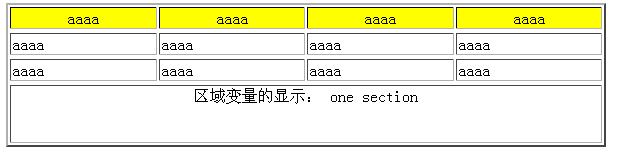本文实例讲述了PHP模板引擎Smarty之配置文件在模板变量中的使用方法。分享给大家供大家参考,具体如下:
配置文件在模板中的作用是:给前端设计页面定义变量,主要控制的是模板的外观,与 PHP 程序无关。
使用步骤:
1、使用 $tpl->configs_dir="目录" //指定配置文件存放的目录;
2、在模板中要使用 <{configs_load file="配置文件"}> 加载f配置文件,如果有区域的话,可以使用 section="区域" 来指定区域
设置区域的目的是:为了不同的文件调用不同区域的配置文件变量。
在配置文件中是通过“[区域名称]”来指定区域的,其他没有指定区域的变量均为共有变量,即每一个页面都可以使用。
3、在指定的目录下建立配置文件。
下面通过一个实例来演示,实例思路:主文件 index.php 调用模板文件 index.tpl,在 index.tpl 中设置配置文件变量(与 PHP 程序无关)
?
|
1
2
3
4
5
6
7
8
9
10
|
<?php
define('ROOT_PATH', dirname(__FILE__)); //网站根目录
require ROOT_PATH.'/libs/Smarty.class.php'; //引入 Smart 模板引擎
$_tpl = new Smarty(); //初始化一个对象
$_tpl->template_dir = ROOT_PATH.'/tpl/'; //重新设置网站的模板目录
$_tpl->compile_dir = ROOT_PATH.'./com/'; //重新设置网站的编译文件目录
$_tpl->config_dir = ROOT_PATH.'/configs/'; //重新设置网站的配置文件目录
$_tpl->left_delimiter = '<{'; //重新设置网站的左定界符
$_tpl->right_delimiter = '}>'; //重新设置网站的右定界符
?>
|
index.php
?
|
1
2
3
4
5
|
<?php
require 'init.inc.php'; //引入模板初始化文件
global $_tpl;
$_tpl->display('index.tpl'); //载入模板文件
?>
|
index.tpl 配置变量的使用方式有两种:
一、<{#配置变量#}>;
二、<{$smart.config.配置变量}>
?
|
1
2
3
4
5
6
7
8
9
10
11
12
13
14
15
16
17
18
19
20
21
22
23
24
25
26
27
28
29
30
31
32
33
34
35
36
37
38
39
40
|
<{config_load file="view.conf" section="one"}>
<!-- view.conf文件不能写完整路径,因为在初始化文件中已经指定,section="one" 代表加载[one]区域 -->
<!DOCTYPE html PUBLIC "-//W3C//DTD XHTML 1.0 Transitional//EN"
"http://www.w3.org/TR/xhtml1/DTD/xhtml1-transitional.dtd">
<html xmlns="http://www.w3.org/1999/xhtml">
<head>
<meta http-equiv="Content-Type" content="text/html; charset=utf-8" />
<title>配置文件在模板变量中的使用</title>
</head>
<body>
<table border="<{#border#}>" align="<{#align#}>" width="<{#tabw#}>">
<tr bgcolor="<{#bgcolor#}>" align="<{#align#}>">
<td>aaaa</td>
<td>aaaa</td>
<td>aaaa</td>
<td>aaaa</td>
<tr>
<tr>
<td>aaaa</td>
<td>aaaa</td>
<td>aaaa</td>
<td>aaaa</td>
<tr>
<tr>
<td>aaaa</td>
<td>aaaa</td>
<td>aaaa</td>
<td>aaaa</td>
<tr>
<tr>
<td colspan="<{#colspan#}>" align="<{#align#}>">
区域变量的显示:
<{#aa#}><br />
<{#bb#}><br />
<{#cc#}><br />
</td>
</tr>
</table>
</body>
</html>
|
/configs/view.conf 配置文件
?
|
1
2
3
4
5
6
7
8
9
10
11
12
13
14
15
|
border=2
tabw=600
tabh=500
bgcolor=yellow
align=center
[one]
colspan=4
aa=one section
[two]
bb=two section
[three]
cc=three section
|
执行结果,如图所示:
希望本文所述对大家基于smarty模板的PHP程序设计有所帮助。
相关文章
猜你喜欢
- 个人服务器网站搭建:如何选择合适的服务器提供商? 2025-06-10
- ASP.NET自助建站系统中如何实现多语言支持? 2025-06-10
- 64M VPS建站:如何选择最适合的网站建设平台? 2025-06-10
- ASP.NET本地开发时常见的配置错误及解决方法? 2025-06-10
- ASP.NET自助建站系统的数据库备份与恢复操作指南 2025-06-10
TA的动态
- 2025-07-10 怎样使用阿里云的安全工具进行服务器漏洞扫描和修复?
- 2025-07-10 怎样使用命令行工具优化Linux云服务器的Ping性能?
- 2025-07-10 怎样使用Xshell连接华为云服务器,实现高效远程管理?
- 2025-07-10 怎样利用云服务器D盘搭建稳定、高效的网站托管环境?
- 2025-07-10 怎样使用阿里云的安全组功能来增强服务器防火墙的安全性?
快网idc优惠网
QQ交流群
您的支持,是我们最大的动力!
热门文章
-
2025-05-27 27
-
2025-05-25 52
-
2025-05-25 73
-
Windows 8系统怎么升级成Windows 11系统,Windows 8升级Windows 11系统操作步骤
2025-05-27 101 -
2025-06-04 59
热门评论