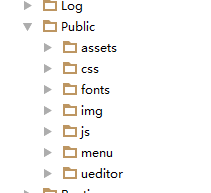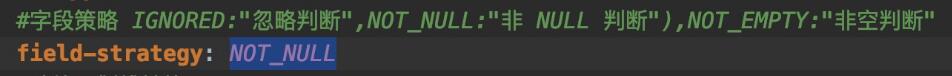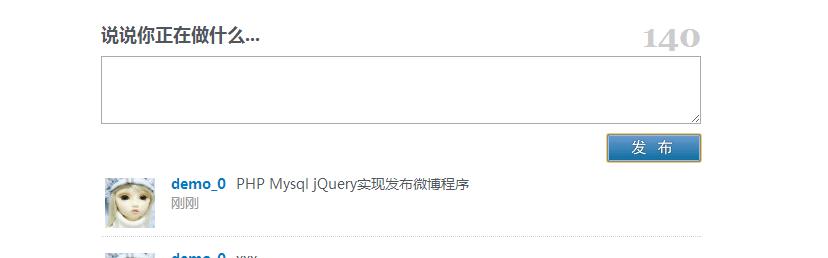yii2.0默认的访问形式为:dxr.com/index.php?r=index/list,一般我们都会配置成pathinfo的形式来访问:dxr.com/index/list,这样更符合用户习惯。
具体的配置方法为:
一.配置yii2.0。
打开config目录下的web.php,在$config = [ 'components'=>[ 加到这里 ] ]中加入:
?
|
1
2
3
4
5
6
|
'urlManager' => [
'enablePrettyUrl' => true,
'showScriptName' => false,
'rules' => [
],
],
|
此时,yii2.0已经支持以pathinfo的形式访问了,如果此时访问不了,继续往下看。
二.配置web服务器。
1.如果是apache,在入口文件(index.php)所在的目录下新建一个文本文件,接着另存为.htaccess,用记事本打开此文件加入:
?
|
1
2
3
4
|
RewriteEngine on
RewriteCond %{REQUEST_FILENAME} !-f
RewriteCond %{REQUEST_FILENAME} !-d
RewriteRule . index.php
|
保存即可。
2.如果是nginx,在nginx配置文件中加入:
?
|
1
2
3
4
5
6
7
8
9
10
11
12
13
14
15
16
17
18
19
20
|
server {
listen 80;
server_name localhost;
location / {
root E:/wwwroot/yii2.0;
index index.html index.php;
if (!-e $request_filename){
rewrite ^/(.*) /index.php last;
}
}
location ~ \\.php$ {
root E:/wwwroot/yii2.0;
fastcgi_pass 127.0.0.1:9000;
fastcgi_index index.php;
fastcgi_param SCRIPT_FILENAME $document_root$fastcgi_script_name;
include fastcgi_params;
}
}
|
三:重启web服务器。
至此,配置完毕。
相关文章
猜你喜欢
- 个人网站搭建:如何挑选具有弹性扩展能力的服务器? 2025-06-10
- 个人服务器网站搭建:如何选择适合自己的建站程序或框架? 2025-06-10
- 64M VPS建站:能否支持高流量网站运行? 2025-06-10
- 64M VPS建站:怎样选择合适的域名和SSL证书? 2025-06-10
- 64M VPS建站:怎样优化以提高网站加载速度? 2025-06-10
TA的动态
- 2025-07-10 怎样使用阿里云的安全工具进行服务器漏洞扫描和修复?
- 2025-07-10 怎样使用命令行工具优化Linux云服务器的Ping性能?
- 2025-07-10 怎样使用Xshell连接华为云服务器,实现高效远程管理?
- 2025-07-10 怎样利用云服务器D盘搭建稳定、高效的网站托管环境?
- 2025-07-10 怎样使用阿里云的安全组功能来增强服务器防火墙的安全性?
快网idc优惠网
QQ交流群
您的支持,是我们最大的动力!
热门文章
-
thinkphp3.2嵌入百度编辑器ueditor的实例代码
2025-05-29 117 -
解决mybatisPlus 中的field-strategy配置失效问题
2025-05-29 35 -
2025-05-29 99
-
2025-06-04 42
-
2025-06-04 86
热门评论