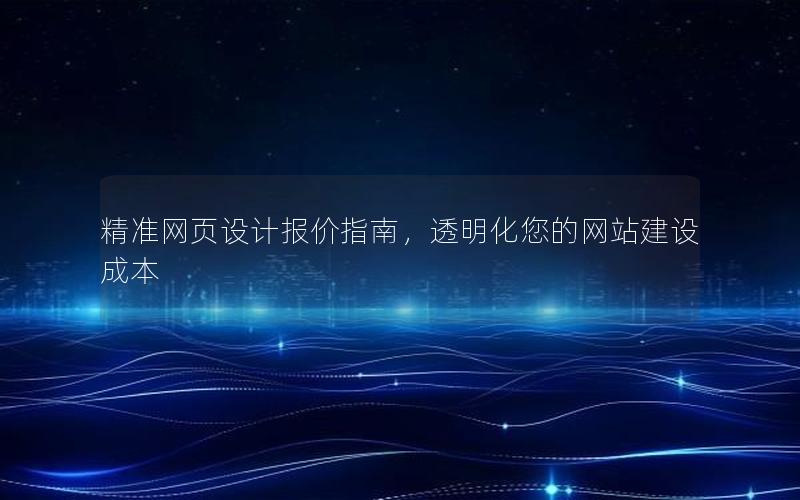本文实例为大家分享了php查询操作实现投票功能的代码,供大家参考,具体内容如下
题目:
解题方法汇总:
方法一:
1. 投票主页面:
?
|
1
2
3
4
5
6
7
8
9
10
11
12
13
14
15
16
17
18
19
20
21
22
23
24
25
26
27
28
29
30
31
32
33
34
35
36
37
38
39
40
41
42
43
44
45
46
47
48
49
50
51
52
53
54
55
56
57
58
59
60
61
62
63
64
65
66
67
68
69
70
71
72
73
74
75
76
77
78
79
80
81
82
83
84
85
86
87
88
89
90
91
92
93
94
95
96
97
98
|
<!doctype html public "-//w3c//dtd xhtml 1.0 transitional//en" "http://www.w3.org/tr/xhtml1/dtd/xhtml1-transitional.dtd">
<html xmlns="http://www.w3.org/1999/xhtml">
<head>
<meta http-equiv="content-type" content="text/html; charset=utf-8" />
<title>投票</title>
<style>
#list
{
width:400px;
height:300px;}
#jieguo
{
width:400px;
height:300px;}
.x
{
float:left;}
</style>
</head>
<body>
<form action="touchuli.php" method="post">
<?php
include ("dbda.class.php");
$db=new dbda();
//从调研题目表中找出题目代号和名称
$sql="select * from diaoyantimu limit 0,1";
$arr=$db->query($sql);
$tmmc=$arr[0][1];
$tmdh=$arr[0][0];
echo "<div><h2>{$tmmc}:</h2></div>";
//从调研选项表中输出选项内容:
$sqlxx="select * from diaoyanxuanxiang where timudaihao='{$tmdh}'";
$arrxx=$db->query($sqlxx);
echo "<div id='list'>";
foreach ($arrxx as $v)
{
echo "<div><input type='checkbox' value='{$v[0]}' name='xx[]'>{$v[1]}</div><br />";
}
?>
<input type="submit" value="提交">
<input type="button" value="查看结果" id="check" onclick="showjieguo()">
</form>
</div>
<div id="jieguo" style="display:none">
<?php
//计算总人数:
$sqlzs="select sum(numbers) from diaoyanxuanxiang where timudaihao='{$tmdh}'";
$zrs=$db->query($sqlzs);
foreach ($arrxx as $v)
{
$name=$v[1];
$number=$v[2];
if($zrs[0][0]==0)
{
$bfb = 0;
}
else
{
$bfb = ($number/$zrs[0][0])*100;
}
$bfb=round($bfb,2);
echo "<div>
<span class='x'>{$name} </span>
<div class='x' style='width:200px; height:10px; background-color:#808080'>
<div style='width:{$bfb}%; height:10px; background-color:#ff8040'> </div>
</div>
<span class='x'>{$number} </span>
<span class='x'>{$bfb}% </span>
</div>
<br />
";
}
?>
<input type="button" value="返回" id="fanhui" onclick="showfanhui()">
</div>
<script>
function showjieguo()
{
document.getelementbyid("list").style.display="none";
document.getelementbyid("jieguo").style.display="block";
}
function showfanhui()
{
document.getelementbyid("list").style.display="block";
document.getelementbyid("jieguo").style.display="none";
}
</script>
</body>
</html>
|
2.处理投票页面:
?
|
1
2
3
4
5
6
7
8
9
10
11
12
13
|
<?php
$arr=$_post["xx"];
include ("../dbda.class.php");
$db=new dbda();
foreach($arr as $v)
{
$sql = "update diaoyanxuanxiang set numbers = numbers+1 where ids = '{$v}'";
$db->query($sql,1);//1代表$sql的类型
}
header ("location:toupiao.php");
?>
|
3. 建立访问数据库的类,封装用于引用:
?
|
1
2
3
4
5
6
7
8
9
10
11
12
13
14
15
16
17
18
19
20
21
22
23
24
25
26
27
28
29
30
31
|
<?php
//执行一个sql语句,返回相应的结果
class dbda
{
public $host="localhost";//数据库服务器地址
public $uid="root";//数据库用户名
public $password="";//数据库密码
//执行sql语句的方法
//参数里面:$sql代表要执行的sql语句;$type是sql语句的类型,0代表查询,1代表其他(增删改);$db代表要操作的数据库
function query($sql,$type=0,$db="mydb")
{
//造连接对象
$dbconnect=new mysqli($this->host,$this->uid,$this->password,$db);
//判断连接是否出错
!mysqli_connect_error() or die("连接失败!");
//执行sql语句
$result=$dbconnect->query($sql);
//判断sql语句类型
if($type==0)
{
//如果是查询语句返回结果集的二维数组
return $result->fetch_all();
}
else
{
//如果是其他语句,返回true或false
return $result;
}
}
}
|
方法二:
1. 投票主页面:
?
|
1
2
3
4
5
6
7
8
9
10
11
12
13
14
15
16
17
18
19
20
21
22
23
24
25
26
27
28
29
30
31
32
33
34
35
36
37
38
39
40
|
<html>
<head>
<meta http-equiv="content-type" content="text/html; charset=utf-8" />
<title>投票</title>
<style>
.x
{
float:left;}
</style>
</head>
<body>
<form action="touchuli.php" method="post">
<?php
include ("../dbda.class.php");
$db=new dbda();
//从调研题目表中找出题目代号和名称
$sql="select * from diaoyantimu limit 0,1";
$arr=$db->query($sql);
$tmmc=$arr[0][1];
$tmdh=$arr[0][0];
echo "<div><h2>{$tmmc}:</h2></div>";
//从调研选项表中输出选项内容:
$sqlxx="select * from diaoyanxuanxiang where timudaihao='{$tmdh}'";
$arrxx=$db->query($sqlxx);
echo "<div id='list'>";
foreach ($arrxx as $v)
{
echo "<div><input type='checkbox' value='{$v[0]}' name='xx[]'>{$v[1]}</div><br />";
}
?>
<input type="submit" value="提交">
<a href="chakan.php"><input type="button" value="查看结果" id="check" ></a>
</form>
</body>
</html>
|
2. 处理投票页面:
?
|
1
2
3
4
5
6
7
8
9
10
11
12
13
|
<?php
$arr=$_post["xx"];
include ("../dbda.class.php");
$db=new dbda();
foreach($arr as $v)
{
$sql = "update diaoyanxuanxiang set numbers = numbers+1 where ids = '{$v}'";
$db->query($sql,1);//1代表$sql的类型
}
header ("location:toupiao.php");
?>
|
3. 查看投票结果页面:
?
|
1
2
3
4
5
6
7
8
9
10
11
12
13
14
15
16
17
18
19
20
21
22
23
24
25
26
27
28
29
30
31
32
33
34
35
36
37
38
39
40
41
42
43
44
45
46
47
48
49
50
51
52
53
54
55
56
57
|
<html>
<head>
<meta http-equiv="content-type" content="text/html; charset=utf-8" />
<title>查看结果</title>
<style>
.x
{
float:left;}
</style>
</head>
<body>
<?php
include ("../dbda.class.php");
$db=new dbda();
//从调研题目表中找出题目代号和名称
$sql="select * from diaoyantimu limit 0,1";
$arr=$db->query($sql);
$tmmc=$arr[0][1];
echo "<div><h2>{$tmmc}:</h2></div>";
//从调研选项表中输出选项内容:
$sqlxx="select * from diaoyanxuanxiang where timudaihao='{$arr[0][0]}'";
$arrxx=$db->query($sqlxx);
//计算总人数:
$sqlzs="select sum(numbers) from diaoyanxuanxiang where timudaihao='{$arr[0][0]}'";
$zrs=$db->query($sqlzs);
foreach ($arrxx as $v)
{
$name=$v[1];//调研项目名称
$number=$v[2];//选择该项的人数
//判断总人数是否为0
if($zrs[0][0]==0)
{
$bfb = 0;
}
else
{
$bfb = ($number/$zrs[0][0])*100;//求百分比
}
$bfb=round($bfb,2); //取小数点后两位
echo "<div>
<span class='x'>{$name} </span>
<div class='x' style='width:200px; height:10px; background-color:#808080'>
<div style='width:{$bfb}%; height:10px; background-color:#ff8040'> </div>
</div>
<span class='x'>{$number} </span>
<span class='x'>{$bfb}%</span><br />
</div><br />";
}
?>
<br />
<a href="toupiao.php"><input type="button" value="返回"></a>
</body>
</html>
|
显示结果:
以上就是本文的全部内容,希望对大家学习php程序设计有所帮助。
相关文章
猜你喜欢
- ASP.NET本地开发时常见的配置错误及解决方法? 2025-06-10
- ASP.NET自助建站系统的数据库备份与恢复操作指南 2025-06-10
- 个人网站服务器域名解析设置指南:从购买到绑定全流程 2025-06-10
- 个人网站搭建:如何挑选具有弹性扩展能力的服务器? 2025-06-10
- 个人服务器网站搭建:如何选择适合自己的建站程序或框架? 2025-06-10
TA的动态
- 2025-07-10 怎样使用阿里云的安全工具进行服务器漏洞扫描和修复?
- 2025-07-10 怎样使用命令行工具优化Linux云服务器的Ping性能?
- 2025-07-10 怎样使用Xshell连接华为云服务器,实现高效远程管理?
- 2025-07-10 怎样利用云服务器D盘搭建稳定、高效的网站托管环境?
- 2025-07-10 怎样使用阿里云的安全组功能来增强服务器防火墙的安全性?
快网idc优惠网
QQ交流群
您的支持,是我们最大的动力!
热门文章
-
2025-06-04 95
-
2025-05-26 83
-
2025-06-04 88
-
2025-05-25 37
-
2025-05-29 100
热门评论