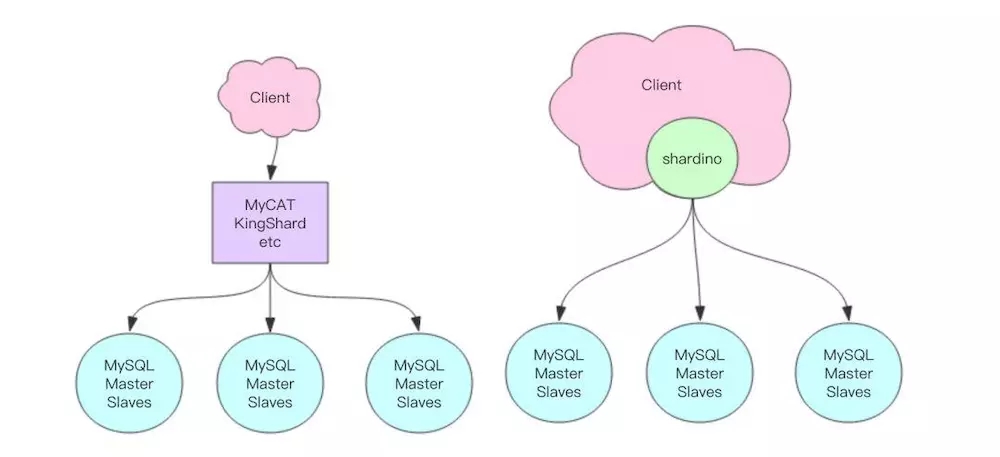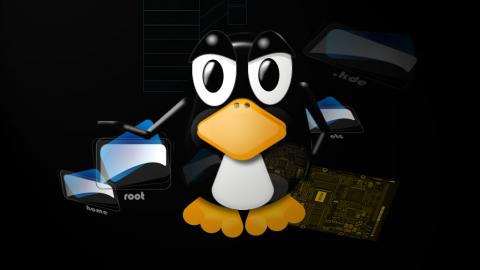通常对于无刷新提交表单,我们都是运用ajax实现的。前段时间跟着老大了解到另一种无刷新提交表单的方法,是利用iframe框架实现的。现在整理出来分享给大家。
第一种:
html页面
?
|
1
2
3
4
5
6
7
8
9
10
11
12
13
14
15
16
17
18
19
20
21
22
23
24
25
26
27
28
29
30
31
|
<!DOCTYPE HTML>
<html lang="en-US">
<head>
<meta charset="utf-8">
<title>无刷新提交表单</title>
<style type="text/css">
ul{ list-style-type:none;}
</style>
</head>
<body>
<iframe name="formsubmit" style="display:none;">
</iframe>
<!-- 将form表单提交的窗口指向隐藏的ifrmae,并通过ifrmae提交数据。 -->
<form action="form.php" method="POST" name="formphp" target="formsubmit">
<ul>
<li>
<label for="uname">用户名:</label>
<input type="text" name="uname" id="uname" />
</li>
<li>
<label for="pwd">密 码:</label>
<input type="password" name="pwd" id="pwd" />
</li>
<li>
<input type="submit" value="登录" />
</li>
</ul>
</form>
</body>
</html>
|
PHP页面:form.php
?
|
1
2
3
4
5
6
7
8
9
10
11
12
13
14
15
16
17
|
<?php
//非空验证
if(empty($_POST['uname']) || empty($_POST['pwd']))
{
echo '<script type="text/javascript">alert("用户名或密码为空!");</script>';
exit;
}
//验证密码
if($_POST['uname'] != 'jack' || $_POST['pwd'] != '123456')
{
echo '<script type="text/javascript">alert("用户名或密码不正确!");</script>';
exit;
} else {
echo '<script type="text/javascript">alert("登录成功!");</script>';
exit;
}
|
第二种:
html页面
?
|
1
2
3
4
5
6
7
8
9
10
11
12
13
14
15
16
17
18
19
20
21
22
23
24
25
26
27
28
29
30
31
32
33
34
|
<!DOCTYPE HTML>
<html lang="en-US">
<head>
<meta charset="utf-8">
<title>iframe提交表单</title>
</head>
<body>
<iframe name="myiframe" style="display:none;" onload="iframeLoad(this);"></iframe>
<form action="form.php" target="myiframe" method="POST">
用户名:<input type="text" name="username" /><br/>
密 码:<input type="password" name="userpwd" /><br/>
<input type="submit" value="登录" />
</form>
<script type="text/javascript">
function iframeLoad(iframe){
var doc = iframe.contentWindow.document;
var html = doc.body.innerHTML;
if(html != ''){
//将获取到的json数据转为json对象
var obj = eval("("+html+")");
//判断返回的状态
if(obj.status < 1){
alert(obj.msg);
}else{
alert(obj.msg);
window.location.href="http://www.baidu.com";
}
}
}
</script>
</body>
</html>
|
PHP页面:form.php
?
|
1
2
3
4
5
6
7
8
9
10
11
12
13
14
15
16
17
18
19
20
21
22
23
24
25
26
27
28
29
30
31
32
33
34
35
|
<?php
//设置时区
date_default_timezone_set('PRC');
/*
返回的提交消息
status:状态
msg:提示信息
*/
$msg = array('status'=>0,'msg'=>'');
//获取提交过来的数据
$name = $_POST['username'];
$pwd = $_POST['userpwd'];
//模拟登录验证
$user = array();
$user['name'] = 'jack';
$user['pwd'] = 'jack2014';
if($name != $user['name']){
$msg['msg'] = '该用户未注册!';
$str = json_encode($msg);
echo $str;
exit;
}else if($pwd != $user['pwd']){
$msg['msg'] = '输入的密码错误!';
$str = json_encode($msg);
echo $str;
exit;
}
$msg['msg'] = '登录成功!';
$msg['status'] = 1;
$str = json_encode($msg);
echo $str;
|
以上就是本文的全部内容,希望对大家学习php程序设计有所帮助。
相关文章
猜你喜欢
- ASP.NET本地开发时常见的配置错误及解决方法? 2025-06-10
- ASP.NET自助建站系统的数据库备份与恢复操作指南 2025-06-10
- 个人网站服务器域名解析设置指南:从购买到绑定全流程 2025-06-10
- 个人网站搭建:如何挑选具有弹性扩展能力的服务器? 2025-06-10
- 个人服务器网站搭建:如何选择适合自己的建站程序或框架? 2025-06-10
TA的动态
- 2025-07-10 怎样使用阿里云的安全工具进行服务器漏洞扫描和修复?
- 2025-07-10 怎样使用命令行工具优化Linux云服务器的Ping性能?
- 2025-07-10 怎样使用Xshell连接华为云服务器,实现高效远程管理?
- 2025-07-10 怎样利用云服务器D盘搭建稳定、高效的网站托管环境?
- 2025-07-10 怎样使用阿里云的安全组功能来增强服务器防火墙的安全性?
快网idc优惠网
QQ交流群
您的支持,是我们最大的动力!
热门文章
-
2025-05-29 56
-
2025-05-29 73
-
2025-05-25 87
-
2025-06-04 70
-
Linux 5.15将修复此前的补丁让软盘驱动器设备出错的问题
2025-05-27 29
热门评论