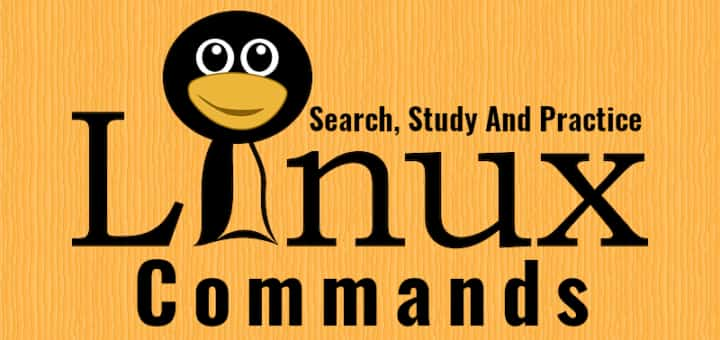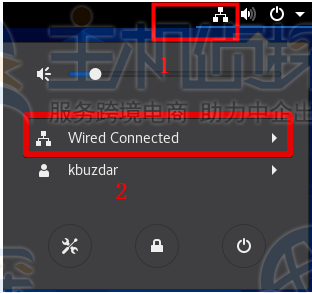先上图看效果,大家感觉还错请参考功能怎么实现的!
从上图中不难看出,我们制定跳转到某页的功能是基于linkpager之上的扩展,这根我们之前实现的分页扩展明显不同,之前的明显就是重写了!当然,这都不重要,我们看看GoLinkPager的具体实现!名字起的有点lower,不重要!
1、在frontend\\components目录新建GoLinkPager类文件
2、该类继承yii\\widgets\\LinkPager;,如下:
?
|
1
2
3
4
5
6
|
namespace frontend\\components;
use yii\\widgets\\LinkPager;
use yii\\helpers\\Html;
class GoLinkPager extends LinkPager
{
}
|
3、添加属性public $go = false; //是否包含跳转功能跳转 默认false
4、重写父类linkPager的renderPageButtons方法,具体直接参考下面完整版代码,可主要看go部分的代码实现。
?
|
1
2
3
4
5
6
7
8
9
10
11
12
13
14
15
16
17
18
19
20
21
22
23
24
25
26
27
28
29
30
31
32
33
34
35
36
37
38
39
40
41
42
43
44
45
46
47
48
49
50
51
52
53
54
55
56
57
58
59
60
61
62
63
64
65
66
67
68
69
70
71
72
73
74
75
76
77
78
|
<?php
namespace frontend\\components;
use yii\\widgets\\LinkPager;
use yii\\helpers\\Html;
class GoLinkPager extends LinkPager
{
// 是否包含跳转功能跳转 默认false
public $go = false;
protected function renderPageButtons()
{
$pageCount = $this->pagination->getPageCount();
if ($pageCount < 2 && $this->hideOnSinglePage) {
return '';
}
$buttons = [];
$currentPage = $this->pagination->getPage();
// first page
$firstPageLabel = $this->firstPageLabel === true ? '1' : $this->firstPageLabel;
if ($firstPageLabel !== false) {
$buttons[] = $this->renderPageButton($firstPageLabel, 0, $this->firstPageCssClass, $currentPage <= 0, false);
}
// prev page
if ($this->prevPageLabel !== false) {
if (($page = $currentPage - 1) < 0) {
$page = 0;
}
$buttons[] = $this->renderPageButton($this->prevPageLabel, $page, $this->prevPageCssClass, $currentPage <= 0, false);
}
// internal pages
list($beginPage, $endPage) = $this->getPageRange();
for ($i = $beginPage; $i <= $endPage; ++$i) {
$buttons[] = $this->renderPageButton($i + 1, $i, null, false, $i == $currentPage);
}
// next page
if ($this->nextPageLabel !== false) {
if (($page = $currentPage + 1) >= $pageCount - 1) {
$page = $pageCount - 1;
}
$buttons[] = $this->renderPageButton($this->nextPageLabel, $page, $this->nextPageCssClass, $currentPage >= $pageCount - 1, false);
}
// last page
$lastPageLabel = $this->lastPageLabel === true ? $pageCount : $this->lastPageLabel;
if ($lastPageLabel !== false) {
$buttons[] = $this->renderPageButton($lastPageLabel, $pageCount - 1, $this->lastPageCssClass, $currentPage >= $pageCount - 1, false);
}
// go
if ($this->go) {
$goPage = $currentPage + 2;
$goHtml = <<<goHtml
<div class="form" style="float: left; color: #999; margin-left: 10px; font-size: 12px;">
<span class="text">共 {$pageCount} 页</span>
<span class="text">到第</span>
<input class="input" type="number" value="{$goPage}" min="1" max="{$pageCount}" aria-label="页码输入框" style="text-align: center; height: 25px; line-height: 20px; margin-top: 5px; width: 46px;">
<span class="text">页</span>
<span class="btn go-page" role="button" tabindex="0" style="border: solid 1px #ccc; padding: 0px; height: 25px; width: 46px; line-height: 25px;">确定</span>
</div>
goHtml;
$buttons[] = $goHtml;
$pageLink = $this->pagination->createUrl(false);
$goJs = <<<goJs
$(".go-page").on("click", function () {
var _this = $(this),
_pageInput = _this.siblings("input"),
goPage = _pageInput.val(),
pageLink = "{$pageLink}";
pageLink = pageLink.replace("page=1", "page="+goPage);
if (goPage >= 1 && goPage <= {$pageCount}) {
window.location.href=pageLink;
} else {
_pageInput.focus();
}
});
goJs;
$this->view->registerJs($goJs);
}
return Html::tag('ul', implode("\\n", $buttons), $this->options);
}
}
|
下面看具体使用:
?
|
1
2
3
4
|
<?= GoLinkPager::widget([
'pagination' => $pages,
'go' => true,
]); ?>
|
可以看出,使用起来也是贼方便贼方便的!加一个属性go为true即可。
需要说明的是,完整版代码中go部分html js可根据自己需要自行修改整理!
以上内容是小编给大家介绍的yii2分页之实现跳转到具体某页的实例代码,希望对大家有所帮助!
相关文章
猜你喜欢
- ASP.NET自助建站系统中如何实现多语言支持? 2025-06-10
- 64M VPS建站:如何选择最适合的网站建设平台? 2025-06-10
- ASP.NET本地开发时常见的配置错误及解决方法? 2025-06-10
- ASP.NET自助建站系统的数据库备份与恢复操作指南 2025-06-10
- 个人网站服务器域名解析设置指南:从购买到绑定全流程 2025-06-10
TA的动态
- 2025-07-10 怎样使用阿里云的安全工具进行服务器漏洞扫描和修复?
- 2025-07-10 怎样使用命令行工具优化Linux云服务器的Ping性能?
- 2025-07-10 怎样使用Xshell连接华为云服务器,实现高效远程管理?
- 2025-07-10 怎样利用云服务器D盘搭建稳定、高效的网站托管环境?
- 2025-07-10 怎样使用阿里云的安全组功能来增强服务器防火墙的安全性?
快网idc优惠网
QQ交流群
您的支持,是我们最大的动力!
热门文章
-
2025-05-25 48
-
2025-05-25 62
-
2025-06-05 65
-
2025-05-25 35
-
2025-05-29 70
热门评论