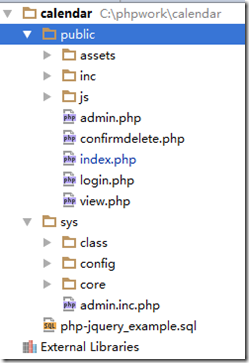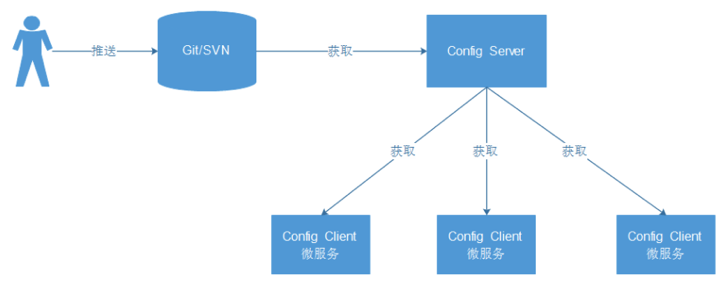材料取之深入PHP与JQuery开发,这本书实际上就是讲述一个活动日程表。
此文章适合从其它语言(如java,C++,python等)转到php,没有系统学习php,或者是php初学者,已经对程序有较深理解的朋友
以上为文件目录结构,public为程序根目录,目的是为了安全方面的考虑,把核心程序放在外界访问不到的地方。
本地的演示地址为:http://localhost/index.php
首先是数据库的脚本:
?
|
1
2
3
4
5
6
7
8
9
10
11
12
13
14
15
16
17
18
19
20
21
22
23
24
25
26
27
28
29
30
31
32
33
34
35
36
37
38
39
40
41
42
43
44
45
46
47
48
49
50
51
52
53
54
55
56
57
58
59
60
61
62
63
64
65
66
67
68
69
70
71
|
/*
Navicat MySQL Data Transfer
Source Server : localhost_3306
Source Server Version : 50130
Source Host : 127.0.0.1:3306
Source Database : php-jquery_example
Target Server Type : MYSQL
Target Server Version : 50130
File Encoding : 65001
Date: 2016-06-19 16:54:29
*/
CREATE DATABASE <SPAN style="color: rgb(0, 0, 255);">IF</SPAN> NOT EXISTS `php-jquery_example`
<SPAN style="color: rgb(0, 0, 255);">DEFAULT</SPAN> CHARACTER SET utf8
COLLATE utf8_unicode_ci<SPAN style="color: rgb(0, 128, 0);">;</SPAN>
SPAN style="color: rgb(0, 128, 0);"> </SPAN>
SPAN style="color: rgb(0, 128, 0);"> </SPAN>
SPAN style="color: rgb(0, 128, 0);">SET FOREIGN_KEY_CHECKS=0;</SPAN>
-- ----------------------------
-- Table structure <SPAN style="color: rgb(0, 0, 255);">for</SPAN> events
-- ----------------------------
DROP TABLE <SPAN style="color: rgb(0, 0, 255);">IF</SPAN> EXISTS `events`<SPAN style="color: rgb(0, 128, 0);">;</SPAN>
SPAN style="color: rgb(0, 128, 0);">CREATE TABLE `events` (</SPAN>
`event_id` int(11) NOT NULL AUTO_INCREMENT,
`event_title` varchar(80) COLLATE utf8_unicode_ci <SPAN style="color: rgb(0, 0, 255);">DEFAULT</SPAN> NULL,
`event_desc` text COLLATE utf8_unicode_ci,
`event_start` timestamp NOT NULL <SPAN style="color: rgb(0, 0, 255);">DEFAULT</SPAN> '0000-00-00 00:00:00',
`event_end` timestamp NOT NULL <SPAN style="color: rgb(0, 0, 255);">DEFAULT</SPAN> '0000-00-00 00:00:00',
PRIMARY KEY (`event_id`),
KEY `event_start` (`event_start`)
) ENGINE=MyISAM AUTO_INCREMENT=3 <SPAN style="color: rgb(0, 0, 255);">DEFAULT</SPAN> CHARSET=utf8 COLLATE=utf8_unicode_ci<SPAN style="color: rgb(0, 128, 0);">;</SPAN>
SPAN style="color: rgb(0, 128, 0);"></SPAN>
SPAN style="color: rgb(0, 128, 0);">-- ----------------------------</SPAN>
-- Records of events
-- ----------------------------
INSERT INTO `events` VALUES ('1', 'New Year&<SPAN style="color: rgb(0, 128, 0);">;#039;s Day', 'Happy New Year!', '2010-01-01 00:00:00', '2010-01-01 23:59:59');</SPAN>
INSERT INTO `events` VALUES ('2', 'Last Day of January', 'Last day of the month!Yay!', '2010-01-31 00:00:00', '2010-01-31 23:59:59')<SPAN style="color: rgb(0, 128, 0);">;</SPAN>
|
相关文章
猜你喜欢
- 64M VPS建站:能否支持高流量网站运行? 2025-06-10
- 64M VPS建站:怎样选择合适的域名和SSL证书? 2025-06-10
- 64M VPS建站:怎样优化以提高网站加载速度? 2025-06-10
- 64M VPS建站:是否适合初学者操作和管理? 2025-06-10
- ASP.NET自助建站系统中的用户注册和登录功能定制方法 2025-06-10
TA的动态
- 2025-07-10 怎样使用阿里云的安全工具进行服务器漏洞扫描和修复?
- 2025-07-10 怎样使用命令行工具优化Linux云服务器的Ping性能?
- 2025-07-10 怎样使用Xshell连接华为云服务器,实现高效远程管理?
- 2025-07-10 怎样利用云服务器D盘搭建稳定、高效的网站托管环境?
- 2025-07-10 怎样使用阿里云的安全组功能来增强服务器防火墙的安全性?
快网idc优惠网
QQ交流群
您的支持,是我们最大的动力!
热门文章
-
ubuntu12.04 amd64系统中lamp环境搭建方法
2025-05-25 101 -
2025-05-25 23
-
2025-06-04 93
-
2025-05-29 101
-
2025-05-29 48
热门评论