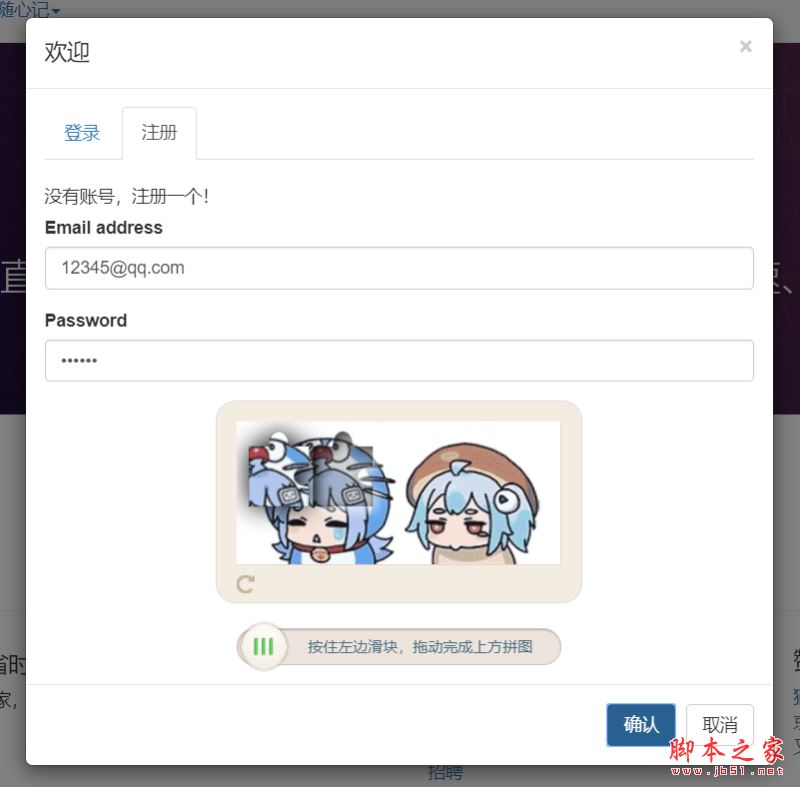在介绍之前,首先一个概念明确一个共识:没有攻不破的网站,只有值不值得。
这意思是说,我们可以尽可能的提高自己网站的安全,但并没有绝对的安全,当网站安全级别大于攻击者能得到的回报时,你的网站就是安全的。
所以百度搜到的很多验证码都已经结合了人工智能分析用户行为,很厉害。但这里只介绍我的小网站是怎么设计的。
大概逻辑:当需要验证码时,前端发送ajax向后台请求相关数据发送回前端,由前端生成(与后端生成图片,然后传送图片到前端的做法相比安全性要差很多。但也是可以预防的,后端可以对此Session进行请求记录,如果在一定时间内恶意多次请求,可以进行封禁ip等对策),验证完成后,后台再对传回的数据进行校验。
效果图:
1|0js类的设计:
1.定义一个验证码父类,因为目前只有这一个验证类型,倘若以后再要扩展其他验证类型呢。那么它们之间肯定有很多公共之处(如:验证成功、失败的回调,获取验证码的类型,获取验证结果等),所以这些共同点可以提炼出来,下面是我目前的父类样子:
?
|
1
2
3
4
5
6
7
8
9
10
11
12
13
14
15
16
17
18
19
20
21
22
23
24
25
26
27
28
29
30
31
32
33
34
35
36
37
38
39
40
41
42
43
44
45
46
47
48
49
50
51
52
53
54
55
56
57
58
59
60
61
62
63
64
65
66
67
68
69
70
71
72
73
74
75
76
77
78
79
80
81
82
83
84
|
/**
* 验证码的父类,所有验证码都要继承这个类
* @param id 验证码的唯一标识
* @param type 验证码的类型
* @param contentDiv 包含着验证码的DIV
* @constructor
*/
var Identifying = function (id,type,contentDiv){
this.id = id;
this.type = type;
this.contentDiv=contentDiv;
}
/**
* 销毁函数
*/
Identifying.prototype.destroy = function(){
this.successFunc = null;
this.errorFunc = null;
this.clearDom();
this.contentDiv = null;
}
/**
* 清除节点内容
*/
Identifying.prototype.clearDom = function(){
if(this.contentDiv instanceof jQuery){
this.contentDiv.empty();
}else if(this.contentDiv instanceof HTMLElement){
this.contentDiv.innerText = "";
}
}
/**
* 回调函数
* 验证成功后进行调用
* this需要指具体验证类
* @param result 对象,有对应验证类的传递的参数,具体要看验证类
*/
Identifying.prototype.success = function (result) {
if(this.successFunc instanceof Function){
this.successFunc(result);
}
}
/**
* 验证失败发生错误调用的函数
* @param result
*/
Identifying.prototype.error = function (result) {
if(this.errorFunc instanceof Function){
this.errorFunc(result);
}else{
//统一处理错误
}
}
/**
* 获取验证码id
*/
Identifying.prototype.getId = function () {
return this.id;
}
/**
* 获取验证码类型
* @returns {*}
*/
Identifying.prototype.getType = function () {
return this.type;
}
/**
* 显示验证框
*/
Identifying.prototype.showIdentifying = function(callback){
this.contentDiv.show(null,callback);
}
/**
* 隐藏验证框
*/
Identifying.prototype.hiddenIdentifying = function(callback){
this.contentDiv.hide(null,callback);
}
/**
* 获得验证码显示的dom元素
*/
Identifying.prototype.getContentDiv = function () {
return this.contentDiv;
}
|
然后,滑动验证码类继承此父类(js继承会单独写篇文章),滑动验证码类如下:
?
|
1
2
3
4
5
6
7
8
9
10
11
12
13
14
15
16
17
18
19
20
21
22
23
24
25
26
27
28
29
30
31
32
33
34
35
36
37
38
39
40
41
42
43
44
45
46
47
48
49
50
51
52
53
54
55
56
57
58
59
60
61
62
63
64
65
66
67
68
69
70
71
72
73
74
75
76
77
78
79
80
81
82
83
84
85
86
87
88
89
90
91
92
93
94
95
96
97
98
99
100
101
102
103
104
105
106
107
108
109
110
111
112
113
114
115
116
117
118
119
120
121
122
123
124
125
126
127
128
129
130
131
132
133
134
135
136
137
138
139
140
141
142
143
144
145
146
147
148
149
150
151
152
153
154
155
156
157
158
159
160
161
162
163
164
165
166
167
168
169
170
171
172
173
174
175
176
177
178
179
180
181
182
183
184
185
186
187
188
189
190
191
192
193
194
195
196
197
198
199
200
201
202
203
204
205
206
207
208
209
210
211
212
213
214
215
216
217
218
219
220
221
222
223
224
225
226
227
228
229
230
231
|