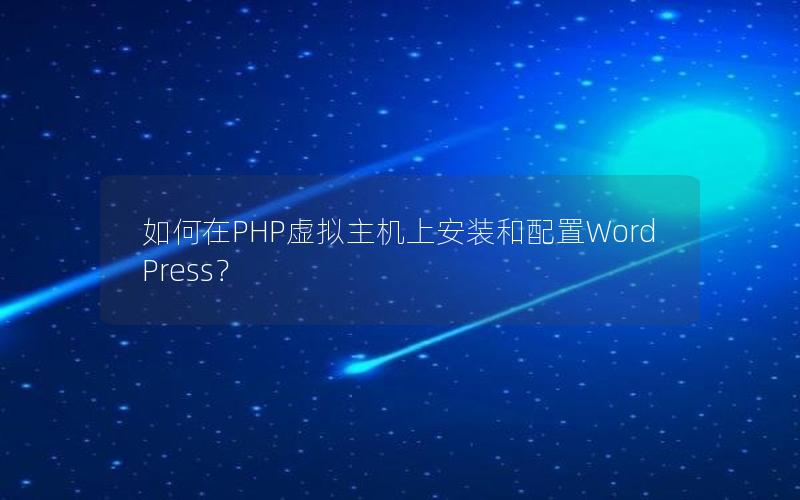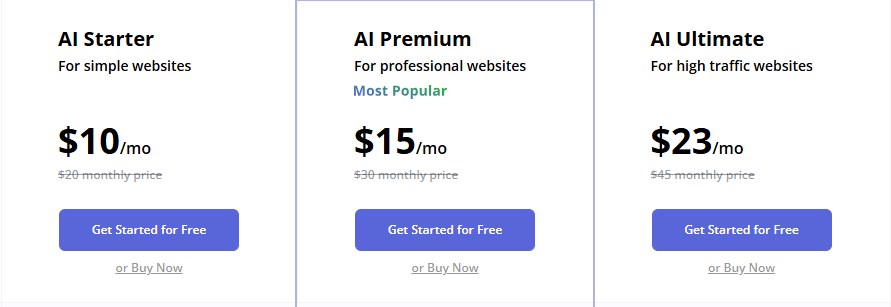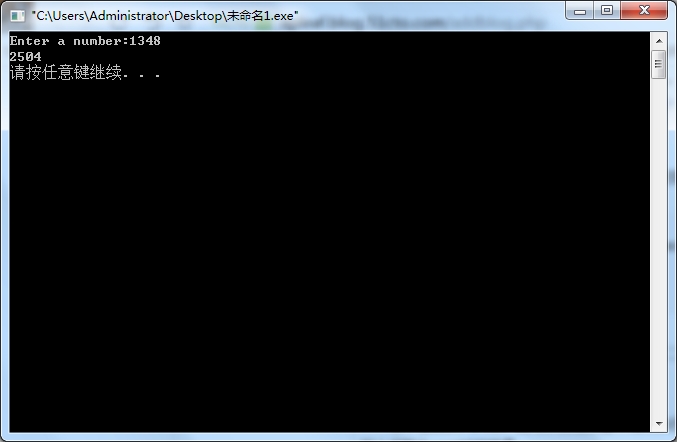本文实例讲述了CI框架封装的常用图像处理方法。分享给大家供大家参考,具体如下:
其实微信手机端上图时,列表图最好是缩略图,节省流量,这不,又被移动坑了一把,话费签一分就停机,流量欠到90块才停机,我也是醉了。。。
不说废话了,下面是用CI 的内置处理图像的库写的,小弟不才,遗漏之处敬请指出,谢谢。
?
|
1
2
3
4
5
6
7
8
9
10
11
12
13
14
15
16
17
18
19
20
21
22
23
24
25
26
27
28
29
30
31
32
33
34
35
36
37
38
39
40
41
42
43
44
45
46
47
48
49
50
51
52
53
54
55
56
57
58
59
60
61
62
63
64
65
66
67
68
69
70
71
72
73
74
75
76
77
78
79
80
81
82
83
84
85
86
87
88
89
90
91
92
93
94
95
96
97
98
99
100
101
102
103
104
105
106
107
108
109
110
111
112
113
114
115
116
117
118
119
120
121
122
123
124
125
126
127
128
129
130
131
132
133
134
135
136
137
138
139
140
141
142
143
144
145
146
147
148
149
150
151
152
|
/**
* 生成缩略图
* @param $path 原图的本地路径
* @return null 创建一个 原图_thumb.扩展名 的文件
*
*/
public function dealthumb($path){
$config['image_library'] = 'gd2';
$config['source_image'] = $path;
$config['create_thumb'] = TRUE;
//生成的缩略图将在保持纵横比例 在宽度和高度上接近所设定的width和height
$config['maintain_ratio'] = TRUE;
$config['width'] = 80;
$config['height'] = 80;
$this->load->library('image_lib', $config);
$this->image_lib->resize();
$this->image_lib->clear();
}
/*
* 处理图像旋转
*/
public function transroate($path,$imgpath){
$this->load->library('image_lib');
//(必须)设置图像库
$config['image_library'] = 'gd2';
$newname = time().'_rote.jpg';
//设置图像的目标名/路径
$config['new_image'] =$imgpath.$newname;
//(必须)设置原始图像的名字/路径
$config['source_image'] = $path;
//决定新图像的生成是要写入硬盘还是动态的存在
$config['dynamic_output'] = FALSE;
//设置图像的品质。品质越高,图像文件越大
$config['quality'] = '90%';
//有5个旋转选项 逆时针90 180 270 度 vrt 竖向翻转 hor 横向翻转
$config['rotation_angle'] = 'vrt';
$this->image_lib->initialize($config);
if(@$this->image_lib->rotate()){
$this->image_lib->clear();
return $config['new_image'];
}else{
$this->image_lib->clear();
return '';
}
}
/**
* 处理图像水印
*/
public function overlay($path,$imgpath){
$this->load->library('image_lib');
$newname = time().'_over.jpg';
//设置新图像名称
$config['new_image'] =$imgpath.$newname;
//调用php gd库 绘图
$config['image_library'] = 'gd2';
//源图像 本地地址
$config['source_image'] = $path;
//覆盖文字
$config['wm_text'] = 'Copyright 2015 - Friker';
//覆盖类型 文字/图像
$config['wm_type'] = 'text';
//文字字体类型
//$config['wm_font_path'] = 'C:\\Windows\\Fonts\\vrinda.ttf';
//字体大小
$config['wm_font_size'] = '16';
//字体颜色
$config['wm_font_color'] = 'ff0000';
//垂直方向距离顶端距离
$config['wm_vrt_alignment'] = '20';
//水平方向距离左端距离
$config['wm_hor_alignment'] = 'center';
//padding
$config['wm_padding'] = '20';
$this->image_lib->initialize($config);
if($this->image_lib->watermark()){
$this->image_lib->clear();
return $config['new_image'];
}else{
$this->image_lib->clear();
return '';
}
}
/**
* 处理图片上传
* 文件上传类 通过前台 上传文件
*/
public function uploadfile(){
//文件上传部分
// 处理文件
// $data = '';
$this->load->helper('url');
$formpic = key($_FILES);
//文件处理部分
if(false === empty($_FILES[$formpic]['tmp_name'])){
//设置文件上传的路径
$upload['upload_path'] = "./public/img/";
//限制文件上传的类型
$upload['allowed_types'] = 'jpeg|jpg|gif|png';
//限制文件上传的大小
$upload['max_size'] = 2048;
//设置文件上传的路径
$upload['file_name'] = date('YmdHis', time()).rand(10000, 99999);
//加载文件上传配置信息
$this->load->library('upload', $upload);
//处理文件上传
$this->upload->do_upload($formpic);
//返回文件上传信息
$image = $this->upload->data();
/*
'file_name' => string '2015071702051718388.jpg' (length=23)
'file_type' => string 'image/jpeg' (length=10)
'file_path' => string 'E:/wamp/www/testci/public/img/' (length=30)
'full_path' => string 'E:/wamp/www/testci/public/img/2015071702051718388.jpg' (length=53)
'raw_name' => string '2015071702051718388' (length=19)
'orig_name' => string '2015071702051718388.jpg' (length=23)
'client_name' => string 'u=415761610,1548338330&fm=116&gp=0.jpg' (length=38)
'file_ext' => string '.jpg' (length=4)
'file_size' => float 3.74
'is_image' => boolean true
'image_width' => int 146
'image_height' => int 220
'image_type' => string 'jpeg' (length=4)
'image_size_str' => string 'width="146" height="220"' (length=24)
*/
//var_dump($image);
//返回文件上传名字
$data = $image['file_name'];
$this->dealthumb($image['full_path']);
$this->overlay($image['full_path'],$image['file_path']);
$this->transroate($image['full_path'],$image['file_path']);//
$thumbdata = '';
//生成缩略图名称
$pos = strripos($image['file_name'], ".");
$newname = substr($image['file_name'], 0,$pos)."_thumb".substr($image['file_name'], $pos);
if(file_exists($image['file_path'].$newname)){
$thumbdata = $newname;
}
}
//$dirroot = $_SERVER['DOCUMENT_ROOT'];
//$this->dealthumb($dirroot."/public/img/".$data);
//上传失败
if(!$data){
echo json_encode(array('status'=>0,'msg'=>"上传失败!"));
}else{
//上传成功
echo json_encode(array(
'name'=>$data,
'pic'=>base_url()."public/img/".$data,
'picthumb'=>$thumbdata == '' ?$data:$thumbdata
));
}
}
|
下面是前端的基本html代码:
?
|
1
2
3
4
5
6
7
8
9
10
11
12
13
14
15
16
17
18
19
20
21
22
23
24
25
26
27
28
29
30
31
32
33
34
35
36
37
38
39
40
41
42
43
44
45
46
47
48
49
|
<!doctype html>
<html>
<head>
<meta charset="utf-8">
<meta name="viewport" content="width=device-width, initial-scale=1.0" />
<link rel="stylesheet" href="/public/stylesheets/bootstrap.min.css" />
<link rel="stylesheet" href="/public/stylesheets/bootstrap-responsive.min.css" />
<link rel="stylesheet" href="/public/stylesheets/matrix-style.css" />
<link rel="stylesheet" href="/public/stylesheets/matrix-media.css" />
<script type="text/javascript" src="/public/javascripts/jquery.min.js"></script>
<script type="text/javascript" src="/public/javascripts/jquery.form.js"></script>
<script type="text/javascript" src="/public/javascripts/jquery.validate.js"></script>
<style type="text/css">
body{background:#eeeeee; margin:0px;}
</style>
</head>
<body>
<div class="control-group">
<label class="control-label"> 分享logo: </label>
<div class="controls">
<input type="file" name="sharepic" id="sharepic"/>
<input type="hidden" name="act_sharepic" value="" id="act_sharepic"/>(<sapn class="fred">最佳大小为 80 X 80 像素</sapn>)
<p style="margin:20px 0;"><img src="/public/img/default.png" alt="" id="sharepic_img"></p>
</div>
</div>
<script type="text/javascript">
$(function () {
/*****************图片上传部分开始 *******************/
var act = "<form class='myupload' action='"+"<?php echo site_url('mytest/uploadfile');?>"+"' method='post' enctype='multipart/form-data'></form>";
$("#sharepic").change(function(){
$(this).wrap(act);
$(this).parent(".myupload").ajaxSubmit({
dataType: 'json',
success: function(data) {
var src = data.pic;
//更改预览图像地址
$('#sharepic_img').attr("src",src);
$('#act_sharepic').val(data.name);
$('#sharepic').unwrap();
},
error:function(xhr){
alert(JSON.parse(xhr));
}
});
});
})
</script>
</body>
</html>
|
希望本文所述对大家基于CodeIgniter框架的PHP程序设计有所帮助。
相关文章
猜你喜欢
- 64M VPS建站:是否适合初学者操作和管理? 2025-06-10
- ASP.NET自助建站系统中的用户注册和登录功能定制方法 2025-06-10
- ASP.NET自助建站系统的域名绑定与解析教程 2025-06-10
- 个人服务器网站搭建:如何选择合适的服务器提供商? 2025-06-10
- ASP.NET自助建站系统中如何实现多语言支持? 2025-06-10
TA的动态
- 2025-07-10 怎样使用阿里云的安全工具进行服务器漏洞扫描和修复?
- 2025-07-10 怎样使用命令行工具优化Linux云服务器的Ping性能?
- 2025-07-10 怎样使用Xshell连接华为云服务器,实现高效远程管理?
- 2025-07-10 怎样利用云服务器D盘搭建稳定、高效的网站托管环境?
- 2025-07-10 怎样使用阿里云的安全组功能来增强服务器防火墙的安全性?
快网idc优惠网
QQ交流群
您的支持,是我们最大的动力!
热门文章
-
2025-05-27 92
-
2025-05-25 31
-
2025-05-29 101
-
2025-05-27 27
-
2025-06-04 79
热门评论