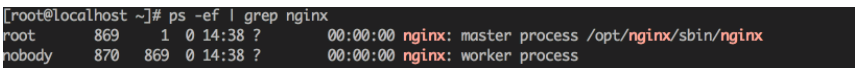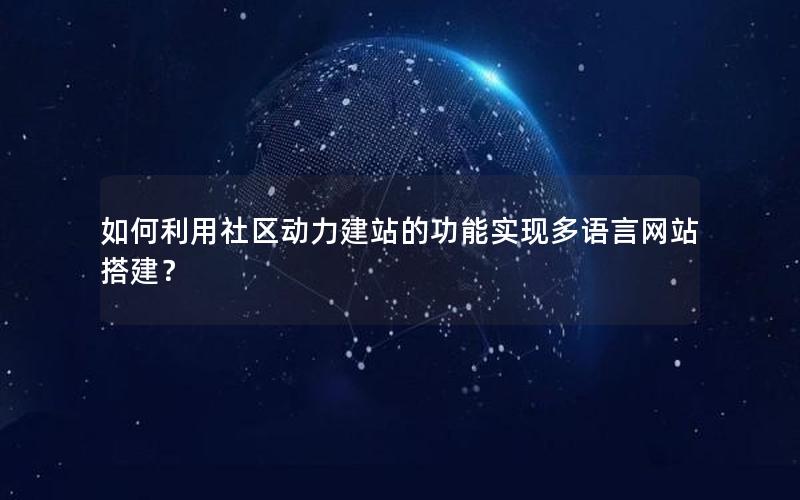本文实例为大家分享了PHP AjaxForm提交图片上传并显示图片的具体代码,供大家参考,具体内容如下
PHP dofile.php 文件上传源码
?
|
1
2
3
4
5
6
7
8
9
10
11
12
13
14
15
16
17
18
19
20
21
22
23
24
25
26
27
28
29
30
31
32
33
34
35
36
37
38
39
40
41
42
43
44
45
46
47
48
49
50
51
52
53
54
55
56
57
58
59
60
61
62
63
64
65
66
67
68
69
70
71
72
73
74
75
76
77
78
79
80
81
82
83
84
85
86
87
88
89
90
91
92
93
94
|
<?php
$file_upload = "upload/";
$file_allow_ext='gif|jpg|jpeg|png|gif|zip|rar|ppt|xls|pdf|pptx|xlsx|docx';
$file_allow_size = 5*1024*1024;
if($_POST['submit']=="上传"){
if(is_uploaded_file($_FILES['file']['tmp_name'])){
$file_name = $_FILES['file']['name'];
$file_error = $_FILES['file']['error'];
$file_type = $_FILES['file']['type'];
$file_tmp_name = $_FILES['file']['tmp_name'];
$file_size = $_FILES['file']['size'];
$file_ext = substr($file_name, strrpos($file_name, '.')+1);
switch($file_error){
case 0:
$data['status'] = 0;
$data['msg'] = "文件上传成功!";
break;
case 1:
$data['status'] = 1;
$data['msg'] = "文件上传失败,文件大小".$file_size."超过限制,允许上传大小".sizeFormat($file_allow_size)."!";
break;
case 3:
$data['status'] = 1;
$data['msg'] = "上传失败,文件只有部份上传!";
break;
case 4:
$data['status'] = 1;
$data['msg'] = "上传失败,文件没有被上传!";
break;
case 5:
$data['status'] = 1;
$data['msg'] = "文件上传失败,文件大小为0!";
break;
}
if(stripos($file_allow_ext,$file_ext)===false){
$data['status'] = 1;
$data['msg'] = "该文件扩展名不允许上传";
}
if($file_size>$file_allow_size){
$data['status'] = 1;
$data['msg'] = "文件大小超过限制,只能上传".sizeFormat($file_allow_size)."的文件!";
}
if($data['status']==1){
$data['status'] = 1;
$data['msg'] = $data['msg'];
exit(json_encode($data));
}
if($data['status']==0){
if(file_exists($file_upload)){
$file_new_name = date("YmdHis").'_'.rand(10000,99999).'.'.$file_ext;
$file_save_path = $file_upload.$file_new_name;
$data['status'] = 0;
$data['url'] = $file_save_path;
move_uploaded_file($file_tmp_name,$file_save_path);
exit(json_encode($data));
}else{
exit(json_encode($data));
}
}
}
}
function sizeFormat($size)
{
$sizeStr='';
if($size<1024)
{
return $size."bytes";
}
else if($size<(1024*1024))
{
$size=round($size/1024,1);
return $size."KB";
}
else if($size<(1024*1024*1024))
{
$size=round($size/(1024*1024),1);
return $size."MB";
}
else
{
$size=round($size/(1024*1024*1024),1);
return $size."GB";
}
}
?>
|
HTML如下
?
|
1
2
3
4
5
6
7
8
9
10
11
12
13
14
15
16
17
18
19
20
21
22
23
24
25
26
27
28
29
30
31
32
33
34
35
36
|
<script type="text/javascript" src="http://lib.sinaapp.com/js/jquery/1.9.1/jquery-1.9.1.min.js"></script>
<script type="text/javascript" src="http://files.cnblogs.com/files/china-li/jquery.form.js"></script>
<form action="dofile.php" method="post" enctype="multipart/form-data" id="upfileimage">
<input type="hidden" name="image[]" />
<label for="file">文件:</label><input type="file" name="file" id="file" />
<input type="submit" name="submit" value="上传" />
</form>
<script type="text/javascript">
$("#upfileimage").submit(function(){
if($("input[type=file]").val()==""){
alert("请选择要上传的文件");
return false;
}
})
$(function(){
var options = {
type:"POST",
dataType:"json",
resetForm:true,
success:function(o){
if(o.status==1){
alert(o.msg);
}else{
$("body").append(" <img src='"+o.url+"' alt='' width='100' /><input type='hidden' name='image[]' value='"+o.url+"' />");
}
},
error:function(o){
alert(o.message);
}
}
$("#upfileimage").ajaxForm(options).submit(function(){return false;});
})
</script>
|
以上就是本文的全部内容,希望对大家的学习有所帮助,也希望大家多多支持快网idc。
相关文章
猜你喜欢
- 64M VPS建站:是否适合初学者操作和管理? 2025-06-10
- ASP.NET自助建站系统中的用户注册和登录功能定制方法 2025-06-10
- ASP.NET自助建站系统的域名绑定与解析教程 2025-06-10
- 个人服务器网站搭建:如何选择合适的服务器提供商? 2025-06-10
- ASP.NET自助建站系统中如何实现多语言支持? 2025-06-10
TA的动态
- 2025-07-10 怎样使用阿里云的安全工具进行服务器漏洞扫描和修复?
- 2025-07-10 怎样使用命令行工具优化Linux云服务器的Ping性能?
- 2025-07-10 怎样使用Xshell连接华为云服务器,实现高效远程管理?
- 2025-07-10 怎样利用云服务器D盘搭建稳定、高效的网站托管环境?
- 2025-07-10 怎样使用阿里云的安全组功能来增强服务器防火墙的安全性?
快网idc优惠网
QQ交流群
您的支持,是我们最大的动力!
热门文章
-
2025-05-25 38
-
2025-05-26 25
-
2025-05-29 53
-
2025-05-29 43
-
2025-05-27 76
热门评论