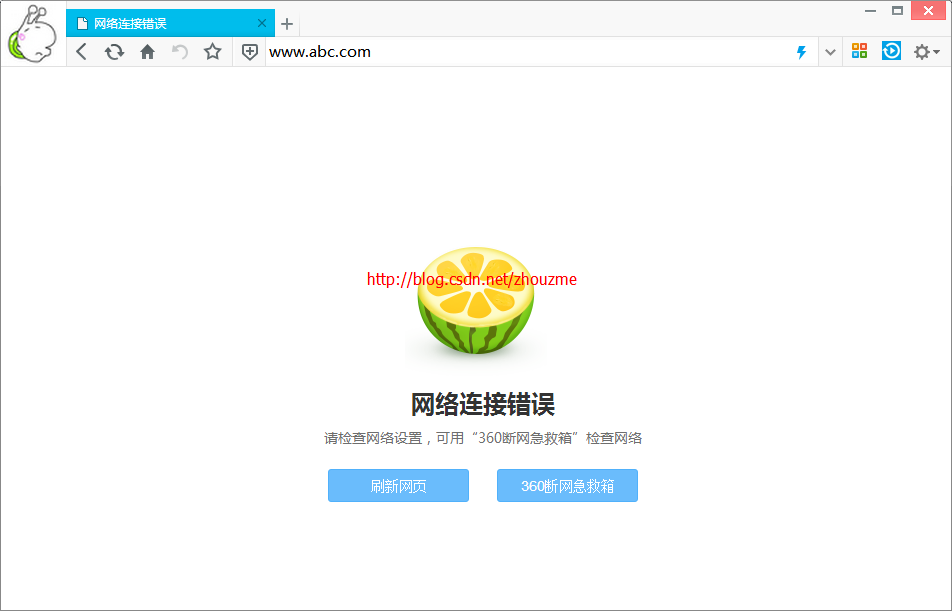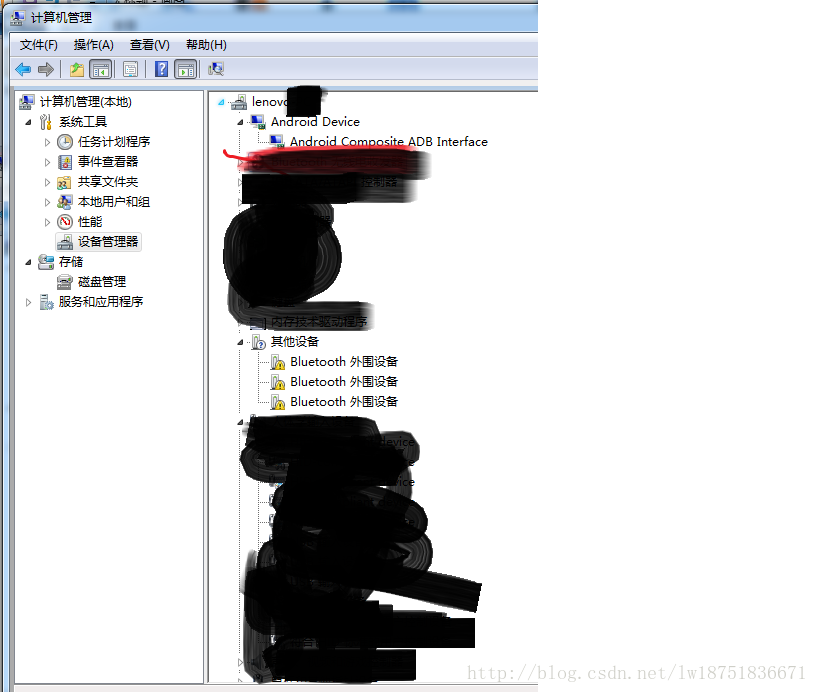本Demo为练手小项目,主要是熟悉目前主流APP的架构模式.此项目中采用MVC设计模式,纯代码和少许XIB方式实现.主要实现了朋友圈功能和摇一摇功能.
预览效果:
主要重点
1.整体架构
利用UITabBarController和UINavigationController配合实现.其中要注意定义基类,方便整体上的管理,例如对UINavigationController头部的颜色,字体和渲染颜色等设置.以及对UITabBarController的底部的渲染等.
?
|
1
2
3
4
5
6
7
|
[self.navigationBarsetBackgroundImage:[UIImageimageNamed:@"Dimensional-_Code_Bg"]forBarMetrics:UIBarMetricsDefault];
[self.navigationBarsetTitleTextAttributes:@{
NSForegroundColorAttributeName:[UIColor whiteColor]
}];
[self.navigationBarsetTintColor:[UIColor whiteColor]];
|
2.发现界面和我的界面
利用UITableViewController和Plist文件实现界面的展示.实现过程中有采用数据模型或直接利用字典等方式.这里的实现比较简单,就不多说啦.
?
|
1
2
3
4
5
6
7
8
9
10
11
12
|
- (instancetype)initWithDict:(NSDictionary *)dict{
if (self = [super init]) {
[selfsetValuesForKeysWithDictionary:dict];
}
return self;
}
+ (instancetype)pictureWithDict:(NSDictionary *)dict{
return [[self alloc]initWithDict:dict];
}
|
3.朋友圈功能的实现
这里面主要的难点在于朋友圈首页的下拉刷新效果的实现,和选择照片页的状态重用问题,以及照片的传递和代理的实现等.
朋友圈首页的下拉刷新效果:主要利用transform属性和scrollview的多种滚动状态.
?
|
1
2
3
4
5
6
7
8
9
10
11
12
13
14
15
16
17
18
19
20
21
22
23
24
25
26
27
28
29
30
31
32
33
34
35
36
37
38
39
40
41
42
43
44
45
46
47
48
49
|
- (void)scrollViewWillBeginDragging:(UIScrollView *)scrollView{
self.dragging = YES;
}
- (void)scrollViewDidScroll:(UIScrollView *)scrollView{
if (self.num == 0) {
self.num ++;
return;
}
CGFloat offsetY = scrollView.contentOffset.y;
CGFloat angle = -offsetY* M_PI / 30;
if (self.dragging == YES) {
if (offsetY <= 110) {
self.containerView.y = 10 + offsetY;
}
}else {
if (self.currentY < 120) {
self.containerView.y = 10 + offsetY;
}
}
self.activityView.transform = CGAffineTransformMakeRotation(angle);
}
- (void)scrollViewDidEndDragging:(UIScrollView *)scrollViewwillDecelerate:(BOOL)decelerate{
self.dragging = NO;
CGFloat currentY = self.containerView.y;
self.currentY = currentY;
}
- (void)scrollViewDidEndDecelerating:(UIScrollView *)scrollView{
[UIViewanimateWithDuration:0.25animations:^{
self.containerView.frame = CGRectMake(15, 120, 30, 30);
self.activityView.transform = CGAffineTransformMakeRotation(2 * M_PI);
}];
}
|
其中照片的展示是采用UICollectionViewController来实现的.没有直接调用系统的相册,因此加大了难度.自定义了cell,并采用了代理方式来实现类与类之间的通信.
?
|
1
2
3
4
5
6
7
8
9
10
11
12
13
14
15
16
17
18
19
20
21
22
23
24
25
26
27
28
29
30
31
32
33
34
35
36
37
38
39
40
41
42
43
44
45
46
47
48
49
50
51
52
53
54
55
56
57
58
|
@protocol YYPictureCellDelegate
@optional
- (void)pictureCell:(YYPictureCell *)cellwithDidClickBtn:(UIButton *)btn;
@end
- (IBAction)clickSureBtn:(UIButton *)sender {
if ([self.delegaterespondsToSelector:@selector(pictureCell:withDidClickBtn:)]) {
[self.delegatepictureCell:selfwithDidClickBtn:sender];
}
}
- (void)pictureCell:(YYPictureCell *)cellwithDidClickBtn:(UIButton *)btn{
if ((self.selectedBtn.count == 9) && (!btn.isSelected)) {
UIAlertView *alert = [[UIAlertView alloc]initWithTitle:nilmessage:@"最多选取9张照片哦,亲!"delegate:nilcancelButtonTitle:@"确定"otherButtonTitles: nil];
[alertshow];
return;
}
btn.selected = !btn.isSelected;
NSIndexPath *indexPath = [self.collectionViewindexPathForCell:cell];
YYPictureModel *model = self.dataArray[indexPath.row];
if (btn.isSelected) {
model.clickedBtn = YES;
[self.selectedBtnaddObject:btn];
[self.selImageArrayaddObject:model];
} else{
model.clickedBtn = NO;
[self.selectedBtnremoveObject:btn];
[self.selImageArrayremoveObject:model];
}
if (self.selectedBtn.count > 0) {
self.doneBtn.enabled = YES;
self.doneBtn.selected = YES;
self.previewBtn.enabled = YES;
self.previewBtn.selected = YES;
}else {
self.doneBtn.enabled = NO;
self.doneBtn.selected = NO;
self.previewBtn.enabled = NO;
self.previewBtn.selected = NO;
}
}
|
4.摇一摇功能的实现
摇一摇功能的本身实现十分简单,就是调用系统的两个方法即可.难点在于动画效果.其实这里的动画效果也不是很难.主要是计算有点复杂.可能是我在网上搜索到的素材有点不合适.导致要考虑各个控件的frame问题…
?
|
1
2
3
4
5
6
7
8
9
10
11
12
13
14
15
16
17
18
19
20
21
22
23
24
25
26
27
28
29
30
31
32
33
34
35
36
37
38
39
|
//实现摇一摇功能
- (void)motionBegan:(UIEventSubtype)motionwithEvent:(UIEvent *)event{
self.upLine.hidden = NO;
self.downLine.hidden = NO;
[UIViewanimateWithDuration:0.6animations:^{
self.upImageView.y -= 60;
self.upLine.y -= 60;
self.downImageView.y += 60;
self.downLine.y += 60;
}completion:^(BOOL finished) {
[UIViewanimateWithDuration:0.6animations:^{
self.upImageView.y += 60;
self.upLine.y += 60;
self.downImageView.y -= 60;
self.downLine.y -= 60;
}completion:^(BOOL finished) {
self.upLine.hidden = YES;
self.downLine.hidden = YES;
//弹出搜索框
[self showSearchView];
[self.searchViewperformSelector:@selector(removeFromSuperview)withObject:nilafterDelay:2.4];
}];
}];
}
//摇一摇结束后
- (void)motionEnded:(UIEventSubtype)motionwithEvent:(UIEvent *)event{
}
|
以上就是本文的全部内容,希望对大家的学习有所帮助,也希望大家多多支持快网idc。
相关文章
猜你喜欢
- ASP.NET本地开发时常见的配置错误及解决方法? 2025-06-10
- ASP.NET自助建站系统的数据库备份与恢复操作指南 2025-06-10
- 个人网站服务器域名解析设置指南:从购买到绑定全流程 2025-06-10
- 个人网站搭建:如何挑选具有弹性扩展能力的服务器? 2025-06-10
- 个人服务器网站搭建:如何选择适合自己的建站程序或框架? 2025-06-10
TA的动态
- 2025-07-10 怎样使用阿里云的安全工具进行服务器漏洞扫描和修复?
- 2025-07-10 怎样使用命令行工具优化Linux云服务器的Ping性能?
- 2025-07-10 怎样使用Xshell连接华为云服务器,实现高效远程管理?
- 2025-07-10 怎样利用云服务器D盘搭建稳定、高效的网站托管环境?
- 2025-07-10 怎样使用阿里云的安全组功能来增强服务器防火墙的安全性?
快网idc优惠网
QQ交流群
您的支持,是我们最大的动力!
热门文章
-
2025-05-29 29
-
2025-05-25 105
-
2025-05-26 72
-
2025-05-29 42
-
2025-05-27 48
热门评论