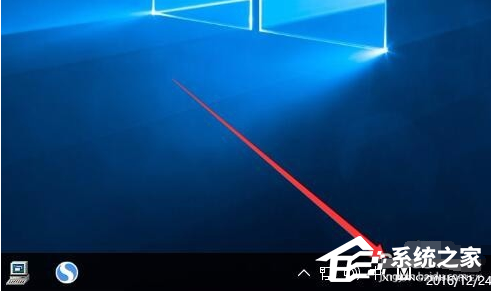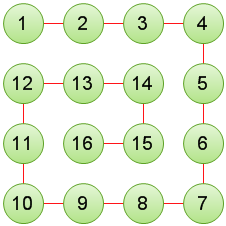在项目功能中有一个定位CLLocation的需求,遇到了一些知识难点,经过各位大侠的帮助,问题解决,特此分享供大家学习,希望大家共同学习进步。
一、简单说明
1.CLLocationManager
CLLocationManager的常用操作和属性
开始用户定位- (void)startUpdatingLocation;
停止用户定位- (void) stopUpdatingLocation;
说明:当调用了startUpdatingLocation方法后,就开始不断地定位用户的位置,中途会频繁地调用代理的下面方法
- (void)locationManager:(CLLocationManager *)manager didUpdateLocations:(NSArray *)locations;
每隔多少米定位一次
@property(assign, nonatomic) CLLocationDistance distanceFilter;
定位精确度(越精确就越耗电)
@property(assign, nonatomic) CLLocationAccuracy desiredAccuracy;
使用定位功能,首先要导入框架,遵守CLLocationManagerDelegate协议,再创建位置管理器CLLocationManager
在iOS8.0后,定位功能需要在info.plist中加入NSLocationWhenInUseUsageDescription和NSLocationAlwaysUsageDescription这两个NSString类型字段,才能够使用定位功能
代码贴出来与大家共勉,各位看官自行研究
|
1
2
3
4
5
6
7
8
9
10
11
12
13
14
15
16
17
18
19
20
21
22
23
24
25
26
27
28
29
30
31
32
33
34
35
36
37
38
39
40
41
42
43
44
45
46
47
48
49
50
51
52
53
54
55
56
57
|
{
self.locationManager = [[CLLocationManager alloc] init];
_locationManager.delegate = self;
if([CLLocationManager locationServicesEnabled] == NO) {
// NSLog(@"没有GPS服务");
}
//地理位置精确度
_locationManager.desiredAccuracy=kCLLocationAccuracyNearestTenMeters;
//设置距离筛选器,double类型,只要距离变化多少,就调用委托代理
self.locationManager.distanceFilter = kCLDistanceFilterNone; // meters
[_locationManager requestWhenInUseAuthorization];// 前台定位
[_locationManager startUpdatingLocation];
}
- (void)locationManager:(CLLocationManager *)manager
didUpdateLocations:(NSArray *)locations
{
NSLog(@"longitude = %f", ((CLLocation *)[locations
lastObject]).coordinate.longitude);
NSLog(@"latitude = %f", ((CLLocation *)[locations lastObject]).coordinate.latitude);
CGFloat longTI=((CLLocation *)[locations
lastObject]).coordinate.longitude;
CGFloat latTI=((CLLocation *)[locations lastObject]).coordinate.latitude;
//将经度显示到label上
_longitudeLabel.text = [NSString stringWithFormat:@"%f",longTI];
//将纬度现实到label上
_latitudeLabel.text = [NSString stringWithFormat:@"%f",latTI];
// 获取当前所在的城市名
CLGeocoder *geocoder = [[CLGeocoder alloc] init];
//根据经纬度反向地理编译出地址信息
[geocoder reverseGeocodeLocation:locations.lastObject completionHandler:^(NSArray *array, NSError *error)
{
if (array.count > 0)
{
CLPlacemark *placemark = [array objectAtIndex:0];
// //将获得的所有信息显示到label上
// self.location.text = placemark.name;
//获取城市
NSString *city = placemark.locality;
if (!city) {
//四大直辖市的城市信息无法通过locality获得,只能通过获取省份的方法来获得(如果city为空,则可知为直辖市)
city = placemark.administrativeArea;
}
// NSLog(@"city = %@", city);
_cityName=city;
}
else if (error == nil && [array count] == 0)
{
// NSLog(@"No results were returned.");
}
else if (error != nil)
{
// NSLog(@"An error occurred = %@", error);
}
}];
//系统会一直更新数据,直到选择停止更新,因为我们只需要获得一次经纬度即可,所以获取之后就停止更新
[manager stopUpdatingLocation];
}
|
以上是关于快网idc小编给大家整理的IOS开发之详解定位CLLocation,后续还会持续更新,希望大家能够喜欢。
相关文章
- 64M VPS建站:能否支持高流量网站运行? 2025-06-10
- 64M VPS建站:怎样选择合适的域名和SSL证书? 2025-06-10
- 64M VPS建站:怎样优化以提高网站加载速度? 2025-06-10
- 64M VPS建站:是否适合初学者操作和管理? 2025-06-10
- ASP.NET自助建站系统中的用户注册和登录功能定制方法 2025-06-10
- 2025-07-10 怎样使用阿里云的安全工具进行服务器漏洞扫描和修复?
- 2025-07-10 怎样使用命令行工具优化Linux云服务器的Ping性能?
- 2025-07-10 怎样使用Xshell连接华为云服务器,实现高效远程管理?
- 2025-07-10 怎样利用云服务器D盘搭建稳定、高效的网站托管环境?
- 2025-07-10 怎样使用阿里云的安全组功能来增强服务器防火墙的安全性?
快网idc优惠网
QQ交流群
-
2025-05-27 41
-
2025-05-27 116
-
2025-06-04 43
-
2025-05-27 40
-
Windows计算器怎么算进制程序员模式了解下(电脑计算器算进制)
2025-05-25 80