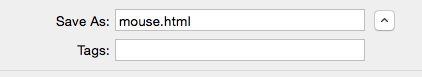在日常开发中,我们为了效率会用到很多很多的webview,比如在做某个明细页面的时候我们返回给你的可能是一个html字符串,我们就需要将当前字符串展示到webview上面,所以我们对html标签需要有一定的认识,下面我们来一起用html标签和js写一个打地鼠游戏,这里我们主要讲解html标签的书写,只要如何和webview适配涉及到响应式布局我们下次讲解:
1、首先我们先新建一个html文件
2 完整html标签并且设置编码格式为utf-8
3 在body里面增加十只老鼠图片,并且增加点击事件,当点击老鼠后触发js函数onclick="addscore(this);",代码如下:
?
|
1
2
3
4
5
6
7
8
9
10
|
<img src='http://pic1.nipic.com/2008-10-16/200810169229387_2.jpg' style='width:80px;height:80px;position:absolute;left:100px;top:200px;display:none' onclick="addscore(this);"/>
<img src='http://pic1.nipic.com/2008-10-16/200810169229387_2.jpg' style='width:80px;height:80px;position:absolute;left:200px;top:280px;display:none' onclick="addscore(this);"/>
<img src='http://pic1.nipic.com/2008-10-16/200810169229387_2.jpg' style='width:80px;height:80px;position:absolute;left:150px;top:100px;display:none' onclick="addscore(this);"/>
<img src='http://pic1.nipic.com/2008-10-16/200810169229387_2.jpg' style='width:80px;height:80px;position:absolute;left:300px;top:120px;display:none' onclick="addscore(this);"/>
<img src='http://pic1.nipic.com/2008-10-16/200810169229387_2.jpg' style='width:80px;height:80px;position:absolute;left:400px;top:200px;display:none' onclick="addscore(this);"/>
<img src='http://pic1.nipic.com/2008-10-16/200810169229387_2.jpg' style='width:80px;height:80px;position:absolute;left:600px;top:250px;display:none' onclick="addscore(this);"/>
<img src='http://pic1.nipic.com/2008-10-16/200810169229387_2.jpg' style='width:80px;height:80px;position:absolute;left:670px;top:100px;display:none' onclick="addscore(this);"/>
<img src='http://pic1.nipic.com/2008-10-16/200810169229387_2.jpg' style='width:80px;height:80px;position:absolute;left:490px;top:60px;display:none' onclick="addscore(this);"/>
<img src='http://pic1.nipic.com/2008-10-16/200810169229387_2.jpg' style='width:80px;height:80px;position:absolute;left:590px;top:30px;display:none' onclick="addscore(this);"/>
<img src='http://pic1.nipic.com/2008-10-16/200810169229387_2.jpg' style='width:80px;height:80px;position:absolute;left:650px;top:300px;display:none' onclick="addscore(this);"/>
|
4 先将所有的老鼠图片放入数组中,然后开启定时器,每秒调用两次该方法,并且随机显示八个老鼠图片
?
|
1
2
3
4
5
6
7
8
9
10
11
12
13
14
15
16
17
18
19
20
21
22
23
24
25
26
27
28
29
30
|
//展示老鼠
function showmouse(){
//隐藏所有的老鼠
hideall();
//控制点击次数
times++;
//超过20此结束点击
if(times>20){
window.clearinterval(timer);
alert("游戏结束,得分"+score+"分");
return;
}
//获取所有的老鼠
var imgs=document.getelementsbytagname("img");
//随机的显示八只老鼠
for(var i=0;i<8;i++){
var tem=math.random()*10;
tem= math.round(tem);
var node=imgs[tem]
node.style.display="";
}
}
//隐藏所有老鼠
function hideall(){
var imgs=document.getelementsbytagname("img");
for(var i=0 ;i<imgs.length;i++){
var tem=imgs[i];
tem.style.display="none";
}
}
|
5 每次点击我们需要隐藏当前的图片,并且增加分数,每点击一次老鼠增加一分
?
|
1
2
3
4
5
6
|
//增加分数
function addscore(cell){
cell.style.display="none";
score++;
document.getelementbyid("label").innerhtml=score+"分数";
}
|
6 html加载到webview中显示
?
|
1
2
3
4
5
6
7
|
uiwebview * web=[[uiwebview alloc] initwithframe:cgrectmake(0, 0, 375, 667)];
nsstring * path=[[nsbundle mainbundle] pathforresource:@"mouse.html" oftype:nil];
nsdata * data=[nsdata datawithcontentsoffile:path];
nsstring * str=[[nsstring alloc] initwithdata:data encoding:nsutf8stringencoding];
web.scalespagetofit=yes;
[web loadhtmlstring:str baseurl:nil];
[self.view addsubview:web];
|
以上所述是小编给大家介绍的ios中的webview加载html的相关知识,希望对大家有所帮助。
相关文章
猜你喜欢
- ASP.NET自助建站系统的数据库备份与恢复操作指南 2025-06-10
- 个人网站服务器域名解析设置指南:从购买到绑定全流程 2025-06-10
- 个人网站搭建:如何挑选具有弹性扩展能力的服务器? 2025-06-10
- 个人服务器网站搭建:如何选择适合自己的建站程序或框架? 2025-06-10
- 64M VPS建站:能否支持高流量网站运行? 2025-06-10
TA的动态
- 2025-07-10 怎样使用阿里云的安全工具进行服务器漏洞扫描和修复?
- 2025-07-10 怎样使用命令行工具优化Linux云服务器的Ping性能?
- 2025-07-10 怎样使用Xshell连接华为云服务器,实现高效远程管理?
- 2025-07-10 怎样利用云服务器D盘搭建稳定、高效的网站托管环境?
- 2025-07-10 怎样使用阿里云的安全组功能来增强服务器防火墙的安全性?
快网idc优惠网
QQ交流群
您的支持,是我们最大的动力!
热门文章
-
2025-05-29 32
-
2025-05-27 88
-
2025-05-25 92
-
2025-06-04 22
-
2025-06-04 44
热门评论