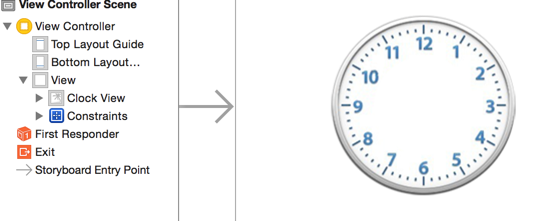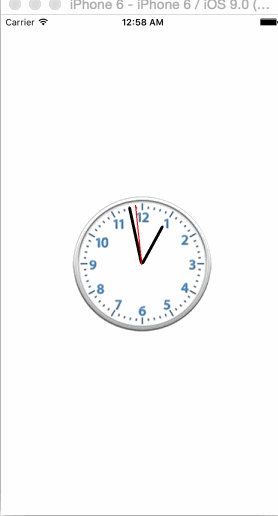本文实例为大家介绍了ios时钟开发过程,供大家参考,具体内容如下
思路就是利用calayer的隐式动画来实现。因为uiview的非根层也就是手动创建的layer在其属性发生变化时会默认会产生动画效果,这些属性也叫作可动画属性。比如bounds、backgroundcolor、position。
时钟里面表盘就是一个uiview,而三根针就是三个手动创建的layer。
先在storyboard上弄一个uiimageview,设置表盘图片
然后在viewdidload中初始化三根针,并设置定时器,获取当前时间,将当前时间对应的时针分针秒针分别指向对应的角度。