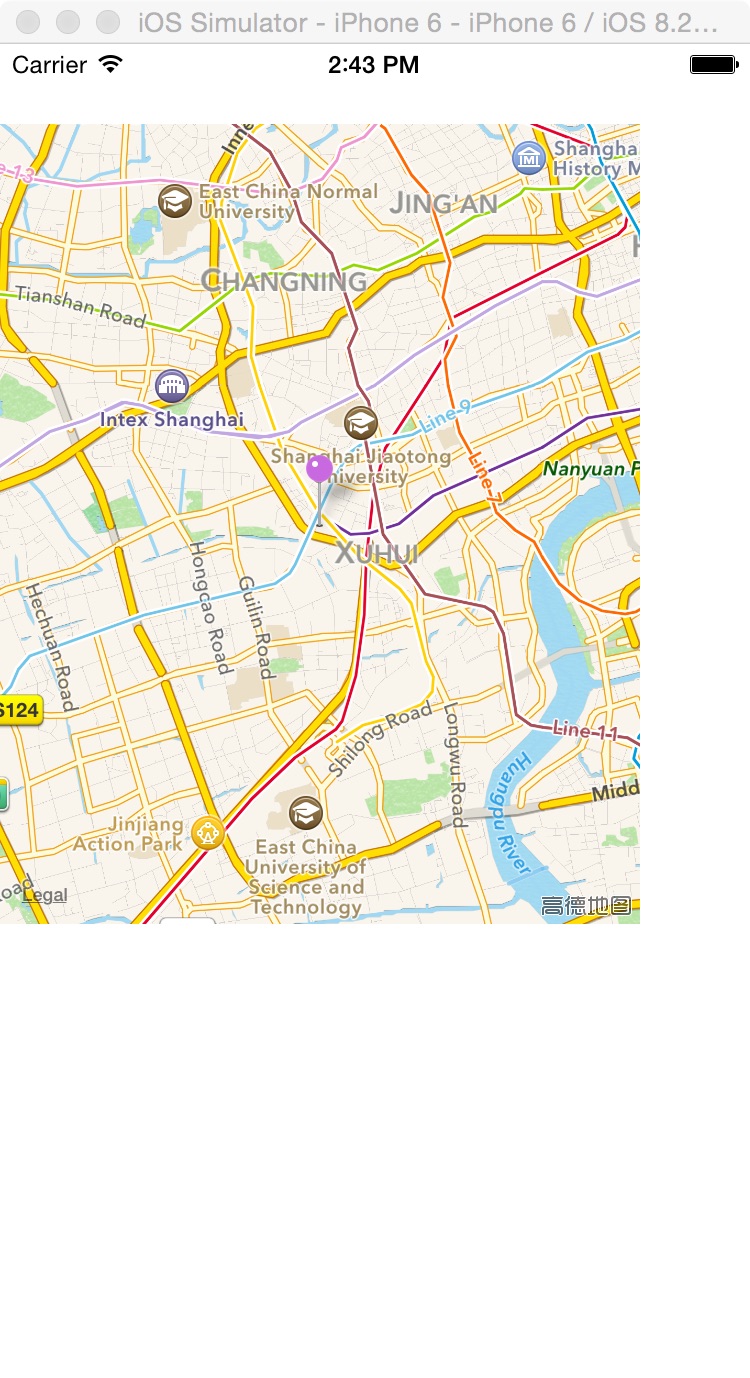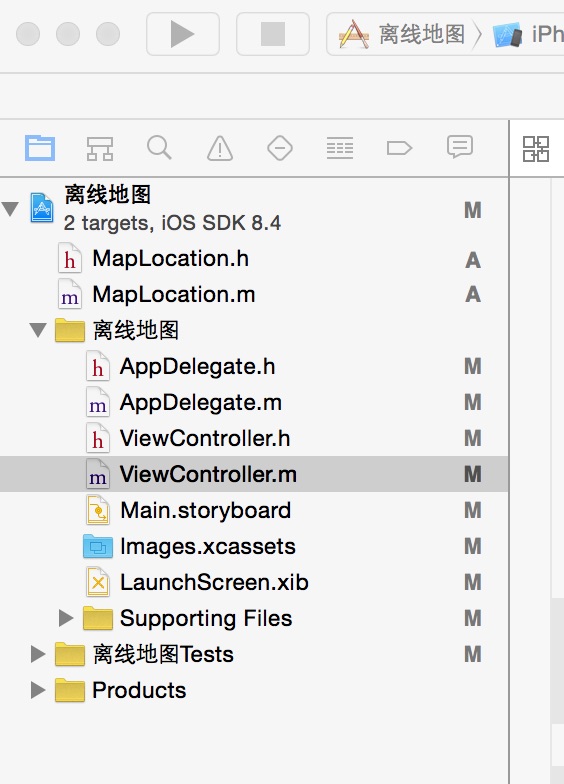一,效果图。
二,工程图。
三,代码。
viewcontroller.h
?
|
1
2
3
4
5
6
7
8
9
10
|
#import <uikit/uikit.h>
#import <corelocation/corelocation.h>
#import "maplocation.h"
@interface viewcontroller : uiviewcontroller
<mkmapviewdelegate>
{
mkmapview *_mapview;
nsstring *addressstring;
}
@end
|
viewcontroller.m
?
|
1
2
3
4
5
6
7
8
9
10
11
12
13
14
15
16
17
18
19
20
21
22
23
24
25
26
27
28
29
30
31
32
33
34
35
36
37
38
39
40
41
42
43
44
45
46
47
48
49
50
51
52
53
54
55
56
57
58
59
60
61
62
63
64
|
#import "viewcontroller.h"
@interface viewcontroller ()
@end
@implementation viewcontroller
- (void)viewdidload {
[super viewdidload];
// do any additional setup after loading the view.
//调用系统自带的高德地图
//显示当前某地的离线地图
_mapview = [[mkmapview alloc] init];
_mapview.frame = cgrectmake(0, 40, 320,400);
_mapview.delegate = self;
_mapview.maptype = mkmaptypestandard;
[self.view addsubview:_mapview];
addressstring=@"光启城";
nslog(@"---addressstring---%@",addressstring);
[self geocodequery];
}
- (void)geocodequery{
if (addressstring == nil || [addressstring length] == 0) {
return;
}
clgeocoder *geocoder = [[clgeocoder alloc] init];
[geocoder geocodeaddressstring:addressstring completionhandler:^(nsarray *placemarks, nserror *error) {
nslog(@"查询记录数:%ld",[placemarks count]);
if ([placemarks count] > 0) {
[_mapview removeannotations:_mapview.annotations];
}
for (int i = 0; i < [placemarks count]; i++) {
clplacemark* placemark = placemarks[i];
//调整地图位置和缩放比例
mkcoordinateregion viewregion = mkcoordinateregionmakewithdistance(placemark.location.coordinate, 10000, 10000);
[_mapview setregion:viewregion animated:yes];
maplocation *annotation = [[maplocation alloc] init];
annotation.streetaddress = placemark.thoroughfare;
annotation.city = placemark.locality;
annotation.state = placemark.administrativearea;
annotation.zip = placemark.postalcode;
annotation.coordinate = placemark.location.coordinate;
[_mapview addannotation:annotation];
}
}];
}
#pragma mark map view delegate methods
- (mkannotationview *) mapview:(mkmapview *)themapview viewforannotation:(id <mkannotation>) annotation {
mkpinannotationview *annotationview
= (mkpinannotationview *)[_mapview dequeuereusableannotationviewwithidentifier:@"pin_annotation"];
if(annotationview == nil) {
annotationview = [[mkpinannotationview alloc] initwithannotation:annotation
reuseidentifier:@"pin_annotation"];
}
annotationview.pincolor = mkpinannotationcolorpurple;
annotationview.animatesdrop = yes;
annotationview.canshowcallout = yes;
return annotationview;
}
- (void)mapview:(mkmapview *)mapview didupdateuserlocation:(mkuserlocation *)userlocation
{
_mapview.centercoordinate = userlocation.location.coordinate;
}
- (void)mapviewdidfailloadingmap:(mkmapview *)themapview witherror:(nserror *)error {
nslog(@"error : %@",[error description]);
}
@end
|
maplocation.h
?
|
1
2
3
4
5
6
7
8
9
10
11
12
13
|
#import <mapkit/mapkit.h>
@interface maplocation : nsobject<mkannotation>
//街道信息属性
@property (nonatomic, copy) nsstring *streetaddress;
//城市信息属性
@property (nonatomic, copy) nsstring *city;
//州、省、市信息
@property (nonatomic, copy) nsstring *state;
//邮编
@property (nonatomic, copy) nsstring *zip;
//地理坐标
@property (nonatomic, readwrite) cllocationcoordinate2d coordinate;
@end
|
maplocation.m
?
|
1
2
3
4
5
6
7
8
9
10
11
12
13
14
15
16
17
18
19
20
21
22
23
|
//地图调用函数
#import "maplocation.h"
@implementation maplocation
- (nsstring *)title {
return @"您的位置!";
}
- (nsstring *)subtitle {
nsmutablestring *ret = [nsmutablestring new];
if (_state)
[ret appendstring:_state];
if (_city)
[ret appendstring:_city];
if (_city && _state)
[ret appendstring:@", "];
if (_streetaddress && (_city || _state || _zip))
[ret appendstring:@" • "];
if (_streetaddress)
[ret appendstring:_streetaddress];
if (_zip)
[ret appendformat:@", %@", _zip];
return ret;
}
@end
|
相关文章
猜你喜欢
- ASP.NET自助建站系统中的用户注册和登录功能定制方法 2025-06-10
- ASP.NET自助建站系统的域名绑定与解析教程 2025-06-10
- 个人服务器网站搭建:如何选择合适的服务器提供商? 2025-06-10
- ASP.NET自助建站系统中如何实现多语言支持? 2025-06-10
- 64M VPS建站:如何选择最适合的网站建设平台? 2025-06-10
TA的动态
- 2025-07-10 怎样使用阿里云的安全工具进行服务器漏洞扫描和修复?
- 2025-07-10 怎样使用命令行工具优化Linux云服务器的Ping性能?
- 2025-07-10 怎样使用Xshell连接华为云服务器,实现高效远程管理?
- 2025-07-10 怎样利用云服务器D盘搭建稳定、高效的网站托管环境?
- 2025-07-10 怎样使用阿里云的安全组功能来增强服务器防火墙的安全性?
快网idc优惠网
QQ交流群
您的支持,是我们最大的动力!
热门文章
-
2025-05-29 60
-
2025-05-29 80
-
2025-05-27 28
-
2025-06-05 49
-
2025-06-04 16
热门评论