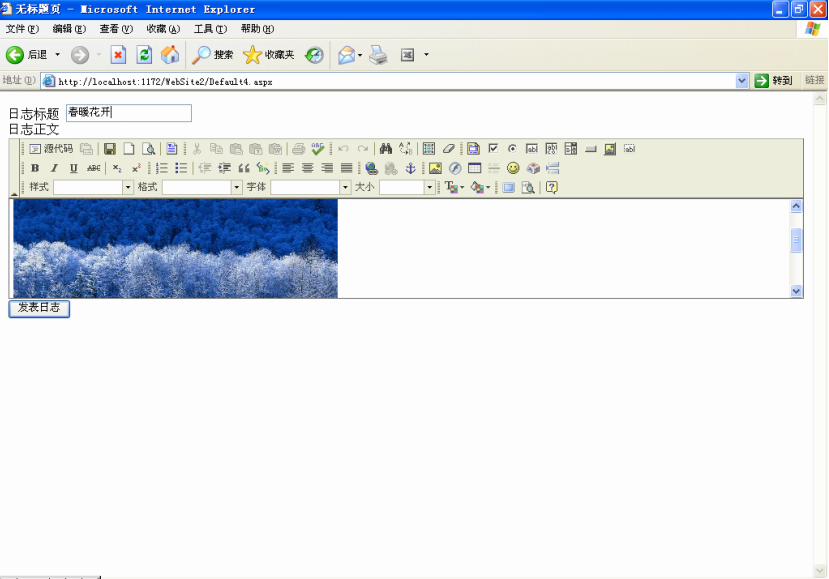但是在ios8中,设置setSeparatorInset:UIEdgeInsetsZero 已经不起作用了。下面是解决办法:
首先在viewDidLoad方法加入以下代码:
?
|
1
2
3
4
5
6
|
if(leftTable!.respondsToSelector("setLayoutMargins:")){
leftTable?.layoutMargins=UIEdgeInsetsZero
}
if(leftTable!.respondsToSelector("setSeparatorInset:")){
leftTable!.separatorInset=UIEdgeInsetsZero;
}
|
然后在UITableView的代理方法中加入以下代码:
?
|
1
2
3
4
5
6
7
8
|
func tableView(tableView: UITableView, cellForRowAtIndexPath indexPath: NSIndexPath) -> UITableViewCell {
if(cell!.respondsToSelector("setLayoutMargins:")){
cell!.layoutMargins=UIEdgeInsetsZero
}
if(cell!.respondsToSelector("setSeparatorInset:")){
cell!.separatorInset=UIEdgeInsetsZero;
}
}
|
这样不出意外的话,Table的分割线就没有空白间距了。
以上内容给大家介绍了ios8 UITableView设置 setSeparatorInset UIEdgeInsetsZero不起作用的解决办法(去掉15px空白间距),希望对大家以上帮助!
相关文章
猜你喜欢
- ASP.NET自助建站系统的数据库备份与恢复操作指南 2025-06-10
- 个人网站服务器域名解析设置指南:从购买到绑定全流程 2025-06-10
- 个人网站搭建:如何挑选具有弹性扩展能力的服务器? 2025-06-10
- 个人服务器网站搭建:如何选择适合自己的建站程序或框架? 2025-06-10
- 64M VPS建站:能否支持高流量网站运行? 2025-06-10
TA的动态
- 2025-07-10 怎样使用阿里云的安全工具进行服务器漏洞扫描和修复?
- 2025-07-10 怎样使用命令行工具优化Linux云服务器的Ping性能?
- 2025-07-10 怎样使用Xshell连接华为云服务器,实现高效远程管理?
- 2025-07-10 怎样利用云服务器D盘搭建稳定、高效的网站托管环境?
- 2025-07-10 怎样使用阿里云的安全组功能来增强服务器防火墙的安全性?
快网idc优惠网
QQ交流群
您的支持,是我们最大的动力!
热门文章
-
2025-05-29 92
-
2025-05-29 12
-
2025-05-25 85
-
2025-05-25 51
-
tomcat启动报错:java.util.zip.ZipException的解决方法
2025-05-26 32
热门评论