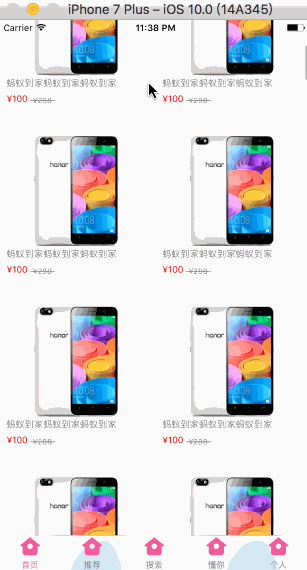现在淘宝,京东应用很广泛,今天就效仿做一个类似电商app首页的实例。
二、ui布局:
看下图的层级关系,除去最下方的tabbar,首页其余部分全是用uicollectionview实现;其分两大部分,实现三种功能。上方是父uicollectionview的headerview,在此headerview中添加了两个uicollectionview,分别实现图片无限轮播器和一个横向滑动的功能菜单按钮。然后下面就是父uicollectionview的cell,上下滑动展示商品内容。
三、代码:
因为这篇文章主要是讲如何实现电商类app首页布局的,所以如何设置uicollectionview我就不再赘述,网上有很多这方面的章。
下面是主控制器myihomeviewcontroller.m文件中的代码,初始化父uicollectionview的代码就在这里面,贴出这部分代码是有些地方需要特别注意,有需要的可以下载源码:https://pan.baidu.com/s/1dfsnjpr
|
1
2
3
4
5
6
7
8
9
10
11
12
13
14
15
16
17
18
19
20
21
22
23
24
25
26
27
28
29
30
31
32
33
34
35
36
37
38
39
40
41
42
43
44
45
46
47
48
49
50
51
52
53
54
55
56
57
58
59
60
61
62
63
64
65
66
67
68
69
70
71
72
73
74
75
76
77
78
79
80
81
82
83
84
85
86
87
88
89
90
91
92
93
94
95
96
97
98
99
100
101
102
|
#import "myihomeviewcontroller.h"
#import "myihomeheaderview.h"
#import "jfconfigfile.h"
#import "myihomelayout.h"
#import "myihomecell.h"
static nsstring *id = @"collectionviewcell";
@interface myihomeviewcontroller ()<uicollectionviewdelegate, uicollectionviewdatasource, uicollectionviewdelegateflowlayout>
@property (nonatomic, strong) uicollectionview *collectionview;
@end
@implementation myihomeviewcontroller
- (void)viewdidload {
[super viewdidload];
//关闭自动调整滚动视图(不关闭图片轮播器会出现问题)
self.automaticallyadjustsscrollviewinsets = no;
}
- (void)viewwillappear:(bool)animated {
[super viewwillappear:animated];
//隐藏navigationbar
self.navigationcontroller.navigationbar.hidden = yes;
}
- (void)loadview {
[super loadview];
//添加collectionview
[self.view addsubview:self.collectionview];
}
//懒加载collectionview
- (uicollectionview *)collectionview {
if (!_collectionview) {
_collectionview = [[uicollectionview alloc] initwithframe:[uiscreen mainscreen].bounds collectionviewlayout:[[myihomelayout alloc] init]];
_collectionview.backgroundcolor = jfrgbcolor(238, 238, 238);
//注册cell
[_collectionview registerclass:[myihomecell class] forcellwithreuseidentifier:id];
//注册uicollectionreusableview即headerview(切记要添加headerview一定要先注册)
[_collectionview registerclass:[myihomeheaderview class] forsupplementaryviewofkind:uicollectionelementkindsectionheader withreuseidentifier:@"headerview"];
_collectionview.delegate = self;
_collectionview.datasource = self;
}
return _collectionview;
}
#pragma mark ---uicollectionviewdatasource 数据源方法
- (nsinteger)collectionview:(uicollectionview *)collectionview numberofitemsinsection:(nsinteger)section {
return 80;
}
- (uicollectionviewcell *)collectionview:(uicollectionview *)collectionview cellforitematindexpath:(nsindexpath *)indexpath {
myihomecell *cell = [collectionview dequeuereusablecellwithreuseidentifier:id forindexpath:indexpath];
cell.iconname = @"goodsimagetest";
cell.describe = @"蚂蚁到家蚂蚁到家蚂蚁到家";
cell.currentprice = @"¥100";
cell.originalprice = @"¥288";
return cell;
}
//添加headerview
- (uicollectionreusableview *)collectionview:(uicollectionview *)collectionview viewforsupplementaryelementofkind:(nsstring *)kind atindexpath:(nsindexpath *)indexpath {
myihomeheaderview *headerview = [collectionview dequeuereusablesupplementaryviewofkind:uicollectionelementkindsectionheader withreuseidentifier:@"headerview" forindexpath:indexpath];;
//判断上面注册的uicollectionreusableview类型
if (kind == uicollectionelementkindsectionheader) {
return headerview;
}else {
return nil;
}
}
#pragma mark ---uicollectionviewdelegate
//设置headerview的宽高
-(cgsize)collectionview:(uicollectionview *)collectionview layout:(uicollectionviewlayout *)collectionviewlayout referencesizeforheaderinsection:(nsinteger)section {
return cgsizemake(self.view.bounds.size.width, 380);
}
#pragma mark ---uicollectionviewdelegateflowlayout
//设置collectionview的cell上、左、下、右的间距
- (uiedgeinsets)collectionview:(uicollectionview *)collectionview layout:(uicollectionviewlayout*)collectionviewlayout insetforsectionatindex:(nsinteger)section {
return uiedgeinsetsmake(14, 0, 0, 0);
}
- (void)didreceivememorywarning {
[super didreceivememorywarning];
// dispose of any resources that can be recreated.
}
@end
|
注意:
1、在主控制器中最好将automaticallyadjustsscrollviewinsets属性设置为no这个原因我在上一篇文章一行代码实现图片无限轮播器中有说明,如果在有navigationbar的情况下如果不设置就会自动调整滚动视图的frame,这样会导致轮播器imageview显示错位。
|
1
2
3
4
5
6
|
- (void)viewdidload {
[super viewdidload];
//关闭自动调整滚动视图(不关闭图片轮播器会出现问题)
self.automaticallyadjustsscrollviewinsets = no;
}
|
2、uicollectionview的uicollectionreusableview就相当于uitableview的headerview和footerview,要想给uicollectionview追加headerview就必须先注册,且追加的类型是uicollectionelementkindsectionheader相对应的uicollectionelementkindsectionfooter就是追加footerview
实例化uicollectionview时的注册uicollectionreusableview代码
|
1
2
|
//注册uicollectionreusableview即headerview(切记要添加headerview一定要先注册)
[_collectionview registerclass:[myihomeheaderview class] forsupplementaryviewofkind:uicollectionelementkindsectionheader withreuseidentifier:@"headerview"];
|
3、实现uicollectionview的数据源代理方法- (uicollectionreusableview *)collectionview:(uicollectionview *)collectionview viewforsupplementaryelementofkind:(nsstring *)kind atindexpath:(nsindexpath *)indexpath;
|
1
2
3
4
5
6
7
8
9
10
11
|
//添加headerview
- (uicollectionreusableview *)collectionview:(uicollectionview *)collectionview viewforsupplementaryelementofkind:(nsstring *)kind atindexpath:(nsindexpath *)indexpath {
myihomeheaderview *headerview = [collectionview dequeuereusablesupplementaryviewofkind:uicollectionelementkindsectionheader withreuseidentifier:@"headerview" forindexpath:indexpath];
//判断上面注册的uicollectionreusableview类型
if (kind == uicollectionelementkindsectionheader) {
return headerview;
}else {
return nil;
}
}
|
四、总结:
1、实现这种首页布局其实还可以用uitableview,原理差不多就看功能需求,这里就简单的实现了此类电商app的首页,像淘宝和京东那样更复杂的ui布局,有兴趣的同学可以研究一下,希望这篇文章可以给你带来收获和启发,欢迎评论交流。
相关文章
- 64M VPS建站:是否适合初学者操作和管理? 2025-06-10
- ASP.NET自助建站系统中的用户注册和登录功能定制方法 2025-06-10
- ASP.NET自助建站系统的域名绑定与解析教程 2025-06-10
- 个人服务器网站搭建:如何选择合适的服务器提供商? 2025-06-10
- ASP.NET自助建站系统中如何实现多语言支持? 2025-06-10
- 2025-07-10 怎样使用阿里云的安全工具进行服务器漏洞扫描和修复?
- 2025-07-10 怎样使用命令行工具优化Linux云服务器的Ping性能?
- 2025-07-10 怎样使用Xshell连接华为云服务器,实现高效远程管理?
- 2025-07-10 怎样利用云服务器D盘搭建稳定、高效的网站托管环境?
- 2025-07-10 怎样使用阿里云的安全组功能来增强服务器防火墙的安全性?
快网idc优惠网
QQ交流群
-
2025-06-04 78
-
2025-05-29 70
-
2025-05-29 47
-
2025-05-25 105
-
2025-05-25 90