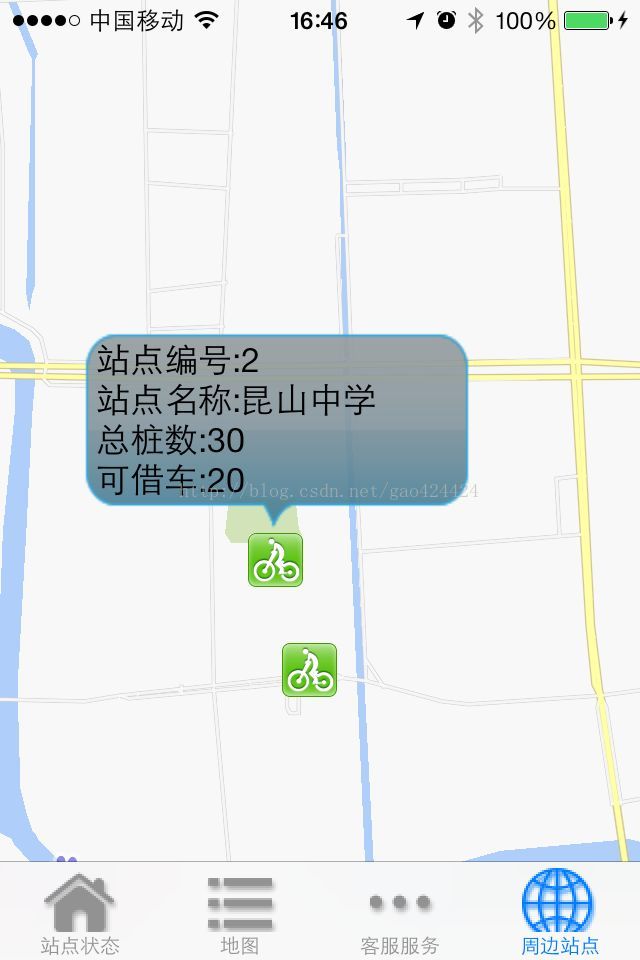?
|
1
2
3
4
5
6
7
8
9
10
11
12
13
14
15
16
17
18
19
20
21
22
23
24
25
26
27
28
29
30
31
32
33
34
35
36
37
38
39
40
|
// 根据anntation生成对应的View
- (BMKAnnotationView *)mapView:(BMKMapView *)mapView viewForAnnotation:(id <BMKAnnotation>)annotation
{
NSString *AnnotationViewID = [NSString stringWithFormat:@"renameMark%d",i];
newAnnotation = [[BMKPinAnnotationView alloc] initWithAnnotation:annotation reuseIdentifier:AnnotationViewID];
// 设置颜色
((BMKPinAnnotationView*)newAnnotation).pinColor = BMKPinAnnotationColorPurple;
// 从天上掉下效果
((BMKPinAnnotationView*)newAnnotation).animatesDrop = YES;
// 设置可拖拽
((BMKPinAnnotationView*)newAnnotation).draggable = YES;
//设置大头针图标
((BMKPinAnnotationView*)newAnnotation).image = [UIImage imageNamed:@"zhaohuoche"];
UIView *popView = [[UIView alloc]initWithFrame:CGRectMake(0, 0, 100, 60)];
//设置弹出气泡图片
UIImageView *image = [[UIImageView alloc]initWithImage:[UIImage imageNamed:@"wenzi"]];
image.frame = CGRectMake(0, 0, 100, 60);
[popView addSubview:image];
//自定义显示的内容
UILabel *driverName = [[UILabel alloc]initWithFrame:CGRectMake(0, 3, 100, 20)];
driverName.text = @"张XX师傅";
driverName.backgroundColor = [UIColor clearColor];
driverName.font = [UIFont systemFontOfSize:14];
driverName.textColor = [UIColor whiteColor];
driverName.textAlignment = NSTextAlignmentCenter;
[popView addSubview:driverName];
UILabel *carName = [[UILabel alloc]initWithFrame:CGRectMake(0, 25, 100, 20)];
carName.text = @"京A123456";
carName.backgroundColor = [UIColor clearColor];
carName.font = [UIFont systemFontOfSize:14];
carName.textColor = [UIColor whiteColor];
carName.textAlignment = NSTextAlignmentCenter;
[popView addSubview:carName];
BMKActionPaopaoView *pView = [[BMKActionPaopaoView alloc]initWithCustomView:popView];
pView.frame = CGRectMake(0, 0, 100, 60);
((BMKPinAnnotationView*)newAnnotation).paopaoView = nil;
((BMKPinAnnotationView*)newAnnotation).paopaoView = pView;
i++;
return newAnnotation;
}
|
二、气泡自定义内容
最简单,最直接的方法。。。
自定义一个 UIView
核心代码如下:
?
|
1
2
3
4
5
6
7
8
9
10
11
12
13
14
15
16
17
18
19
20
21
22
23
24
25
26
27
28
29
30
31
32
33
34
35
36
37
|
//改变标注图片和自定义气泡
-(BMKAnnotationView *)mapView:(BMKMapView *)mapView viewForAnnotation:(id<BMKAnnotation>)annotation
{
BMKAnnotationView *annotationView=[[BMKAnnotationViewalloc]initWithAnnotation:annotationreuseIdentifier:@"myAnnotation"];
annotationView.image =[UIImageimageNamed:@"bike.gif"];
//自定义内容气泡
UIView *areaPaoView=[[UIViewalloc]initWithFrame:CGRectMake(0, 0, 200, 100)];
areaPaoView.layer.cornerRadius=8;
areaPaoView.layer.masksToBounds=YES;
areaPaoView.layer.contents =(id)[UIImageimageNamed:@"pao.png"].CGImage;//这张图片是做好的透明
//areaPaoView.backgroundColor=[UIColor whiteColor];
if ([annotation.titleisEqualToString:@"1"]) { //假设title的标题为1,那么就把添加上这个自定义气泡内容
UILabel * labelNo = [[UILabelalloc]initWithFrame:CGRectMake(10, 0, 200, 30)];
labelNo.text =[NSStringstringWithFormat:@"站点编号:%@"];
labelNo.textColor = [UIColorblackColor];
labelNo.backgroundColor = [UIColorclearColor];
[areaPaoViewaddSubview:labelNo];
UILabel * labelStationName = [[UILabelalloc]initWithFrame:CGRectMake(10, 20, 200, 30)];
labelStationName.text = [NSStringstringWithFormat:@"站点名称:昆山中学"];
labelStationName.textColor = [UIColorblackColor];
labelStationName.backgroundColor = [UIColorclearColor];
[areaPaoViewaddSubview:labelStationName];
UILabel * labelSumNum = [[UILabelalloc]initWithFrame:CGRectMake(10, 40, 200, 30)];
labelSumNum.text = [NSStringstringWithFormat:@"总桩数:30"];
labelSumNum.textColor = [UIColorblackColor];
labelSumNum.backgroundColor = [UIColorclearColor];
[areaPaoViewaddSubview:labelSumNum];
UILabel * labelBicycleNum = [[UILabelalloc]initWithFrame:CGRectMake(10, 60, 200, 30)];
labelBicycleNum.text = [NSStringstringWithFormat:@"可借车:20"];
labelBicycleNum.textColor = [UIColorblackColor];
labelBicycleNum.backgroundColor = [UIColorclearColor];
[areaPaoViewaddSubview:labelBicycleNum];
}
BMKActionPaopaoView *paopao=[[BMKActionPaopaoViewalloc]initWithCustomView:areaPaoView];
annotationView.paopaoView=paopao;
return annotationView;
}
|
三、添加标注自定义气泡
1.首先实现添加多个标注和自定义气泡
添加自定义标注
?
|
1
|
[_mapView addAnnotations:array];
|
arry 中放入标注(BMKPointAnnotation)的数组,此方法添加多个标注。
当添加多个标注时就触发以下代理方法
?
|
1
2
3
4
5
6
7
8
9
10
11
12
13
14
15
16
17
18
19
20
21
22
23
24
25
26
27
28
29
30
31
32
33
34
35
36
37
38
39
40
41
42
43
44
45
46
47
48
49
50
51
52
53
54
55
56
57
58
59
60
61
62
63
64
65
66
|
#pragma mark -- BMKMapdelegate
/**
*根据anntation生成对应的View
*@param mapView 地图View
*@param annotation 指定的标注
*@return 生成的标注View
*/
-(BMKAnnotationView *)mapView:(BMKMapView *)mapView viewForAnnotation:(id <BMKAnnotation>)annotation
{
if ([annotation isKindOfClass:[BMKPointAnnotation class]]) {
BMKPinAnnotationView *newAnnotationView = [[BMKPinAnnotationView alloc]initWithAnnotation:annotation reuseIdentifier:@"myAnnotation"];
newAnnotationView.animatesDrop = YES;
newAnnotationView.annotation = annotation;
//这里我根据自己需要,继承了BMKPointAnnotation,添加了标注的类型等需要的信息
MyBMKPointAnnotation *tt = (MyBMKPointAnnotation *)annotation;
//判断类别,需要添加不同类别,来赋予不同的标注图片
if (tt.profNumber == 100000) {
newAnnotationView.image = [UIImage imageNamed:@"ic_map_mode_category_merchants_normal.png"];
}else if (tt.profNumber == 100001){
}
//设定popView的高度,根据是否含有缩略图
double popViewH = 60;
if (annotation.subtitle == nil) {
popViewH = 38;
}
UIView *popView = [[UIView alloc]initWithFrame:CGRectMake(0, 0, ScreenWidth-100, popViewH)];
popView.backgroundColor = [UIColor whiteColor];
[popView.layer setMasksToBounds:YES];
[popView.layer setCornerRadius:3.0];
popView.alpha = 0.9;
// //设置弹出气泡图片
// UIImageView *image = [[UIImageView alloc]initWithImage:[UIImage imageNamed:tt.imgPath]];
// image.frame = CGRectMake(0, 160, 50, 60);
// [popView addSubview:image];
//自定义气泡的内容,添加子控件在popView上
UILabel *driverName = [[UILabel alloc]initWithFrame:CGRectMake(8, 4, 160, 30)];
driverName.text = annotation.title;
driverName.numberOfLines = 0;
driverName.backgroundColor = [UIColor clearColor];
driverName.font = [UIFont systemFontOfSize:15];
driverName.textColor = [UIColor blackColor];
driverName.textAlignment = NSTextAlignmentLeft;
[popView addSubview:driverName];
UILabel *carName = [[UILabel alloc]initWithFrame:CGRectMake(8, 30, 180, 30)];
carName.text = annotation.subtitle;
carName.backgroundColor = [UIColor clearColor];
carName.font = [UIFont systemFontOfSize:11];
carName.textColor = [UIColor lightGrayColor];
carName.textAlignment = NSTextAlignmentLeft;
[popView addSubview:carName];
if (annotation.subtitle != nil) {
UIButton *searchBn = [[UIButton alloc]initWithFrame:CGRectMake(170, 0, 50, 60)];
[searchBn setTitle:@"查看路线" forState:UIControlStateNormal];
searchBn.backgroundColor = mainColor;
searchBn.titleLabel.numberOfLines = 0;
[searchBn addTarget:self action:@selector(searchLine)];
[popView addSubview:searchBn];
}
BMKActionPaopaoView *pView = [[BMKActionPaopaoView alloc]initWithCustomView:popView];
pView.frame = CGRectMake(0, 0, ScreenWidth-100, popViewH);
((BMKPinAnnotationView*)newAnnotationView).paopaoView = nil;
((BMKPinAnnotationView*)newAnnotationView).paopaoView = pView;
return newAnnotationView;
}
return nil;
}
|
点击标注和气泡响应方法
?
|
1
2
3
4
5
6
7
8
9
10
11
12
13
14
15
16
17
18
19
20
21
22
23
|
/**
* 当选中一个annotation views时,调用此接口
* @param mapView 地图View
* @param views 选中的annotation views
*/
- (void)mapView:(BMKMapView *)mapView didSelectAnnotationView:(BMKAnnotationView *)view
{
_shopCoor = view.annotation.coordinate;
}
/**
* 选中气泡调用方法
* @param mapView 地图
* @param view annotation
*/
- (void)mapView:(BMKMapView *)mapView annotationViewForBubble:(BMKAnnotationView *)view
{
MyBMKPointAnnotation *tt = (MyBMKPointAnnotation *)view.annotation;
if (tt.shopID) {
BusinessIfonUVC *BusinessIfonVC = [[BusinessIfonUVC alloc]init];
BusinessIfonVC.shopId = tt.shopID;
[self.navigationController pushViewController:BusinessIfonVC animated:YES];
}
}
|
2.实现路线搜索,路径规划,获取街道名称等功能
通过经纬度获取地址,逆地理编码
?
|
1
2
3
4
5
6
7
8
9
10
11
12
13
14
15
16
17
18
19
20
21
22
23
|
-(void)getStartAddress
{
//起点地址
CLGeocoder *Geocoder = [[CLGeocoder alloc]init];
CLGeocodeCompletionHandler handler = ^(NSArray *place,NSError *error){
for(CLPlacemark *placemark in place){
NSString *tmp = [[NSString alloc]init];
tmp = placemark.subThoroughfare;
if (tmp == nil) {
tmp = @"";
}
NSString *startAdr = [[NSString alloc]initWithFormat:@"%@%@",placemark.thoroughfare,tmp];
_startCityText.text = placemark.locality;
if ([startAdr isEqualToString:@"(null)"]) {
_startAddrText.text = @"获取地址失败";
}else{
_startAddrText.text = startAdr;
}
}
};
CLLocation *loc = [[CLLocation alloc]initWithLatitude:self.startCoor.latitude longitude:self.startCoor.longitude];
[Geocoder reverseGeocodeLocation:loc completionHandler:handler];
}
|
路径检索,该部分没有整理,将乘车和换乘信息放到了LineInfo,steps等模型中。
?
|
1
2
3
4
5
6
7
8
9
10
11
12
13
14
15
16
17
18
19
20
21
22
23
24
25
26
27
28
29
30
31
32
33
34
35
36
37
38
39
40
41
42
43
44
45
46
47
48
49
50
51
52
53
54
55
56
57
58
59
60
61
62
63
64
65
66
67
68
69
70
71
72
73
74
75
76
77
78
79
80
81
82
83
84
85
86
87
88
89
90
91
92
93
94
95
96
97
98
99
100
101
102
103
104
105
106
107
108
109
110
111
112
113
114
115
116
117
118
119
120
121
122
123
124
125
126
127
128
129
130
131
132
133
134
135
136
137
138
139
140
141
142
143
144
145
146
147
148
149
150
151
152
153
154
155
156
157
158
159
160
161
162
163
164
165
166
167
168
169
170
171
172
173
174
175
176
177
178
179
180
181
182
183
184
185
186
187
188
189
190
191
192
193
194
195
196
197
198
199
200
201
|