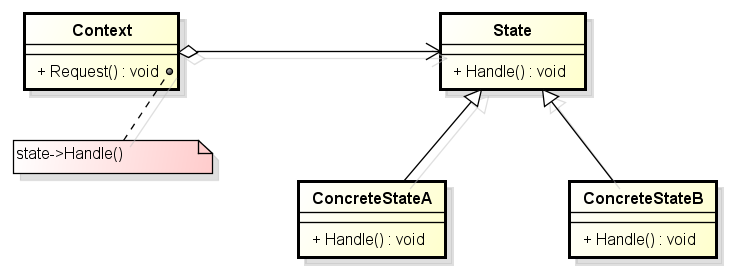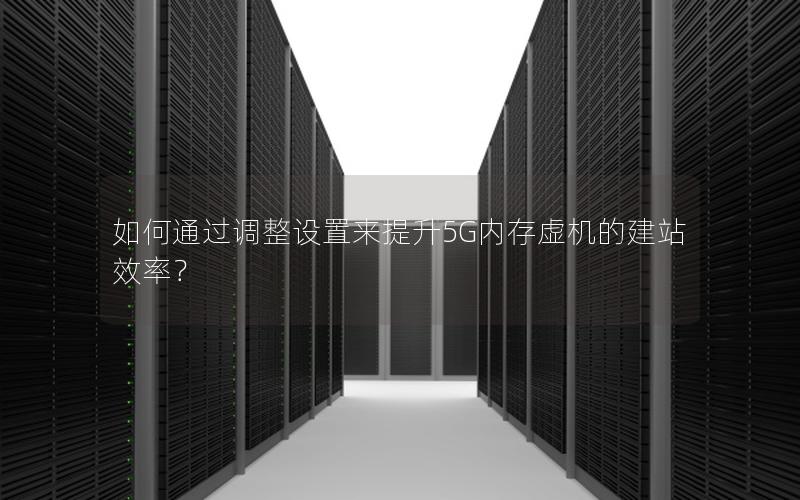为了添加自定义按钮,按官方文档分4步走:
1、先定义工具类app/Admin/Extensions/Tools/ShowArtwork.php:
?
|
1
2
3
4
5
6
7
8
9
10
11
12
13
14
15
16
17
18
19
20
21
22
23
24
25
26
27
|
<?php
namespace App\\Admin\\Extensions\\Tools;
use Encore\\Admin\\Admin;
use Encore\\Admin\\Grid\\Tools\\AbstractTool;
use Illuminate\\Support\\Facades\\Request;
class ShowArtwork extends AbstractTool
{
protected $url;
protected $icon;
function __construct($url,$icon,$text)
{
$this->url = $url;
$this->icon = $icon;
$this->text = $text;
}
public function render()
{
$url = $this->url;
$icon = $this->icon;
|
2、定义试图文件:resources/views/admin/tools/button.blade.php
?
|
1
2
3
|
<div class="btn">
<a class="btn btn-sm btn-default pull-right" href="{{$url}}" rel="external nofollow" ><i class="fa {{$icon}}"></i> {{$text}}</a>
</div>
|
3、在model-grid引入这个工具:
?
|
1
2
3
4
5
6
7
8
9
10
11
|
$grid->tools(function ($tools)use($artworkid) {
$url = "/admin/artimage";
$icon = "fa-backward";
$text = "Back";
$tools->append(new ShowArtwork($url,$icon,$text));
$url = "/admin/artimage/".$artworkid."/view";
$icon = "fa-eye";
$text = "Show Artwork";
$tools->append(new ShowArtwork($url,$icon,$text));
});
|
大功告成!
以上这篇laravel-admin 在列表页添加自定义按钮的例子就是小编分享给大家的全部内容了,希望能给大家一个参考,也希望大家多多支持快网idc。
原文链接:https://blog.csdn.net/hhhzua/article/details/80617454
相关文章
猜你喜欢
- 64M VPS建站:怎样选择合适的域名和SSL证书? 2025-06-10
- 64M VPS建站:怎样优化以提高网站加载速度? 2025-06-10
- 64M VPS建站:是否适合初学者操作和管理? 2025-06-10
- ASP.NET自助建站系统中的用户注册和登录功能定制方法 2025-06-10
- ASP.NET自助建站系统的域名绑定与解析教程 2025-06-10
TA的动态
- 2025-07-10 怎样使用阿里云的安全工具进行服务器漏洞扫描和修复?
- 2025-07-10 怎样使用命令行工具优化Linux云服务器的Ping性能?
- 2025-07-10 怎样使用Xshell连接华为云服务器,实现高效远程管理?
- 2025-07-10 怎样利用云服务器D盘搭建稳定、高效的网站托管环境?
- 2025-07-10 怎样使用阿里云的安全组功能来增强服务器防火墙的安全性?
快网idc优惠网
QQ交流群
您的支持,是我们最大的动力!
热门文章
-
2025-05-29 21
-
2025-05-29 55
-
2025-05-29 80
-
2025-05-27 55
-
2025-05-25 71
热门评论