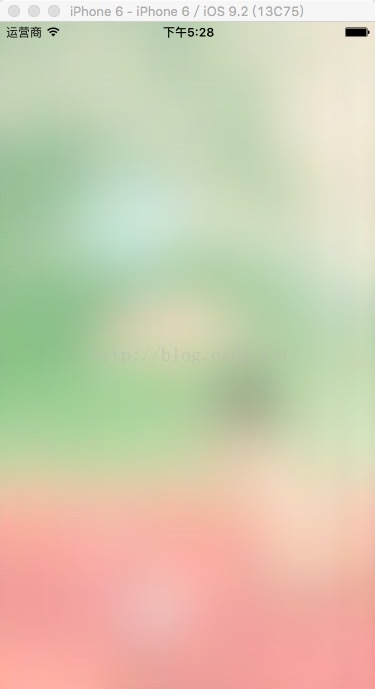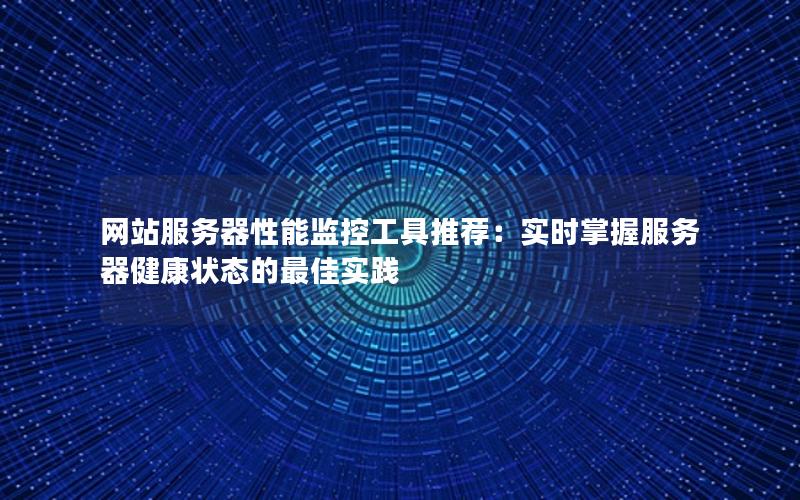本文为大家分享了ios图片模糊效果的三种实现方式,供大家参考,具体内容如下
1.实现效果依次如图:原图、ios8效果、core image效果、 vimage 效果
2. 代码
?
|
1
2
3
4
5
6
7
8
9
10
11
12
13
14
15
16
17
18
19
20
21
22
23
24
25
26
27
28
29
30
31
32
33
34
35
36
37
38
39
40
41
42
43
44
45
46
47
48
49
50
51
52
53
54
55
56
57
58
59
60
61
62
63
64
65
66
67
68
69
70
71
72
73
74
75
76
77
78
79
80
81
82
83
84
85
86
87
88
89
90
91
92
93
94
95
96
97
98
99
100
101
102
103
104
105
106
107
108
109
110
111
112
113
114
115
116
117
118
119
120
121
122
123
124
125
126
127
128
129
130
131
132
133
|
#import "viewcontroller.h"
#import <accelerate/accelerate.h>
@interface viewcontroller ()
@end
@implementation viewcontroller
- (void)viewdidload {
[super viewdidload];
self.view.backgroundcolor = [uicolor colorwithpatternimage:[uiimage imagenamed:@"background"]];
// [self ios8blurimageimplement];
// [self coreimageimplement];
[self vimageimplement];
}
// ios8 使用系统自带的处理方式
- (void)ios8blurimageimplement {
uiblureffect *beffect = [uiblureffect effectwithstyle:uiblureffectstylelight];
uivisualeffectview *view = [[uivisualeffectview alloc] initwitheffect:beffect];
view.frame = self.view.bounds;
[self.view addsubview:view];
}
// 使用coreimage实现图片模糊
- (void)coreimageimplement{
cicontext *context = [cicontext contextwithoptions:nil];
nserror *error = nil;
nsstring *filepath = [[nsbundle mainbundle] pathforresource:@"background" oftype:@"png"];
nsdata *imagedata = [nsdata datawithcontentsoffile:filepath options:nsdatareadinguncached error:&error];
//nsdata *imagedata = [nsdata datawithcontentsoffile:@"background.png"];
ciimage *image = [ciimage imagewithdata:imagedata];
cifilter *filter = [cifilter filterwithname:@"cigaussianblur"];
[filter setvalue:image forkey:kciinputimagekey];
[filter setvalue:@2.0f forkey:@"inputradius"];
ciimage *result = [filter valueforkey:kcioutputimagekey];
cgimageref outimage = [context createcgimage:result fromrect:[result extent]];
uiimage *bluerimage = [uiimage imagewithcgimage:outimage];
uiimageview *imageview = [[uiimageview alloc] initwithimage:bluerimage];
imageview.frame = self.view.bounds;
[self.view addsubview:imageview];
}
// 使用vimage api实现图片模糊
// ios5.0中新增了vimage api可以使用,它属于accelerate.framework,所以如果你要使用它要在工程中加入这个framework。模糊算法使用的是vimageboxconvolve_argb8888这个函数。
- (void)vimageimplement {
uiimage *image = [uiimage imagenamed:@"background"];
uiimage *blurimage = [self blurryimage:image withblurlevel:0.5];
self.view.backgroundcolor = [uicolor colorwithpatternimage:blurimage];
}
- (uiimage *)blurryimage:(uiimage *)image withblurlevel:(cgfloat)blur {
if (blur < 0.f || blur > 1.f) {
blur = 0.5f;
}
int boxsize = (int)(blur * 100);
boxsize = boxsize - (boxsize % 2) + 1;
cgimageref img = image.cgimage;
vimage_buffer inbuffer, outbuffer;
vimage_error error;
voidvoid *pixelbuffer;
cgdataproviderref inprovider = cgimagegetdataprovider(img);
cfdataref inbitmapdata = cgdataprovidercopydata(inprovider);
inbuffer.width = cgimagegetwidth(img);
inbuffer.height = cgimagegetheight(img);
inbuffer.rowbytes = cgimagegetbytesperrow(img);
inbuffer.data = (void*)cfdatagetbyteptr(inbitmapdata);
pixelbuffer = malloc(cgimagegetbytesperrow(img) *
cgimagegetheight(img));
if(pixelbuffer == null)
nslog(@"no pixelbuffer");
outbuffer.data = pixelbuffer;
outbuffer.width = cgimagegetwidth(img);
outbuffer.height = cgimagegetheight(img);
outbuffer.rowbytes = cgimagegetbytesperrow(img);
error = vimageboxconvolve_argb8888(&inbuffer,
&outbuffer,
null,
0,
0,
boxsize,
boxsize,
null,
kvimageedgeextend);
if (error) {
nslog(@"error from convolution %ld", error);
}
cgcolorspaceref colorspace = cgcolorspacecreatedevicergb();
cgcontextref ctx = cgbitmapcontextcreate(
outbuffer.data,
outbuffer.width,
outbuffer.height,
8,
outbuffer.rowbytes,
colorspace,
kcgimagealphanoneskiplast);
cgimageref imageref = cgbitmapcontextcreateimage (ctx);
uiimage *returnimage = [uiimage imagewithcgimage:imageref];
//clean up
cgcontextrelease(ctx);
cgcolorspacerelease(colorspace);
free(pixelbuffer);
cfrelease(inbitmapdata);
cgcolorspacerelease(colorspace);
cgimagerelease(imageref);
return returnimage;
}
@end
|
以上就是本文的全部内容,希望对大家的学习有所帮助,也希望大家多多支持快网idc。
相关文章
猜你喜欢
- ASP.NET本地开发时常见的配置错误及解决方法? 2025-06-10
- ASP.NET自助建站系统的数据库备份与恢复操作指南 2025-06-10
- 个人网站服务器域名解析设置指南:从购买到绑定全流程 2025-06-10
- 个人网站搭建:如何挑选具有弹性扩展能力的服务器? 2025-06-10
- 个人服务器网站搭建:如何选择适合自己的建站程序或框架? 2025-06-10
TA的动态
- 2025-07-10 怎样使用阿里云的安全工具进行服务器漏洞扫描和修复?
- 2025-07-10 怎样使用命令行工具优化Linux云服务器的Ping性能?
- 2025-07-10 怎样使用Xshell连接华为云服务器,实现高效远程管理?
- 2025-07-10 怎样利用云服务器D盘搭建稳定、高效的网站托管环境?
- 2025-07-10 怎样使用阿里云的安全组功能来增强服务器防火墙的安全性?
快网idc优惠网
QQ交流群
您的支持,是我们最大的动力!
热门文章
-
2025-06-04 100
-
2025-05-29 46
-
网站服务器性能监控工具推荐:实时掌握服务器健康状态的最佳实践
2025-05-27 81 -
2025-05-29 48
-
2025-06-04 53
热门评论