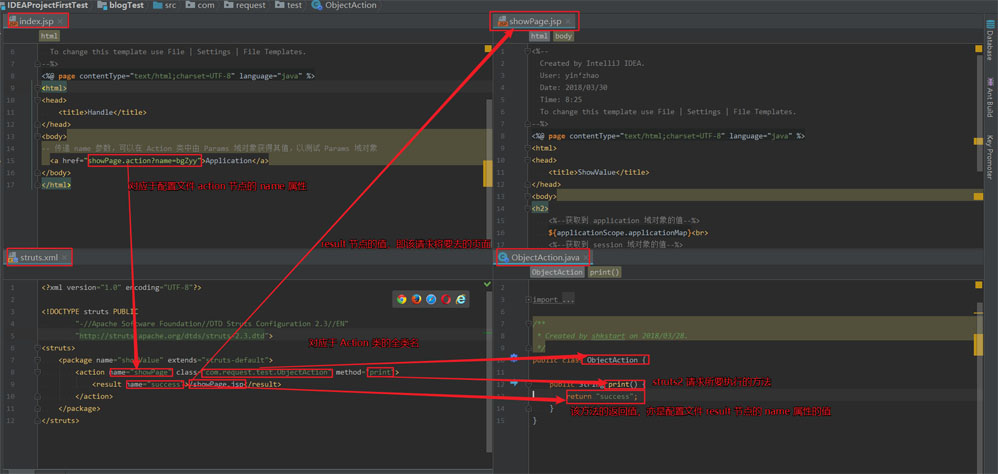今天在项目中遇到了tableview的单选需求,现在总结一下,用一个简单的demo实现了简单的单选和多选两个功能.先看下效果图:
1:首先实现下单选
1:使用一个变量记录选中的行
?
|
1
|
@property (assign, nonatomic) nsindexpath *selindex; //单选选中的行
|
2:设置tableview数据,共2组,每组10行,
?
|
1
2
3
4
5
6
|
- (nsinteger)numberofsectionsintableview:(uitableview *)tableview {
return 2;
}
- (nsinteger)tableview:(uitableview *)tableview numberofrowsinsection:(nsinteger)section {
return 10;
}
|
3:实现tableview的点击方法,每次点击记录点击的索引,取消之前的选择行,将当前选择的行打钩
?
|
1
2
3
4
5
6
7
8
9
10
11
12
13
|
-(void)tableview:(uitableview *)tableview didselectrowatindexpath:(nsindexpath *)indexpath{
//取消之前的选择
uitableviewcell *celled = [tableview cellforrowatindexpath:_selindex];
celled.accessorytype = uitableviewcellaccessorynone;
//记录当前的选择的位置
_selindex = indexpath;
//当前选择的打钩
uitableviewcell *cell = [tableview cellforrowatindexpath:indexpath];
cell.accessorytype = uitableviewcellaccessorycheckmark;
}
|
4:列表滚动时,判断是否为选中的行,如果是cell是选中的那一行,就设置cell的accessorytype为uitableviewcellaccessorycheckmark,到这里单选就实现完成了
?
|
1
2
3
4
5
6
7
8
9
10
11
12
13
14
15
16
|
- (uitableviewcell *)tableview:(uitableview *)tableview cellforrowatindexpath:(nsindexpath *)indexpath {
static nsstring *cellid = @"cellid";
uitableviewcell *cell = [tableview dequeuereusablecellwithidentifier:cellid];
if (cell == nil) {
cell = [[uitableviewcell alloc]initwithstyle:uitableviewcellstyledefault reuseidentifier:cellid];
}
cell.textlabel.text = [nsstring stringwithformat:@"第%zi组,第%zi行",indexpath.section+1,indexpath.row];
if (_selindex == indexpath) {
cell.accessorytype = uitableviewcellaccessorycheckmark;
}else{
cell.accessorytype = uitableviewcellaccessorynone;
}
return cell;
}
|
2:下面实现多选
1:使用一个数组记录选中的行
?
|
1
|
@property (strong, nonatomic) nsmutablearray *selectindexs; //多选选中的行
|
?
|
1
|
@property (nonatomic, assign) bool issingle; //单选还是多选
|
3:导航栏右侧按钮设置为单选和双选的切换按钮,并初始化多选记录数组
?
|
1
2
3
4
5
|
uibarbuttonitem *rightitem = [[uibarbuttonitem alloc]initwithtitle:@"多选" style:uibarbuttonitemstyleplain target:self action:@selector(singleselect)];
self.navigationitem.rightbarbuttonitem = rightitem;
//初始化多选数组
_selectindexs = [nsmutablearray new];
|
?
|
1
2
3
4
5
6
7
8
9
10
11
12
13
14
|
//单选还是多选按钮点击事件
-(void)singleselect{
_issingle = !_issingle;
if (_issingle) {
self.navigationitem.rightbarbuttonitem.title = @"多选";
self.title = @"(单选)";
//切换为单选的时候,清除多选数组,重新加载列表
[self.selectindexs removeallobjects];
[self.tableview reloaddata];
}else{
self.title = @"(多选)";
self.navigationitem.rightbarbuttonitem.title = @"单选";
}
}
|
5:为tableview的点击方法中加上单选还是多选的状态判断,多选的话,将点击的行加入到多选索引数组中去,然后改变该行的cell.accessorytype,重复点击就做反操作
?
|
1
2
3
4
5
6
7
8
9
10
11
12
13
14
15
16
17
18
19
20
21
22
23
24
25
26
27
|
//选中某一行
-(void)tableview:(uitableview *)tableview didselectrowatindexpath:(nsindexpath *)indexpath{
if (_issingle) { //单选
//取消之前的选择
uitableviewcell *celled = [tableview cellforrowatindexpath:_selindex];
celled.accessorytype = uitableviewcellaccessorynone;
//记录当前的选择的位置
_selindex = indexpath;
//当前选择的打钩
uitableviewcell *cell = [tableview cellforrowatindexpath:indexpath];
cell.accessorytype = uitableviewcellaccessorycheckmark;
}else{ //多选
uitableviewcell *cell = [tableview cellforrowatindexpath:indexpath];
if (cell.accessorytype == uitableviewcellaccessorycheckmark) { //如果为选中状态
cell.accessorytype = uitableviewcellaccessorynone; //切换为未选中
[_selectindexs removeobject:indexpath]; //数据移除
}else { //未选中
cell.accessorytype = uitableviewcellaccessorycheckmark; //切换为选中
[_selectindexs addobject:indexpath]; //添加索引数据到数组
}
}
}
|
6:在cellforrow代理方法中同样加入单选多选的判断,在滚动列表是加载列表,判断是否选中
?
|
1
2
3
4
5
6
7
8
9
10
11
12
13
14
15
16
17
18
19
20
21
22
23
24
25
26
|
- (uitableviewcell *)tableview:(uitableview *)tableview cellforrowatindexpath:(nsindexpath *)indexpath {
static nsstring *cellid = @"cellid";
uitableviewcell *cell = [tableview dequeuereusablecellwithidentifier:cellid];
if (cell == nil) {
cell = [[uitableviewcell alloc]initwithstyle:uitableviewcellstyledefault reuseidentifier:cellid];
}
cell.textlabel.text = [nsstring stringwithformat:@"第%zi组,第%zi行",indexpath.section+1,indexpath.row];
if (_issingle) { //单选
if (_selindex == indexpath) {
cell.accessorytype = uitableviewcellaccessorycheckmark;
}else{
cell.accessorytype = uitableviewcellaccessorynone;
}
return cell;
}else{ //多选
cell.accessorytype = uiaccessibilitytraitnone;
for (nsindexpath *index in _selectindexs) {
if (indexpath == index) {
cell.accessorytype = uitableviewcellaccessorycheckmark;
}
}
}
return cell;
}
|
到这里就完成了,没什么技术含量,有需求的可以参考下,有好的想法可以多多交流,项目在github的地址.
以上就是本文的全部内容,希望对大家的学习有所帮助,也希望大家多多支持快网idc。
相关文章
猜你喜欢
- 64M VPS建站:能否支持高流量网站运行? 2025-06-10
- 64M VPS建站:怎样选择合适的域名和SSL证书? 2025-06-10
- 64M VPS建站:怎样优化以提高网站加载速度? 2025-06-10
- 64M VPS建站:是否适合初学者操作和管理? 2025-06-10
- ASP.NET自助建站系统中的用户注册和登录功能定制方法 2025-06-10
TA的动态
- 2025-07-10 怎样使用阿里云的安全工具进行服务器漏洞扫描和修复?
- 2025-07-10 怎样使用命令行工具优化Linux云服务器的Ping性能?
- 2025-07-10 怎样使用Xshell连接华为云服务器,实现高效远程管理?
- 2025-07-10 怎样利用云服务器D盘搭建稳定、高效的网站托管环境?
- 2025-07-10 怎样使用阿里云的安全组功能来增强服务器防火墙的安全性?
快网idc优惠网
QQ交流群
您的支持,是我们最大的动力!
热门文章
-
2025-05-29 86
-
2025-05-27 59
-
2025-06-04 106
-
2025-05-24 107
-
2025-05-29 19
热门评论