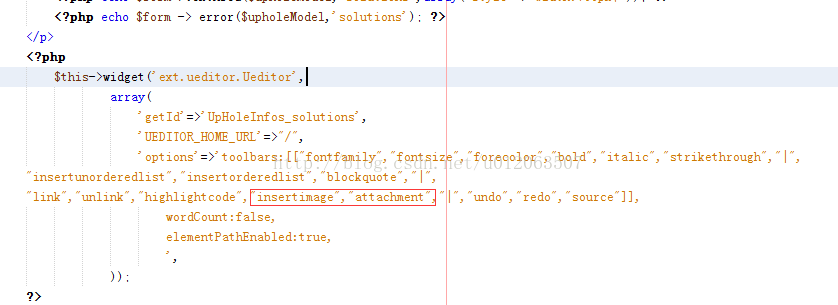代码:
?
|
1
2
3
4
5
6
7
8
9
10
11
12
13
14
15
16
17
18
19
20
21
22
23
24
25
26
27
28
29
30
31
32
33
34
35
36
37
38
39
40
41
42
43
44
45
46
47
48
49
50
51
52
53
54
55
56
57
58
59
60
61
62
|
#import "ViewController.h"
@interface ViewController ()
@end
@implementation ViewController
- (void)viewDidLoad {
[super viewDidLoad];
// Do any additional setup after loading the view, typically from a nib.
//为textField增加键盘事件
[[NSNotificationCenter defaultCenter] addObserver:self selector:@selector(addKeyboardNoti) name:UITextFieldTextDidBeginEditingNotification object:nil];
[[NSNotificationCenter defaultCenter] addObserver:self selector:@selector(removeKeyboardNoti) name:UITextFieldTextDidEndEditingNotification object:nil];
}
#pragma -mark -keyboard notificatin
//键盘事件
- (void)keyboardWillShow:(NSNotification *)notification {
NSDictionary *info = [notification userInfo];
// keyboardHeight 为键盘高度
CGSize keyboardSize = [[info objectForKey:UIKeyboardFrameEndUserInfoKey] CGRectValue].size;
[self animateViewWithKeyboardHeight:keyboardSize.height];
}
- (void)keyboardWillHide:(NSNotification *)notification {
[self animateViewWithKeyboardHeight:0.0];
}
- (void)animateViewWithKeyboardHeight:(CGFloat)keyboardHeight {
NSTimeInterval animationDuration = 0.3f;
CGFloat height = self.view.bounds.size.height;
CGFloat width = self.view.bounds.size.width;
CGFloat topSize = 0.0;
CGFloat viewH = self.view.frame.size.height-64;
CGFloat deviceHeight = [UIScreen mainScreen].bounds.size.height;
CGFloat animateH = deviceHeight - viewH - keyboardHeight;
if (animateH >= 0) {
topSize = 0;
CGRect toRect = CGRectMake(0, topSize, width, height);
self.view.frame = toRect;
} else {
topSize = animateH;
CGRect toRect = CGRectMake(0, topSize, width, height);
[UIView animateWithDuration:animationDuration animations:^{
self.view.frame = toRect;
}];
}
}
#pragma -mark -UITextFieldText Notification
//增加键盘事件
-(void)addKeyboardNoti
{
NSLog(@"------addKeyboardNoti-------");
[[NSNotificationCenter defaultCenter] addObserver:self selector:@selector(keyboardWillShow:) name:UIKeyboardWillShowNotification object:nil];
[[NSNotificationCenter defaultCenter] addObserver:self selector:@selector(keyboardWillHide:) name:UIKeyboardWillHideNotification object:nil];
}
//移除键盘事件
-(void)removeKeyboardNoti
{
NSLog(@"------removeKeyboardNoti---------");
[[NSNotificationCenter defaultCenter] removeObserver:self name:UIKeyboardWillShowNotification object:nil];
[[NSNotificationCenter defaultCenter] removeObserver:self name:UIKeyboardWillHideNotification object:nil];
}
- (void)didReceiveMemoryWarning {
[super didReceiveMemoryWarning];
// Dispose of any resources that can be recreated.
}
@end
|
总结
以上所述是小编给大家介绍的iOS中只让textField使用键盘通知的实例代码,希望对大家有所帮助,如果大家有任何疑问请给我留言,小编会及时回复大家的。在此也非常感谢大家对快网idc网站的支持!
相关文章
猜你喜欢
- ASP.NET本地开发时常见的配置错误及解决方法? 2025-06-10
- ASP.NET自助建站系统的数据库备份与恢复操作指南 2025-06-10
- 个人网站服务器域名解析设置指南:从购买到绑定全流程 2025-06-10
- 个人网站搭建:如何挑选具有弹性扩展能力的服务器? 2025-06-10
- 个人服务器网站搭建:如何选择适合自己的建站程序或框架? 2025-06-10
TA的动态
- 2025-07-10 怎样使用阿里云的安全工具进行服务器漏洞扫描和修复?
- 2025-07-10 怎样使用命令行工具优化Linux云服务器的Ping性能?
- 2025-07-10 怎样使用Xshell连接华为云服务器,实现高效远程管理?
- 2025-07-10 怎样利用云服务器D盘搭建稳定、高效的网站托管环境?
- 2025-07-10 怎样使用阿里云的安全组功能来增强服务器防火墙的安全性?
快网idc优惠网
QQ交流群
您的支持,是我们最大的动力!
热门文章
-
2025-05-27 44
-
2025-05-25 51
-
2025-06-04 107
-
2025-06-04 72
-
YII中Ueditor富文本编辑器文件和图片上传的配置图文教程
2025-05-29 56
热门评论