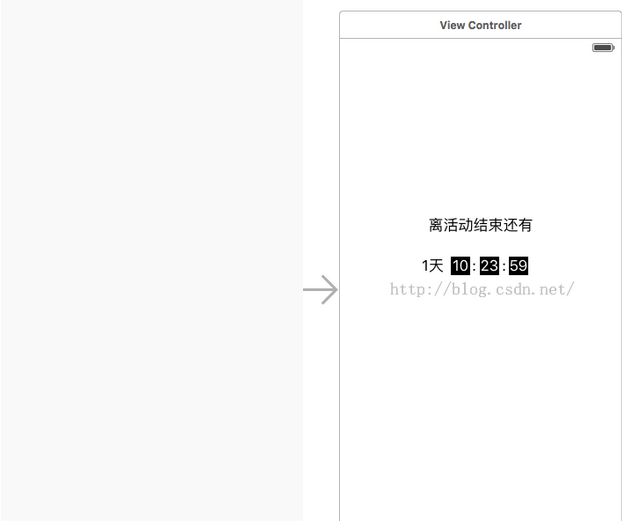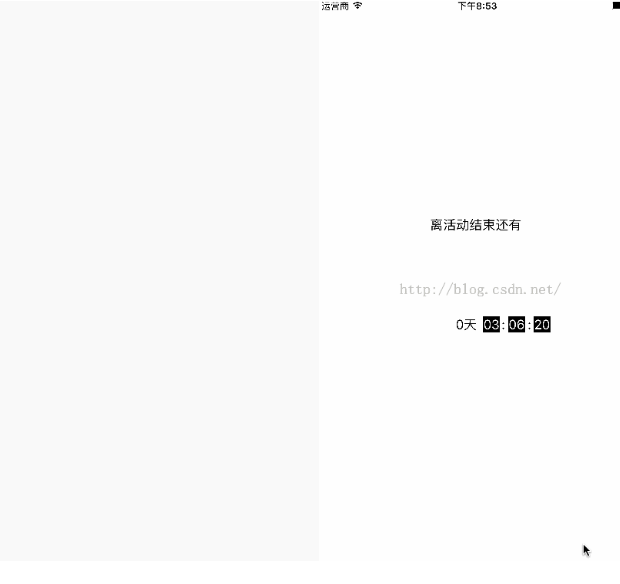示例代码简单易懂:
?
|
1
2
3
4
5
6
7
8
9
10
11
12
13
|
#import
<uikit uikit.h="">
@interface
viewcontroller : uiviewcontroller
@property
(weak, nonatomic) iboutlet uilabel *daylabel;
@property
(weak, nonatomic) iboutlet uilabel *hourlabel;
@property
(weak, nonatomic) iboutlet uilabel *minutelabel;
@property
(weak, nonatomic) iboutlet uilabel *secondlabel;
@end</uikit>
|
?
|
1
2
3
4
5
6
7
8
9
10
11
12
13
14
15
16
17
18
19
20
21
22
23
24
25
26
27
28
29
30
31
32
33
34
35
36
37
38
39
40
41
42
43
44
45
46
47
48
49
50
51
52
53
54
55
56
57
58
59
60
61
62
63
64
65
66
67
68
69
70
71
72
73
74
75
76
77
78
79
80
81
82
83
84
85
86
87
88
89
90
91
92
93
94
95
96
97
98
99
100
101
102
103
104
105
106
107
108
109
110
111
112
113
114
115
116
117
118
119
120
121
122
123
124
125
126
127
128
129
130
131
132
133
134
135
136
137
138
139
140
141
142
143
144
145
146
147
148
149
|
#import
"viewcontroller.h"
@interface
viewcontroller ()
{
dispatch_source_t
_timer;
}
@end
@implementation
viewcontroller
/**
*
获取当天的年月日的字符串
*
这里测试用
*
@return 格式为年-月-日
*/
-(nsstring
*)getyyyymmdd{
nsdate
*now = [nsdate date];
nsdateformatter
*formatday = [[nsdateformatter alloc] init];
formatday.dateformat
= @"yyyy-mm-dd";
nsstring
*daystr = [formatday stringfromdate:now];
return
daystr;
}
-
(void)viewdidload
{
[super
viewdidload];
nsdateformatter
*dateformatter=[[nsdateformatter alloc] init];
[dateformatter
setdateformat:@"yyyy-mm-dd"];
nsdate
*enddate = [dateformatter datefromstring:[self getyyyymmdd]];
nsdate
*enddate_tomorrow = [[nsdate alloc] initwithtimeintervalsincereferencedate:([enddate timeintervalsincereferencedate] +
24*3600)];
nsdate
*startdate = [nsdate date];
nstimeinterval
timeinterval =[enddate_tomorrow timeintervalsincedate:startdate];
if
(_timer==nil) {
__block
int
timeout = timeinterval; //倒计时时间
if
(timeout!=0)
{
dispatch_queue_t
queue = dispatch_get_global_queue(dispatch_queue_priority_default, 0);
_timer
= dispatch_source_create(dispatch_source_type_timer, 0,
0,queue);
dispatch_source_set_timer(_timer,dispatch_walltime(null,
0),1.0*nsec_per_sec,
0);
//每秒执行
dispatch_source_set_event_handler(_timer,
^{
if(timeout<=0){
//倒计时结束,关闭
dispatch_source_cancel(_timer);
_timer
= nil;
dispatch_async(dispatch_get_main_queue(),
^{
self.daylabel.text
= @"";
self.hourlabel.text
= @"00";
self.minutelabel.text
= @"00";
self.secondlabel.text
= @"00";
});
}else{
int
days = (int)(timeout/(3600*24));
if
(days==0)
{
self.daylabel.text
= @"";
}
int
hours = (int)((timeout-days*24*3600)/3600);
int
minute = (int)(timeout-days*24*3600-hours*3600)/60;
int
second = timeout-days*24*3600-hours*3600-minute*60;
dispatch_async(dispatch_get_main_queue(),
^{
if
(days==0)
{
self.daylabel.text
= @"0天";
}else{
self.daylabel.text
= [nsstring stringwithformat:@"%d天",days];
}
if
(hours<10)
{
self.hourlabel.text
= [nsstring stringwithformat:@"0%d",hours];
}else{
self.hourlabel.text
= [nsstring stringwithformat:@"%d",hours];
}
if
(minute<10)
{
self.minutelabel.text
= [nsstring stringwithformat:@"0%d",minute];
}else{
self.minutelabel.text
= [nsstring stringwithformat:@"%d",minute];
}
if
(second<10)
{
self.secondlabel.text
= [nsstring stringwithformat:@"0%d",second];
}else{
self.secondlabel.text
= [nsstring stringwithformat:@"%d",second];
}
});
timeout--;
}
});
dispatch_resume(_timer);
}
}
}
<span
style="font-family:
arial, verdana, sans-serif;">效果:</span>
|
以上所述是小编给大家介绍的ios中实现简单易懂秒杀倒计时/倒计时代码,希望对大家有所帮助,如果大家有任何疑问请给我留言,小编会及时回复大家的。在此也非常感谢大家对快网idc网站的支持!
相关文章
猜你喜欢
- 64M VPS建站:如何选择最适合的网站建设平台? 2025-06-10
- ASP.NET本地开发时常见的配置错误及解决方法? 2025-06-10
- ASP.NET自助建站系统的数据库备份与恢复操作指南 2025-06-10
- 个人网站服务器域名解析设置指南:从购买到绑定全流程 2025-06-10
- 个人网站搭建:如何挑选具有弹性扩展能力的服务器? 2025-06-10
TA的动态
- 2025-07-10 怎样使用阿里云的安全工具进行服务器漏洞扫描和修复?
- 2025-07-10 怎样使用命令行工具优化Linux云服务器的Ping性能?
- 2025-07-10 怎样使用Xshell连接华为云服务器,实现高效远程管理?
- 2025-07-10 怎样利用云服务器D盘搭建稳定、高效的网站托管环境?
- 2025-07-10 怎样使用阿里云的安全组功能来增强服务器防火墙的安全性?
快网idc优惠网
QQ交流群
您的支持,是我们最大的动力!
热门文章
-
2025-05-29 53
-
2025-05-29 100
-
2025-05-27 83
-
2025-05-26 22
-
在CentOS7系统上编译安装MySQL 5.7.13步骤详解
2025-05-25 96
热门评论