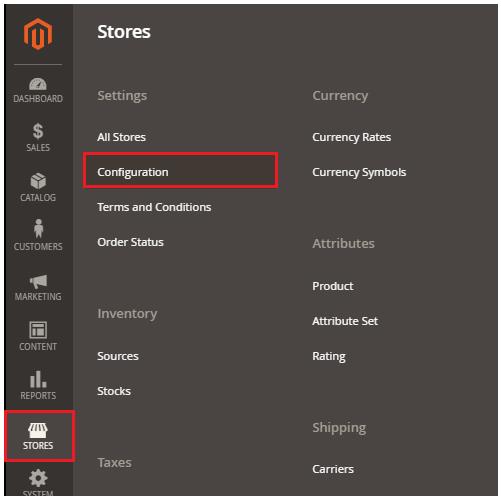最近项目中遇到了键盘处理通知被调用多次的情况,废了好半天时间才找到解决办法,今天就给小伙伴儿们唠唠第三方键盘处理的那些坑!
详情请看:『https://github.com/boai/BAKeyboardDemo』 !
1、聊天评论框的封装
先聊聊我项目中遇到的奇葩情况吧,一个直播界面,上面播放器,下面是分段控制器5个button,5个界面,其中三个界面最下面都是评论框,所以就封装了一个评论框公用。
但是本来用的『IQKeyboardManager』,开源键盘处理框架,可是在同一个界面有多个评论框就出现问题了。
2、先看看『IQKeyboardManager』的使用吧:
|
1
2
3
4
5
6
7
8
9
10
11
12
13
|
#import "AppDelegate.h"
AppDelegate 中添加这段代码,就可以全局不用管键盘的弹起收回了!
#pragma mark - 键盘处理
- (void)completionHandleIQKeyboard
{
IQKeyboardManager *manager = [IQKeyboardManager sharedManager];
manager.enable = YES;
manager.shouldResignOnTouchOutside = YES;
manager.shouldToolbarUsesTextFieldTintColor = YES;
manager.enableAutoToolbar = YES;
}
|
3、具体解决办法
但是我项目中得复杂情况就不行了,键盘弹起异常,收回也异常,尤其是用了聊天室这种view,处理的更麻烦,不要急,看看博爱这些年踩过的坑吧:
先看看键盘处理事件吧:
|
1
2
3
4
5
6
7
8
9
10
11
12
13
14
15
16
17
18
19
20
21
22
23
24
25
26
27
28
29
30
31
32
33
34
35
36
37
38
39
40
41
42
43
44
45
46
47
48
49
50
51
52
53
54
55
56
57
58
59
60
61
62
63
64
65
66
67
68
69
70
71
72
|
- 1、首先注册通知:
- (void)registNotification
{
[[NSNotificationCenter defaultCenter] addObserver:self selector:@selector(keyboardWasShown:) name:UIKeyboardWillShowNotification object:nil];
[[NSNotificationCenter defaultCenter] addObserver:self selector:@selector(keyboardWasHidden:) name:UIKeyboardWillHideNotification object:nil];
}
- 2、再把后路想好:移除通知
- (void)removeNotification
{
[[NSNotificationCenter defaultCenter] removeObserver:self];
}
- 3、通知事件处理:
/*! 键盘显示要做什么 */
- (void)keyboardWasShown:(NSNotification *)notification
{
NSDictionary *info = [notification userInfo];
double duration = [info[UIKeyboardAnimationDurationUserInfoKey] doubleValue];
CGFloat curkeyBoardHeight = [[info objectForKey:@"UIKeyboardBoundsUserInfoKey"] CGRectValue].size.height;
CGRect begin = [[info objectForKey:@"UIKeyboardFrameBeginUserInfoKey"] CGRectValue];
CGRect end = [[info objectForKey:@"UIKeyboardFrameEndUserInfoKey"] CGRectValue];
CGFloat keyBoardHeight;
/*! 第三方键盘回调三次问题,监听仅执行最后一次 */
if(begin.size.height > 0 && (begin.origin.y - end.origin.y > 0))
{
keyBoardHeight = curkeyBoardHeight;
[UIView animateWithDuration:duration animations:^{
CGRect viewFrame = [self getCurrentViewController].view.frame;
viewFrame.origin.y -= keyBoardHeight;
[self getCurrentViewController].view.frame = viewFrame;
}];
}
}
- (void)keyboardWasHidden:(NSNotification *)notification
{
NSDictionary *info = [notification userInfo];
double duration = [info[UIKeyboardAnimationDurationUserInfoKey] doubleValue];
[UIView animateWithDuration:duration animations:^{
CGRect viewFrame = [self getCurrentViewController].view.frame;
viewFrame.origin.y = 0;
[self getCurrentViewController].view.frame = viewFrame;
}];
}
/*!
* 获取当前View的VC
*
* @return 获取当前View的VC
*/
- (UIViewController *)getCurrentViewController
{
for (UIView *view = self; view; view = view.superview)
{
UIResponder *nextResponder = [view nextResponder];
if ([nextResponder isKindOfClass:[UIViewController class]])
{
return (UIViewController *)nextResponder;
}
}
return nil;
}
|
具体情况是这样的,在测试过程中,其他界面的评论框都没问题,就直播这个VC有问题,就一步步往下找,后来发现:iOS的第三方键盘会在【- (void)keyboardWasShown:(NSNotification *)notification】这个方法中来回调用多次,不止三次好像,然后就想到一个办法,
|
1
2
3
4
5
6
7
8
9
10
11
|
/*! 第三方键盘回调三次问题,监听仅执行最后一次 */
if(begin.size.height > 0 && (begin.origin.y - end.origin.y > 0))
{
keyBoardHeight = curkeyBoardHeight;
[UIView animateWithDuration:duration animations:^{
CGRect viewFrame = [self getCurrentViewController].view.frame;
viewFrame.origin.y -= keyBoardHeight;
[self getCurrentViewController].view.frame = viewFrame;
}];
}
|
在这里处理这个键盘弹起事件中第一次获取键盘的高度,然后就直接把上面的view给弹上去,这样就避免了第三方键盘会来回调用多次方法,造成键盘弹起异常的问题就迎刃而解了!
4、如果这样还不能解决你的键盘问题,还有中万能方法:
平时可能遇到这种需求:点击一个按钮,弹出评论框和键盘,这时你就需要这样处理了:
1、创建一个 TextField、TextField2,把TextField位置放到屏幕外面看不到的地方,TextField 有个属性,用法如下:
|
1
|
self.replyTextField.inputAccessoryView = self.replyTextField2;
|
需要添加target 事件:
[self.replyTextField addTarget:self action:@selector(replyTextFieldChanged:) forControlEvents:UIControlEventEditingChanged];
事件方法处理:
|
1
2
3
4
5
6
7
8
9
10
11
12
13
14
15
16
17
18
19
20
21
22
23
24
25
26
27
28
|
- (void)replyTextFieldChanged:(UITextField *)textField
{
NSLog(@"textFieldShouldBeginEditing输入内容****:%@", textField.text);
if (textField != self.replyTextField2)
{
self.replyTextField2.text = textField.text;
}
NSLog(@"textFieldShouldBeginEditing输入内容1:%@", self.replyTextField.text);
NSLog(@"textFieldShouldBeginEditing输入内容2:%@", self.replyTextField2.text);
}
- (BOOL)textFieldShouldReturn:(UITextField *)textField
{
[self.replyTextField resignFirstResponder];
[self.replyTextField2 resignFirstResponder];
[[self getCurrentViewController].view endEditing:YES];
if (self.clickIndexBlock)
{
self.clickIndexBlock(self.replyTextField2.text);
self.replyTextField.text = @"";
self.replyTextField2.text = @"";
}
return YES;
}
|
相关文章
- 64M VPS建站:能否支持高流量网站运行? 2025-06-10
- 64M VPS建站:怎样选择合适的域名和SSL证书? 2025-06-10
- 64M VPS建站:怎样优化以提高网站加载速度? 2025-06-10
- 64M VPS建站:是否适合初学者操作和管理? 2025-06-10
- ASP.NET自助建站系统中的用户注册和登录功能定制方法 2025-06-10
- 2025-07-10 怎样使用阿里云的安全工具进行服务器漏洞扫描和修复?
- 2025-07-10 怎样使用命令行工具优化Linux云服务器的Ping性能?
- 2025-07-10 怎样使用Xshell连接华为云服务器,实现高效远程管理?
- 2025-07-10 怎样利用云服务器D盘搭建稳定、高效的网站托管环境?
- 2025-07-10 怎样使用阿里云的安全组功能来增强服务器防火墙的安全性?
快网idc优惠网
QQ交流群
-
2025-06-04 77
-
如何在Magento电子商务网站中设置PayPal支付方式?
2025-05-25 42 -
2025-05-27 87
-
2025-06-04 45
-
PHP将MySQL的查询结果转换为数组并用where拼接的示例
2025-05-29 77