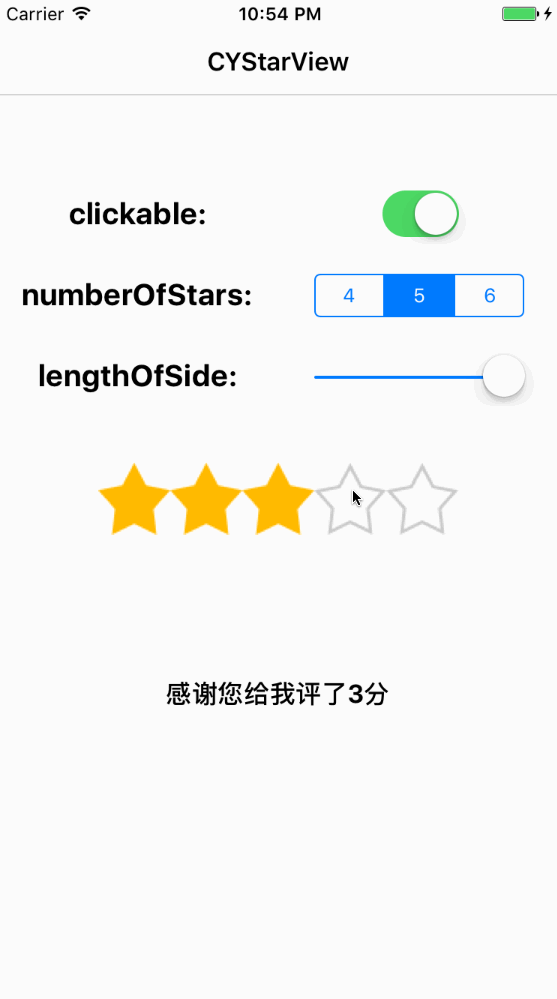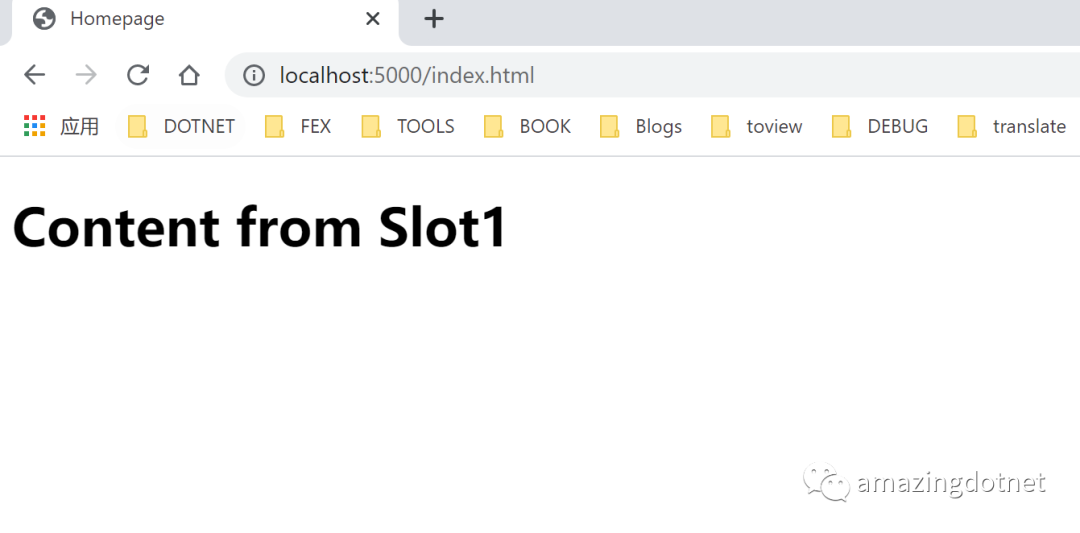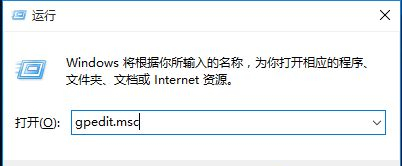常规思路:
创建两个 view,通过 for 循环创建 imageview,未点亮星星视图在下、点亮星星视图在上重合在一起,当用户点击视图时,通过改变点亮星星视图的 width 实现功能
本文思路:
直接重写 drawrect 方法,在 drawrect 用 drawimage 画出星星,根据 currentvalue 画出不同类型的星星,当用户点击视图时,改变 currentvalue,并根据改变后的 currentvalue 重新画出星星。
展示图:
代码:
自定义一个继承 uiview 的 cystarview
属性:
?
|
1
2
3
4
5
6
7
8
9
10
11
12
|
/** 完成后执行的block */
@property (copy, nonatomic) void(^completionblock)(nsinteger);
/** 是否可以点击 */
@property (assign, nonatomic) bool clickable;
/** 星星个数 */
@property (assign, nonatomic) nsinteger numberofstars;
/** 星星边长 */
@property (assign, nonatomic) cgfloat lengthofside;
/** 评价值 */
@property (assign, nonatomic) nsinteger currentvalue;
/** 星星间隔 */
@property (assign, nonatomic) cgfloat spacing;
|
重写 setter 方法,在 setter 方法中调用 setneedsdisplay,会执行 drawrect:
?
|
1
2
3
4
5
6
7
8
9
10
11
12
13
14
15
16
17
|
- (void)setlengthofside:(cgfloat)lengthofside {
// 超过控件高度
if (lengthofside > self.frame.size.height) {
lengthofside = self.frame.size.height;
}
// 超过控件宽度
if (lengthofside > self.frame.size.width / _numberofstars) {
lengthofside = self.frame.size.width / _numberofstars;
}
_lengthofside = lengthofside;
_spacing = (self.frame.size.width - lengthofside * _numberofstars) / _numberofstars;
[self setneedsdisplay];
}
|
在 drawrect 中画星星:
?
|
1
2
3
4
5
6
7
8
9
10
11
12
13
14
15
16
17
18
19
20
21
22
23
|
- (void)drawrect:(cgrect)rect {
uiimage *lightimage = [uiimage imagenamed:@"star_light"];
uiimage *darkimage = [uiimage imagenamed:@"star_dark"];
// 获取当前上下文
cgcontextref context = uigraphicsgetcurrentcontext();
for (int i = 0; i < self.numberofstars; i ++) {
// 根据 currentvalue 选择是画亮的还是暗的星星
uiimage *image = i >= self.currentvalue ? darkimage : lightimage;
cgrect imagerect = cgrectmake(self.spacing / 2 + (self.lengthofside + self.spacing) * i, (self.frame.size.height - self.lengthofside) / 2, self.lengthofside, self.lengthofside);
cgcontextsavegstate(context);
// 坐标系y轴是相反的,进行翻转
cgcontextscalectm(context, 1.0, - 1.0);
cgcontexttranslatectm(context, 0, - rect.origin.y * 2 - rect.size.height);
cgcontextdrawimage(context, imagerect, image.cgimage);
cgcontextrestoregstate(context);
}
}
|
使用:
在要使用的控制器中:
?
|
1
2
3
4
5
6
7
8
9
10
|
#import "cystarview.h"
// 初始化,传入必要参数
cystarview *starview = [[cystarview alloc] initwithframe:frame numberofstars:number lengthofside:length];
// 设置 clickable,评论界面设置为yes,展示界面设置为no
self.starview.clickable = yes;
//
// 设置 completionblock
self.starview.completionblock = ^(nsinteger currentvalue) {
// 点击后的操作放这里
};
|
项目地址:点我点我!
以上就是本文的全部内容,希望对大家的学习有所帮助,也希望大家多多支持快网idc。
相关文章
猜你喜欢
- 64M VPS建站:是否适合初学者操作和管理? 2025-06-10
- ASP.NET自助建站系统中的用户注册和登录功能定制方法 2025-06-10
- ASP.NET自助建站系统的域名绑定与解析教程 2025-06-10
- 个人服务器网站搭建:如何选择合适的服务器提供商? 2025-06-10
- ASP.NET自助建站系统中如何实现多语言支持? 2025-06-10
TA的动态
- 2025-07-10 怎样使用阿里云的安全工具进行服务器漏洞扫描和修复?
- 2025-07-10 怎样使用命令行工具优化Linux云服务器的Ping性能?
- 2025-07-10 怎样使用Xshell连接华为云服务器,实现高效远程管理?
- 2025-07-10 怎样利用云服务器D盘搭建稳定、高效的网站托管环境?
- 2025-07-10 怎样使用阿里云的安全组功能来增强服务器防火墙的安全性?
快网idc优惠网
QQ交流群
您的支持,是我们最大的动力!
热门文章
-
2025-05-29 66
-
2025-05-29 14
-
2025-06-04 86
-
Win10自带的杀毒软件如何开启或关闭?Win10自带的杀毒软件开启或关闭的方法
2025-05-27 98 -
2025-06-04 71
热门评论