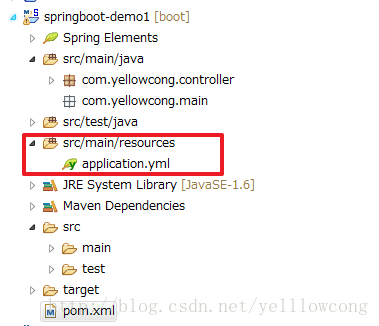当我们在UITextField输入数据时经常弹出键盘遮挡界面,解决方法是:在弹出键盘时将整个UIVIew向上移动,在键盘消失时,UIVIew还原。
实例代码如下:
?
|
1
2
3
4
5
6
7
8
9
10
11
12
13
14
15
16
17
18
19
20
21
22
23
24
25
26
27
28
29
30
31
32
33
34
35
36
37
38
39
40
41
42
43
44
45
46
47
48
49
50
51
52
53
54
55
56
57
58
59
60
61
62
63
64
65
66
|
@interface ViewController ()<UITextFieldDelegate>
@property(nonatomic,strong)UITextField* tf;
@end
@implementation ViewController
- (void)viewDidLoad {
[super viewDidLoad];
self.tf = [[UITextField alloc]initWithFrame:CGRectMake(10, 600, 100, 20)];
self.tf.delegate = self;
self.tf.backgroundColor = [UIColor blackColor];
[self.view addSubview:self.tf];
}
#pragma mark life Circle
-(void)viewWillAppear:(BOOL)animated{
[super viewWillAppear:animated];
//后台切换到前台通知
[[NSNotificationCenter defaultCenter] addObserver:self selector:@selector(applicationWillEnterForeground)name:UIApplicationWillEnterForegroundNotification object:nil];
[[NSNotificationCenter defaultCenter] addObserver:self
selector:@selector(keyboardWillHide:)
name:UIKeyboardWillHideNotification
object:nil];
[self.view endEditing:YES];
}
- (void)applicationWillEnterForeground{
[self.view endEditing:YES];
}
-(void)touchesEnded:(NSSet<UITouch *> *)touches withEvent:(UIEvent *)event{
[self.view endEditing:YES];
}
#pragma mark UITextFieldDelegate
-(void)textFieldDidBeginEditing:(UITextField *)textField{
//第一个cell不往上弹输入框的位置
// if(indexPath.row!=0){
[[NSNotificationCenter defaultCenter] addObserver:self selector:@selector(keyboardWillChange:) name:UIKeyboardWillChangeFrameNotification object:nil];
// }
}
-(void)textFieldDidEndEditing:(UITextField *)textField{
}
#pragma mark 键盘操作
- (void)keyboardWillChange:(NSNotification *)note
{
NSDictionary *userInfo = note.userInfo;
CGFloat duration = [userInfo[@"UIKeyboardAnimationDurationUserInfoKey"] doubleValue];
CGRect keyFrame = [userInfo[@"UIKeyboardFrameEndUserInfoKey"] CGRectValue];
//这个64是我减去的navigationbar加上状态栏20的高度,可以看自己的实际情况决定是否减去;
CGFloat moveY = keyFrame.origin.y -self.tf.frame.origin.y-self.tf.frame.size.height;
NSLog(@"%f",moveY);
[UIView animateWithDuration:duration animations:^{
self.view.transform = CGAffineTransformMakeTranslation(0, moveY);
}];
}
- (void)keyboardWillHide:(NSNotification *)nsnotification
{
[[NSNotificationCenter defaultCenter]removeObserver:self name:UIKeyboardWillChangeFrameNotification object:nil];
[UIView animateWithDuration:0.2 animations:^{
self.view.transform = CGAffineTransformMakeTranslation(0, 0);
}];
}
@end
|
相关文章
猜你喜欢
- ASP.NET本地开发时常见的配置错误及解决方法? 2025-06-10
- ASP.NET自助建站系统的数据库备份与恢复操作指南 2025-06-10
- 个人网站服务器域名解析设置指南:从购买到绑定全流程 2025-06-10
- 个人网站搭建:如何挑选具有弹性扩展能力的服务器? 2025-06-10
- 个人服务器网站搭建:如何选择适合自己的建站程序或框架? 2025-06-10
TA的动态
- 2025-07-10 怎样使用阿里云的安全工具进行服务器漏洞扫描和修复?
- 2025-07-10 怎样使用命令行工具优化Linux云服务器的Ping性能?
- 2025-07-10 怎样使用Xshell连接华为云服务器,实现高效远程管理?
- 2025-07-10 怎样利用云服务器D盘搭建稳定、高效的网站托管环境?
- 2025-07-10 怎样使用阿里云的安全组功能来增强服务器防火墙的安全性?
快网idc优惠网
QQ交流群
您的支持,是我们最大的动力!
热门文章
-
2025-05-29 100
-
2025-05-27 83
-
2025-06-05 46
-
2025-06-04 86
-
2025-05-26 22
热门评论