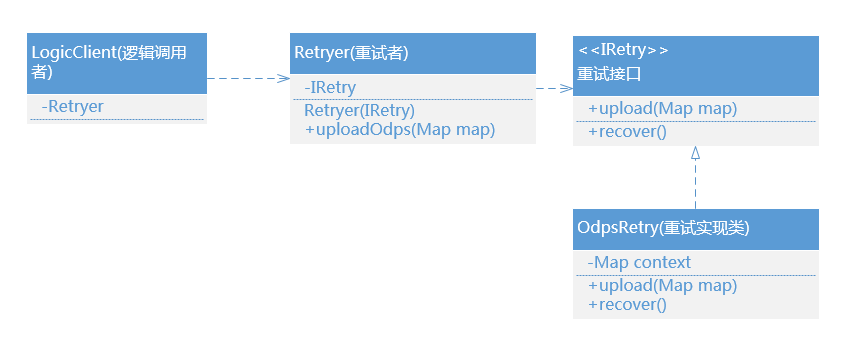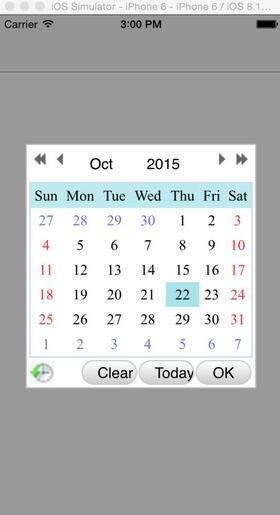ios 中calayer绘制图片的实例详解
calayer渲染内容图层。与uiimageview相比,不具有事件响应功能,且uiimageview是管理内容。
注意事项:如何使用delegate对象执行代理方法进行绘制,切记需要将delegate设置为nil,否则会导致异常crash。
calayer绘制图片与线条效果图:
代码示例:
?
|
1
2
3
4
|
cgpoint position = cgpointmake(160.0, 200.0);
cgrect bounds = cgrectmake(0.0, 0.0, 150.0, 150.0);
cgfloat cornerradius = 150.0 / 2;
cgfloat borderwidth = 2.0;
|
?
|
1
2
3
4
5
6
7
8
9
10
11
12
|
// 阴影层
calayer *layershadow = [[calayer alloc] init];
layershadow.position = position;
layershadow.bounds = bounds;
layershadow.cornerradius = cornerradius;
layershadow.borderwidth = borderwidth;
layershadow.bordercolor = [uicolor whitecolor].cgcolor;
layershadow.shadowcolor = [uicolor graycolor].cgcolor;
layershadow.shadowoffset = cgsizemake(2.0, 1.0);
layershadow.shadowopacity = 1.0;
layershadow.shadowradius = 3.0;
[self.view.layer addsublayer:layershadow];
|
?
|
1
2
3
4
5
6
7
8
9
10
11
12
13
14
15
16
17
18
19
20
21
22
23
24
25
26
|
// 容器层
calayer *layercontant = [[calayer alloc] init];
// 添加到父图层
[self.view.layer addsublayer:layercontant];
// 图层中心点、大小(中心点和大小构成frame)
layercontant.position = position;
layercontant.bounds = bounds;
// 图层背景颜色
layercontant.backgroundcolor = [uicolor redcolor].cgcolor;
// 图层圆角半径
layercontant.cornerradius = cornerradius;
// 图层蒙版、子图层是否剪切图层边界
// layercontant.mask = nil;
layercontant.maskstobounds = yes;
// 边框宽度、颜色
layercontant.borderwidth = borderwidth;
layercontant.bordercolor = [uicolor whitecolor].cgcolor;
// 阴影颜色、偏移量、透明度、形状、模糊半径
// layercontant.shadowcolor = [uicolor graycolor].cgcolor;
// layercontant.shadowoffset = cgsizemake(2.0, 1.0);
// layercontant.shadowopacity = 1.0;
// cgmutablepathref path = cgpathcreatemutable();
// layercontant.shadowpath = path;
// layercontant.shadowradius = 3.0;
// 图层透明度
layercontant.opacity = 1.0;
|
?
|
1
2
3
4
5
6
7
8
9
10
|
// 绘制图片显示方法1
// 图层形变
// 旋转(angle转换弧度:弧度=角度*m_pi/180;x上下对换、y左右对换、z先上下对换再左右对换;-1.0~1.0)
// layercontant.transform = catransform3dmakerotation(m_pi, 0.0, 0.0, 0.0);
// 缩放(0.0~1.0)
// layercontant.transform = catransform3dmakescale(0.8, 0.8, 0.8);
// 移动
// layercontant.transform = catransform3dmaketranslation(10.0, 1.0, 1.0);
// 显示内容
[layercontant setcontents:[uiimage imagenamed:@"header"].cgimage];
|
绘制图片显示方法2
?
|
1
2
3
4
5
6
7
8
9
10
11
12
13
14
15
|
layercontant.delegate = self;
[layercontant setneedsdisplay];
- (void)drawlayer:(calayer *)layer incontext:(cgcontextref)ctx
{
// 绘图
cgcontextsavegstate(ctx);
// 图形上下文形变,避免图片倒立显示
cgcontextscalectm(ctx, 1.0, -1.0);
cgcontexttranslatectm(ctx, 0.0, -150.0);
// 图片
uiimage *image = [uiimage imagenamed:@"header"];
cgcontextdrawimage(ctx, cgrectmake(0.0, 0.0, 150.0, 150.0), image.cgimage);
cgcontextrestoregstate(cox);
}
|
?
|
1
2
3
4
5
6
7
8
9
10
11
12
13
14
15
16
17
18
19
20
21
22
23
24
25
26
27
28
29
30
31
32
33
34
35
36
37
38
39
40
|
// 绘制实线、虚线
- (void)drawlayer:(calayer *)layer incontext:(cgcontextref)ctx
{
// 绘实线
// 线条宽
cgcontextsetlinewidth(ctx, 1.0);
// 线条颜色
// cgcontextsetrgbstrokecolor(ctx, 1.0, 0.0, 0.0, 1.0);
cgcontextsetstrokecolorwithcolor(ctx, [uicolor greencolor].cgcolor);
// 方法1
// 坐标点数组
cgpoint apoints[2];
apoints[0] = cgpointmake(10.0, 50.0);
apoints[1] = cgpointmake(140.0, 50.0);
// 添加线 points[]坐标数组,和count大小
cgcontextaddlines(ctx, apoints, 2);
// 根据坐标绘制路径
cgcontextdrawpath(ctx, kcgpathstroke);
// 方法2
cgcontextsetlinewidth(ctx, 5.0);
cgcontextsetstrokecolorwithcolor(ctx, [uicolor purplecolor].cgcolor);
cgcontextmovetopoint(ctx, 10.0, 60.0); // 起点坐标
cgcontextaddlinetopoint(ctx, 140.0, 60.0); // 终点坐标
cgcontextstrokepath(ctx); // 绘制路径
// 绘虚线
// 线条宽
cgcontextsetlinewidth(ctx, 2.0);
// 线条颜色
cgcontextsetstrokecolorwithcolor(ctx, [uicolor bluecolor].cgcolor);
// 虚线
cgfloat dasharray[] = {1, 1, 1, 1};
cgcontextsetlinedash(ctx, 1, dasharray, 1);
// 起点
cgcontextmovetopoint(ctx, 10.0, 100.0);
// 终点
cgcontextaddlinetopoint(ctx, 140.0, 100.0);
// 绘制路径
cgcontextstrokepath(ctx);
}
|
?
|
1
2
3
4
5
6
7
8
9
10
11
12
|
// 内存管理,避免异常crash
- (void)dealloc
{
for (calayer *layer in self.view.layer.sublayers)
{
if ([layer.delegate isequal:self])
{
layer.delegate = nil;
}
}
nslog(@"%@ 被释放了~", self);
}
|
如有疑问请留言或者到本站社区交流讨论,感谢阅读,希望能帮助到大家,谢谢大家对本站的支持!
相关文章
猜你喜欢
- 64M VPS建站:怎样选择合适的域名和SSL证书? 2025-06-10
- 64M VPS建站:怎样优化以提高网站加载速度? 2025-06-10
- 64M VPS建站:是否适合初学者操作和管理? 2025-06-10
- ASP.NET自助建站系统中的用户注册和登录功能定制方法 2025-06-10
- ASP.NET自助建站系统的域名绑定与解析教程 2025-06-10
TA的动态
- 2025-07-10 怎样使用阿里云的安全工具进行服务器漏洞扫描和修复?
- 2025-07-10 怎样使用命令行工具优化Linux云服务器的Ping性能?
- 2025-07-10 怎样使用Xshell连接华为云服务器,实现高效远程管理?
- 2025-07-10 怎样利用云服务器D盘搭建稳定、高效的网站托管环境?
- 2025-07-10 怎样使用阿里云的安全组功能来增强服务器防火墙的安全性?
快网idc优惠网
QQ交流群
您的支持,是我们最大的动力!
热门文章
-
2025-05-25 53
-
2025-06-04 102
-
2025-05-27 89
-
2025-05-25 96
-
2025-05-29 83
热门评论