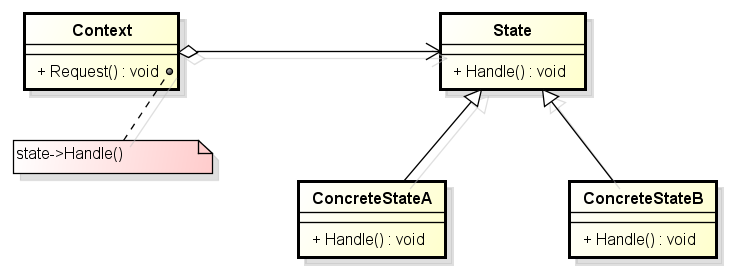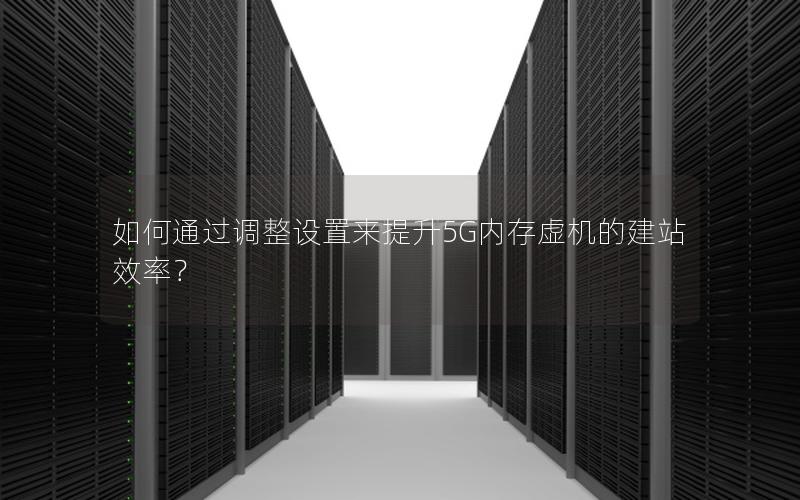系统没有textfeild 的相关当输入内容改变时候的代理方法。。。所以我们自己加一个监听来实现如下的效果
自动跳转下一位
主要代码如下:
?
|
1
2
3
4
5
6
7
|
[_code1f becomefirstresponder];
[_code1f addtarget:self action:@selector(textfielddidchange:) forcontrolevents:uicontroleventeditingchanged];
[_code2f addtarget:self action:@selector(textfielddidchange:) forcontrolevents:uicontroleventeditingchanged];
[_code3f addtarget:self action:@selector(textfielddidchange:) forcontrolevents:uicontroleventeditingchanged];
[_code4f addtarget:self action:@selector(textfielddidchange:) forcontrolevents:uicontroleventeditingchanged];
[_code5f addtarget:self action:@selector(textfielddidchange:) forcontrolevents:uicontroleventeditingchanged];
[_code6f addtarget:self action:@selector(textfielddidchange:) forcontrolevents:uicontroleventeditingchanged];
|
?
|
1
2
3
4
5
6
7
8
9
10
11
12
13
14
15
16
17
|
-(void)textfielddidchange :(uitextfield *)textfield{
if (textfield.text.length == 1) {
if (textfield == _code1f) {
[_code2f becomefirstresponder];
}else if (textfield == _code2f){
[_code3f becomefirstresponder];
}else if (textfield == _code3f){
[_code4f becomefirstresponder];
}else if (textfield == _code4f){
[_code5f becomefirstresponder];
}else if (textfield == _code5f){
[_code6f becomefirstresponder];
}else{
[self.view endediting:yes];
}
}
}
|
以上这篇ios 输入验证码或密码,自动下一位的实例就是小编分享给大家的全部内容了,希望能给大家一个参考,也希望大家多多支持快网idc。
相关文章
猜你喜欢
- 64M VPS建站:怎样选择合适的域名和SSL证书? 2025-06-10
- 64M VPS建站:怎样优化以提高网站加载速度? 2025-06-10
- 64M VPS建站:是否适合初学者操作和管理? 2025-06-10
- ASP.NET自助建站系统中的用户注册和登录功能定制方法 2025-06-10
- ASP.NET自助建站系统的域名绑定与解析教程 2025-06-10
TA的动态
- 2025-07-10 怎样使用阿里云的安全工具进行服务器漏洞扫描和修复?
- 2025-07-10 怎样使用命令行工具优化Linux云服务器的Ping性能?
- 2025-07-10 怎样使用Xshell连接华为云服务器,实现高效远程管理?
- 2025-07-10 怎样利用云服务器D盘搭建稳定、高效的网站托管环境?
- 2025-07-10 怎样使用阿里云的安全组功能来增强服务器防火墙的安全性?
快网idc优惠网
QQ交流群
您的支持,是我们最大的动力!
热门文章
-
2025-05-29 21
-
2025-05-29 55
-
2025-05-29 80
-
2025-05-27 55
-
2025-05-25 71
热门评论