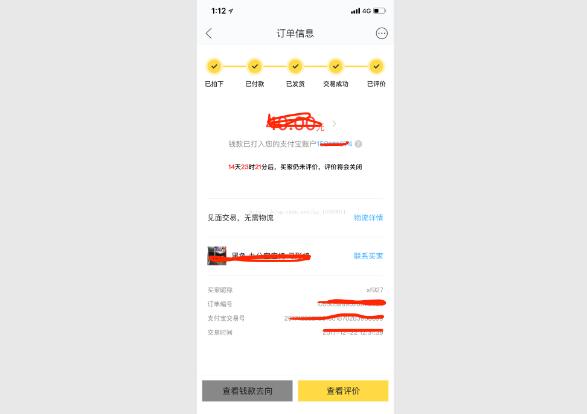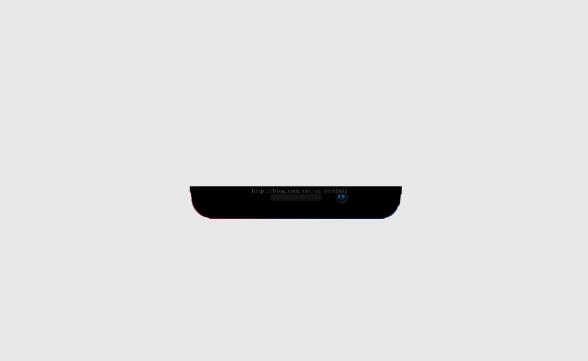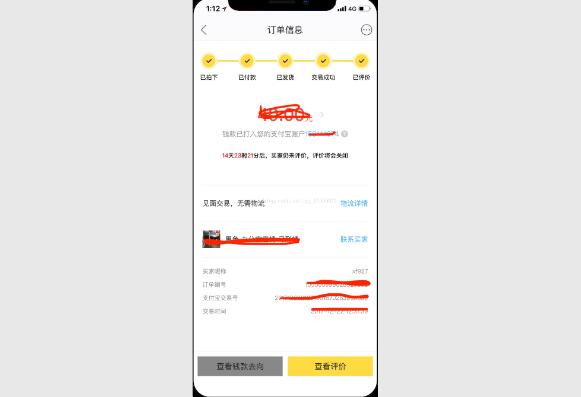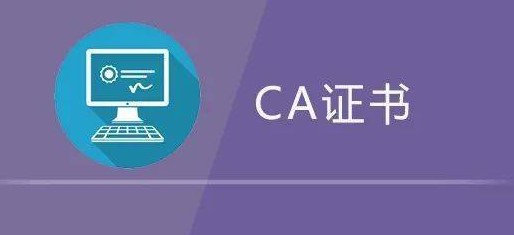直接用iphonex截图后是没有圆角和刘海的,就像下面这样。
第一步:截屏
第二步:打开我这个软件,并选取图片库中的那张图
第四步:将做好的图片保存到相册
还需要下边这张刘海的图片
可以上代码了(目前原图是固定的,没有从图片库选取)
相关文章
猜你喜欢
- ASP.NET本地开发时常见的配置错误及解决方法? 2025-06-10
- ASP.NET自助建站系统的数据库备份与恢复操作指南 2025-06-10
- 个人网站服务器域名解析设置指南:从购买到绑定全流程 2025-06-10
- 个人网站搭建:如何挑选具有弹性扩展能力的服务器? 2025-06-10
- 个人服务器网站搭建:如何选择适合自己的建站程序或框架? 2025-06-10