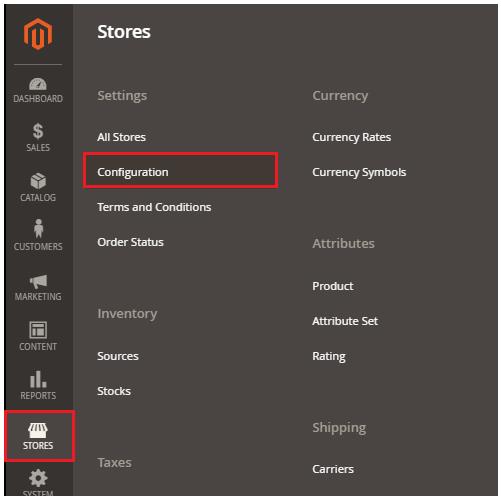前言
在默认情况下,ios 使用 webview 打开的网页,在进行表单输入时,弹出的键盘顶部会多出一个工具栏。
左边有两个上下按钮,右边有一个done/完成按钮。这是用来切换输入框的,就像 pc 上按tab键可以切换输入框一样。
为了让 app 中嵌入的 h5 更接近 native,咱们可以去掉它。
uiwebview
uiwebview,可以使用[self hidekeyboardshortcutbar:self.webview]去掉工具栏。
?
|
1
2
3
4
5
6
7
8
9
10
11
12
13
14
15
16
17
18
19
20
|
- (void) hidekeyboardshortcutbar: (uiview *)view
{
for (uiview *sub in view.subviews) {
[self hidekeyboardshortcutbar:sub];
if ([nsstringfromclass([sub class]) isequaltostring:@"uiwebbrowserview"]) {
method method = class_getinstancemethod(sub.class, @selector(inputaccessoryview));
imp newimp = imp_implementationwithblock(^(id _s) {
if ([sub respondstoselector:@selector(inputassistantitem)]) {
uitextinputassistantitem *inputassistantitem = [sub inputassistantitem];
inputassistantitem.leadingbarbuttongroups = @[];
inputassistantitem.trailingbarbuttongroups = @[];
}
return nil;
});
method_setimplementation(method, newimp);
}
}
}
|
wkwebview
wkwebview,可以使用[self hidewkwebviewkeyboardshortcutbar:self.webview]去掉工具栏。
?
|
1
2
3
4
5
6
7
8
9
10
11
12
13
14
15
16
17
18
19
20
21
22
23
24
25
26
27
28
29
30
31
32
33
34
35
36
37
38
39
|
// 步骤一:创建一个 _noinputaccessoryview
@interface _noinputaccessoryview : nsobject
@end
@implementation _noinputaccessoryview
- (id)inputaccessoryview {
return nil;
}
@end
// 步骤二:去掉 wkwebviewe done 工具栏
- (void) hidewkwebviewkeyboardshortcutbar:(wkwebview *)webview {
uiview *targetview;
for (uiview *view in webview.scrollview.subviews) {
if([[view.class description] hasprefix:@"wkcontent"]) {
targetview = view;
}
}
if (!targetview) {
return;
}
nsstring *noinputaccessoryviewclassname = [nsstring stringwithformat:@"%@_noinputaccessoryview", targetview.class.superclass];
class newclass = nsclassfromstring(noinputaccessoryviewclassname);
if(newclass == nil) {
newclass = objc_allocateclasspair(targetview.class, [noinputaccessoryviewclassname cstringusingencoding:nsasciistringencoding], 0);
if(!newclass) {
return;
}
method method = class_getinstancemethod([_noinputaccessoryview class], @selector(inputaccessoryview));
class_addmethod(newclass, @selector(inputaccessoryview), method_getimplementation(method), method_gettypeencoding(method));
objc_registerclasspair(newclass);
}
object_setclass(targetview, newclass);
}
|
总结
以上就是这篇文章的全部内容了,希望本文的内容对大家的学习或者工作具有一定的参考学习价值,谢谢大家对快网idc的支持。
相关文章
猜你喜欢
- 64M VPS建站:能否支持高流量网站运行? 2025-06-10
- 64M VPS建站:怎样选择合适的域名和SSL证书? 2025-06-10
- 64M VPS建站:怎样优化以提高网站加载速度? 2025-06-10
- 64M VPS建站:是否适合初学者操作和管理? 2025-06-10
- ASP.NET自助建站系统中的用户注册和登录功能定制方法 2025-06-10
TA的动态
- 2025-07-10 怎样使用阿里云的安全工具进行服务器漏洞扫描和修复?
- 2025-07-10 怎样使用命令行工具优化Linux云服务器的Ping性能?
- 2025-07-10 怎样使用Xshell连接华为云服务器,实现高效远程管理?
- 2025-07-10 怎样利用云服务器D盘搭建稳定、高效的网站托管环境?
- 2025-07-10 怎样使用阿里云的安全组功能来增强服务器防火墙的安全性?
快网idc优惠网
QQ交流群
您的支持,是我们最大的动力!
热门文章
-
2025-06-04 77
-
如何在Magento电子商务网站中设置PayPal支付方式?
2025-05-25 42 -
2025-05-27 87
-
2025-06-04 45
-
PHP将MySQL的查询结果转换为数组并用where拼接的示例
2025-05-29 77
热门评论