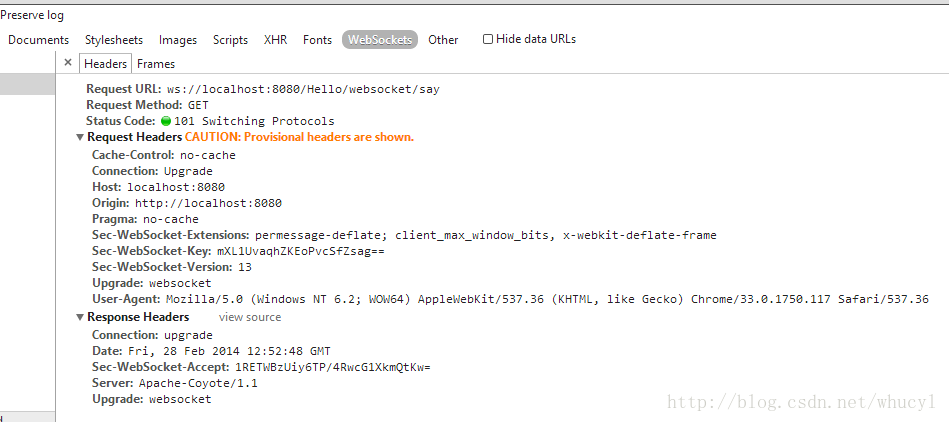此篇文章给大家描写如何写自定义九宫格,因为在开发中,这种需求也是常见不少。因此,主要利用UIButton阐述的;
实列不复杂,就两三个步骤完成:
一、定义宽度与高度(self.view)
?
|
1
2
3
4
5
|
#define SCREEN_WIDTH [UIScreen mainScreen].bounds.size.width
#define SCREEN_HEIGHT [UIScreen mainScreen].bounds.size.height
#define JHRGB(r,g,b) [UIColor colorWithRed:(r/255.0) green:(g/255.0) blue:(b/255.0) alpha:1.0]
#define JHRandomColor JHRGB(arc4random_uniform(255), arc4random_uniform(255), arc4random_uniform(255))
|
二、定义九宫格的文字与图片
?
|
1
2
3
4
5
6
7
8
9
10
11
12
13
14
15
16
17
18
|
@property (nonatomic, strong) NSArray * titlesArr;
@property (nonatomic, strong) UILabel * numberLab;
@property (nonatomic, strong) NSArray * titleimg;
-(NSArray *)titlesArr{
if (!_titlesArr) {
_titlesArr = @[@"首页",@"采购",@"文章",@"社区",@"服务",@"扫描",@"定位",@"售后",@"订单"];
}
return _titlesArr;
}
-(NSArray *)titleimg{
if (!_titleimg) {
_titleimg = @[@"me",@"msg",@"meg",@"1",@"2",@"3",@"me",@"2",@"3"];
}
return _titleimg;
}
|
三、循环出9个UIBtton数据,以及相关样式动态调整
?
|
1
2
3
4
5
6
7
8
9
10
11
12
13
14
15
16
17
18
19
20
21
22
23
24
25
26
27
28
29
30
31
32
33
34
35
|
-(void)setButton{
NSInteger totalLoc = 3;//一列三个数
CGFloat W = 50;//宽度
CGFloat H = W;//高度
CGFloat margin=(self.view.frame.size.width-totalLoc * W)/(totalLoc+1);
for (NSInteger i = 0; i < self.titlesArr.count; i++) {//循环体
UIButton * btn = [UIButton buttonWithType:UIButtonTypeCustom];//button的定义
btn.frame = CGRectMake(100, 100, 80, 80);//button大小
[btn setTitle:self.titlesArr[i] forState:UIControlStateNormal];//动态设置button文本
[btn setBackgroundImage:[UIImage imageNamed:self.titleimg[i]] forState:UIControlStateNormal];//动态设置图片
[btn setTitleColor:[UIColor darkGrayColor] forState:0];//文本的颜色
[btn setImageEdgeInsets:UIEdgeInsetsMake(5, 25, 45, 25)];//图片的大小
[btn setTitleEdgeInsets:UIEdgeInsetsMake(80, 0, 5, 0)];//文本的位置
//btn.backgroundColor = [UIColor blueColor];
/*计算frame*/
NSInteger row = i / totalLoc;//行号
NSInteger loc = i % totalLoc;//列号
//0/3=0,1/3=0,2/3=0,3/3=1;
//0%3=0,1%3=1,2%3=2,3%3=0;
CGFloat X= margin + (margin + W) * loc;
CGFloat Y= margin + (margin + H) * row;
btn.frame = CGRectMake(X, Y, W, H);
//设置tag值(这里的tag,只是为了让button的每次点击都有不同的动画效果)
btn.tag = i;
[btn addTarget:self action:@selector(clickBtn:) forControlEvents:UIControlEventTouchUpInside];
[self.lgView.imgview addSubview:btn];
}
}
|
四、点击按钮的事件监听
?
|
1
2
3
4
5
6
7
8
9
10
11
12
13
14
|
-(void)clickBtn:(UIButton *)btn{
NSString *stringInt = [NSString stringWithFormat:@"%ld",(long)btn.tag];
btn.layer.transform = CATransform3DMakeScale(0.5*arc4random_uniform([stringInt floatValue]), 0.5*arc4random_uniform([stringInt floatValue]), 1);
self.numberLab.text = btn.titleLabel.text;
NSLog(@"%@wo dian ji l:",stringInt);
[UIView animateWithDuration:0.5 animations:^{
btn.layer.transform = CATransform3DMakeScale(1, 1, 1);
}];
}
|
总结:
如下逻辑分析:
1.上面用的是masonry布局,所以我的view容器就没用宽度,高度(写在我的view层里了)。
2.先定义一个View容器
3.在容器里,循环体里面定义button,设置button的属性等。
4.定义相关的数组,如:(文本,图片)
5.点击按钮事件触发函数;
就以上信息需要理解的逻辑,把上面的复制粘贴就可以,项目亲测可以的。
以上就是本文的全部内容,希望对大家的学习有所帮助,也希望大家多多支持快网idc。
相关文章
猜你喜欢
- ASP.NET自助建站系统中如何实现多语言支持? 2025-06-10
- 64M VPS建站:如何选择最适合的网站建设平台? 2025-06-10
- ASP.NET本地开发时常见的配置错误及解决方法? 2025-06-10
- ASP.NET自助建站系统的数据库备份与恢复操作指南 2025-06-10
- 个人网站服务器域名解析设置指南:从购买到绑定全流程 2025-06-10
TA的动态
- 2025-07-10 怎样使用阿里云的安全工具进行服务器漏洞扫描和修复?
- 2025-07-10 怎样使用命令行工具优化Linux云服务器的Ping性能?
- 2025-07-10 怎样使用Xshell连接华为云服务器,实现高效远程管理?
- 2025-07-10 怎样利用云服务器D盘搭建稳定、高效的网站托管环境?
- 2025-07-10 怎样使用阿里云的安全组功能来增强服务器防火墙的安全性?
快网idc优惠网
QQ交流群
您的支持,是我们最大的动力!
热门文章
-
2025-05-26 66
-
2025-05-27 61
-
2025-05-25 86
-
解决SpringMvc后台接收json数据中文乱码问题的几种方法
2025-05-29 43 -
2025-05-29 13
热门评论