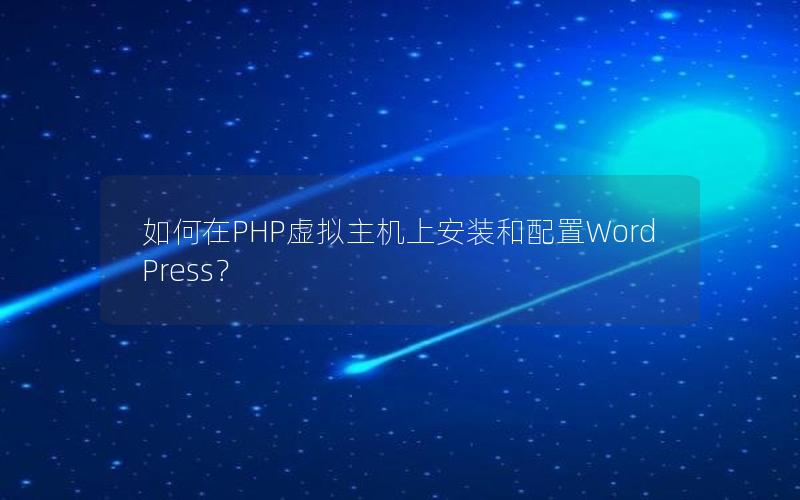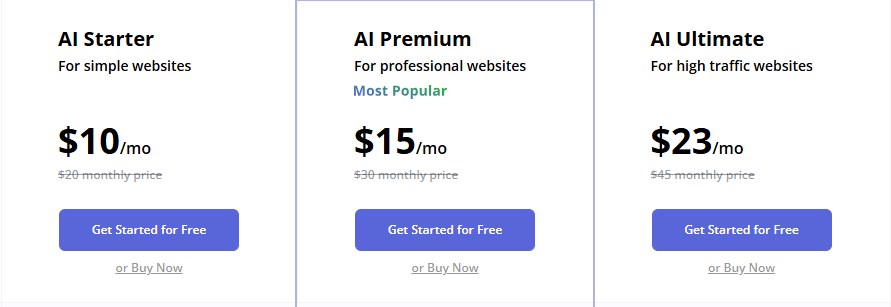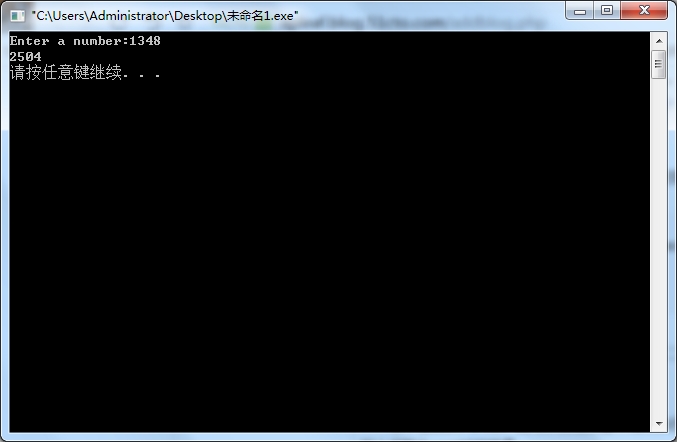前言
现在大部分的app只支持ios8以上的系统了,在接入h5时可以只管最新的wkwebview了。
wkwebview的优势
- 性能高,稳定性好,占用的内存比较小,
- 支持js交互
- 支持html5 新特性
- 可以添加进度条(然并卵,不好用,还是习惯第三方的)。
- 支持内建手势,
- 据说高达60fps的刷新频率(不卡)
本文将给大家总结下ios中wkwebview的一些特殊使用,下面话不多说了,来一起看看详细的介绍吧
wkwebview 加载本地网页的方式
1.直接加载字符串
|
1
2
3
4
5
6
7
8
9
10
11
12
13
14
15
16
17
18
|
- (void)loadhtmlstring {
//直接加载字符串
nsstring *path = [[nsbundle mainbundle] pathforresource:@"story" oftype:nil];
nsstring *body = [nsstring stringwithcontentsofurl:[nsurl fileurlwithpath:path] encoding:(nsutf8stringencoding) error:nil];
nsstring *csspath = [[nsbundle mainbundle] pathforresource:@"css" oftype:nil];
nsstring *css = [nsstring stringwithcontentsofurl:[nsurl fileurlwithpath:csspath] encoding:nsutf8stringencoding error:nil];
nsstring *html = @"<html>";
html = [html stringbyappendingstring:@"<head>"];
html = [html stringbyappendingstring:@"<meta name=\\"viewport\\" content=\\"width=device-width,initial-scale=1.0,minimum-scale=1.0,maximum-scale=1.0,user-scalable=no,viewport-fit=cover\\">"];
html = [html stringbyappendingstring:@"<style type=\\"text/css\\">"];
html = [html stringbyappendingstring:css];
html = [html stringbyappendingstring:@"</style></head><body>"];
html = [html stringbyappendingstring:body];
html = [html stringbyappendingstring:@"</body></html>"];
[webview loadhtmlstring:html baseurl:nil];
}
|
需要注意的是, baseurl 可以用来控制请求权限
2.加载本地文件
|
1
2
3
4
5
6
7
8
9
10
11
12
13
|
- (void)loadhtmlcontent {
//加载本地文件
nsstring *rootpath = [nshomedirectory() stringbyappendingpathcomponent:@"documents"];
nsurl *rooturl = [nsurl fileurlwithpath:rootpath];
nsstring *bodytargetpath = [rootpath stringbyappendingpathcomponent:@"index.html"];
nsurl *url = [nsurl fileurlwithpath:bodytargetpath];
//这里必须指定到沙盒的具体文件夹,不能再沙盒根目录上
[webview loadfileurl:url allowingreadaccesstourl:rooturl];
}
|
重定向请求
1.通过 urlprotocol
新建 protocol 的子类,并添加请求属性
|
1
|
@property (nonnull,strong) nsurlsessiondatatask *task;
|
由于 wkwebview 的特殊性,这里需要新建类别,并注册需要监听的请求头 [nsurlprotocol wk_registerscheme:@"http"];
注册监听 [nsurlprotocol registerclass:[bzurlprotocol class]];
过滤需要进行处理的请求,同时也要过滤那些已经处理过的请求。
|
1
2
3
4
5
6
7
8
9
10
|
+ (bool)caninitwithrequest:(nsurlrequest *)request {
if ([request.url.absolutestring containsstring:@"localhost"]) {
//看看是否已经处理过了,防止无限循环
if ([nsurlprotocol propertyforkey:kbzurlprotocolkey inrequest:request]) {
return no;
}
return yes;
}
return no;
}
|
将请求通过下面的方法,进行重新组装,设置成我们自己的请求
|
1
|
+ (nsurlrequest *)canonicalrequestforrequest:(nsurlrequest *)request
|
将上面组装好的请求,通过下面的方法发出。并在这里将发出的请求,进行标记,因为会重走流程,避免循环处理
|
1
2
3
4
5
6
7
8
9
|
- (void)startloading {
nsmutableurlrequest *mutablereqeust = [[self request] mutablecopy];
//给我们处理过的请求设置一个标识符, 防止无限循环,
[nsurlprotocol setproperty:@yes forkey:kbzurlprotocolkey inrequest:mutablereqeust];
nsurlsession *session = [nsurlsession sessionwithconfiguration:[nsurlsessionconfiguration defaultsessionconfiguration] delegate:self delegatequeue:nil];
self.task = [session datataskwithrequest:self.request];
[self.task resume];
}
|
这里通过 task 来进行网络请求发送,也可以在这里进行请求的缓存处理,加快访问
最后需要设置代理方法,保证请求被允许和接收到数据后的加载
|
1
2
3
4
5
6
7
8
9
10
11
12
13
14
15
16
|
- (void)urlsession:(nsurlsession *)session
datatask:(nsurlsessiondatatask *)datatask
didreceiveresponse:(nsurlresponse *)response
completionhandler:(void (^)(nsurlsessionresponsedisposition))completionhandler {
//允许请求加载
[[self client] urlprotocol:self didreceiveresponse:response cachestoragepolicy:nsurlcachestorageallowed];
completionhandler(nsurlsessionresponseallow);
}
- (void)urlsession:(nsurlsession *)session
datatask:(nsurlsessiondatatask *)datatask
didreceivedata:(nsdata *)data {
//加载数据
[[self client] urlprotocol:self didloaddata:data];
}
|
停止请求的时候注意销毁对象
|
1
2
3
4
5
|
- (void)stoploading {
if (self.task != nil) {
[self.task cancel];
}
}
|
退出的时候也要注意移除监听
|
1
2
|
[nsurlprotocol wk_unregisterscheme:@"http"];
[nsurlprotocol unregisterclass:[bzurlprotocol class]];
|
2.通过第三方库 gcdwebserver 处理请求
建立 server 要在发出请求之前
|
1
|
server = [[gcdwebserver alloc] init];
|
添加监控方法,这里提供了很多种选择,包含了请求方式和异步同步回调等,这里选择了 get 方法和异步回调。拿到结果后将其回调给 server ,完成重定向
|
1
2
3
4
5
6
7
8
9
10
11
12
13
14
15
16
17
18
19
20
21
22
23
24
25
26
|
//异步请求函数
[server adddefaulthandlerformethod:@"get"
requestclass:[gcdwebserverrequest class]
asyncprocessblock:^(__kindof gcdwebserverrequest * _nonnull request, gcdwebservercompletionblock _nonnull completionblock) {
if ([request.url.absolutestring containsstring:@"localhost"]) {
//命中了需要特殊处理的请求,这里进行特定操作
nsurl *url = [nsurl urlwithstring:@"http://m.baidu.com/static/search/baiduapp_icon.png"];
nsurlrequest *request = [nsurlrequest requestwithurl:url];
nsurlsession *session = [nsurlsession sharedsession];
//发出请求
nsurlsessiondatatask *task = [session datataskwithrequest:request completionhandler:^(nsdata * _nullable data, nsurlresponse * _nullable response, nserror * _nullable error) {
if (data && error == nil) {
//接收到正确的数据,并返回给server
gcdwebserverdataresponse *response = [gcdwebserverdataresponse responsewithdata:data contenttype:@"image/jpeg"];
completionblock(response);
} else {
//数据请求失败,返回给server一个空的或者失败的结果
gcdwebserverdataresponse *response = [gcdwebserverdataresponse response];
completionblock(response);
}
}];
[task resume];
}
}];
|
开启 server [server start];
最后是发出请求,否则会发生监控不生效的问题
总结
以上就是这篇文章的全部内容了,希望本文的内容对大家的学习或者工作具有一定的参考学习价值,如果有疑问大家可以留言交流,谢谢大家对快网idc的支持。
相关文章
- ASP.NET自助建站系统中的用户注册和登录功能定制方法 2025-06-10
- ASP.NET自助建站系统的域名绑定与解析教程 2025-06-10
- 个人服务器网站搭建:如何选择合适的服务器提供商? 2025-06-10
- ASP.NET自助建站系统中如何实现多语言支持? 2025-06-10
- 64M VPS建站:如何选择最适合的网站建设平台? 2025-06-10
- 2025-07-10 怎样使用阿里云的安全工具进行服务器漏洞扫描和修复?
- 2025-07-10 怎样使用命令行工具优化Linux云服务器的Ping性能?
- 2025-07-10 怎样使用Xshell连接华为云服务器,实现高效远程管理?
- 2025-07-10 怎样利用云服务器D盘搭建稳定、高效的网站托管环境?
- 2025-07-10 怎样使用阿里云的安全组功能来增强服务器防火墙的安全性?
快网idc优惠网
QQ交流群
-
2025-05-27 92
-
2025-05-25 31
-
2025-05-29 101
-
2025-05-27 27
-
2025-06-04 79