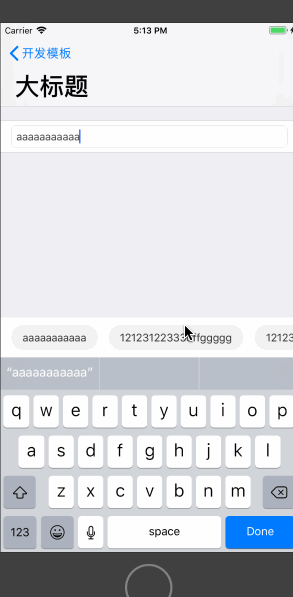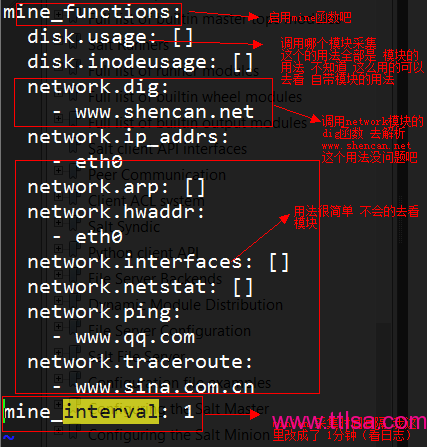本文实例为大家分享了ios uicollectionview实现横向滑动的具体代码,供大家参考,具体内容如下
uicollectionview的横向滚动,目前我使用在了显示输入框的输入历史上;
?
|
1
2
3
4
5
6
7
8
9
10
11
12
13
14
15
16
17
18
19
20
21
22
23
24
25
26
27
28
29
30
31
32
33
34
35
36
37
38
39
40
41
42
43
44
45
46
47
48
49
50
51
52
53
54
55
56
57
58
59
60
61
62
63
64
65
66
67
68
69
70
71
72
73
74
75
76
77
78
79
80
81
82
83
84
85
86
87
88
89
90
91
92
93
94
95
96
97
98
99
100
101
102
103
104
105
106
107
108
109
110
111
112
113
114
115
116
117
118
119
120
121
122
123
124
125
126
127
128
129
130
131
132
133
134
135
136
137
138
139
|
//
// scvisitorinputaccessoryview.m
// 访客通行录入页面--访客姓名输入历史的inputaccessory
#import "scinputaccessoryview.h"
#import "scinputaccessorycell.h"
#define schorizontalmargin 15.0f
#define scverticalmargin 10.0f
@interface scinputaccessoryview () <uicollectionviewdelegate, uicollectionviewdatasource,uicollectionviewdelegateflowlayout>
@property (weak, nonatomic) iboutlet uicollectionview *collectionview;
/// 名字记录的数组
@property (nonatomic, strong) nsmutablearray *namearray;
@end
@implementation scinputaccessoryview
+ (instancetype)loadnibview {
return [[[nsbundle mainbundle] loadnibnamed:[scinputaccessoryview classname] owner:self options:nil] objectatindex:0];
}
- (void)awakefromnib {
[super awakefromnib];
self.clipstobounds = yes;
self.collectionview.delegate = self;
self.collectionview.datasource = self;
[self setupview];
}
- (void)setupview {
/// 设置此属性为yes 不满一屏幕 也能滚动
self.collectionview.alwaysbouncehorizontal = yes;
self.collectionview.showshorizontalscrollindicator = no;
// 1.创建流水布局
uicollectionviewflowlayout *layout = [[uicollectionviewflowlayout alloc] init];
layout.scrolldirection = uicollectionviewscrolldirectionhorizontal;
self.collectionview.collectionviewlayout = layout;
[self registernibwithtableview];
}
#pragma mark - 代理方法 delegate methods
// 设置分区
- (nsinteger)numberofsectionsincollectionview:(uicollectionview *)collectionview {
return 1;
}
// 每个分区上得元素个数
- (nsinteger)collectionview:(uicollectionview *)collectionview numberofitemsinsection:(nsinteger)section {
return self.namearray.count;
}
// 设置cell
- (uicollectionviewcell *)collectionview:(uicollectionview *)collectionview cellforitematindexpath:(nsindexpath *)indexpath {
scinputaccessorycell *cell = [collectionview dequeuereusablecellwithreuseidentifier:nsstringfromclass([scinputaccessorycell class]) forindexpath:indexpath];
[cell refreshcellwithtitle:self.namearray[indexpath.row]];
return cell;
}
// 设置cell大小 itemsize:可以给每一个cell指定不同的尺寸
- (cgsize)collectionview:(uicollectionview *)collectionview layout:(uicollectionviewlayout*)collectionviewlayout sizeforitematindexpath:(nsindexpath *)indexpath {
cgfloat height = 35.0f;
cgfloat width = [self gainstringwidthwithstring:self.namearray[indexpath.row] font:15.0f height:height];
return cgsizemake(width, height);
}
// 设置uicollectionview整体的内边距(这样item不贴边显示)
- (uiedgeinsets)collectionview:(uicollectionview *)collectionview layout:(uicollectionviewlayout *)collectionviewlayout insetforsectionatindex:(nsinteger)section {
// 上 左 下 右
return uiedgeinsetsmake(scverticalmargin, schorizontalmargin, scverticalmargin, schorizontalmargin);
}
// 设置minimumlinespacing:cell上下之间最小的距离
- (cgfloat)collectionview:(uicollectionview *)collectionview layout:(uicollectionviewlayout *)collectionviewlayout minimumlinespacingforsectionatindex:(nsinteger)section {
return schorizontalmargin;
}
// 设置minimuminteritemspacing:cell左右之间最小的距离
- (cgfloat)collectionview:(uicollectionview *)collectionview layout:(uicollectionviewlayout *)collectionviewlayout minimuminteritemspacingforsectionatindex:(nsinteger)section {
return schorizontalmargin;
}
// 选中cell的回调
- (void)collectionview:(uicollectionview *)collectionview didselectitematindexpath:(nsindexpath *)indexpath {
if (self.selectrowblock) {
self.selectrowblock(indexpath.row, self.namearray[indexpath.row]);
}
}
#pragma mark - 对外方法 public methods
/// array数组里面放的元素 必须字符串类型的
- (void)refreshuiwithnamearray:(nsarray<nsstring *> *)array {
[self.namearray removeallobjects];
[self.namearray addobjectsfromarray:array];
[self.collectionview reloaddata];
}
#pragma mark - 内部方法 private methods
// 注册cell
- (void)registernibwithtableview {
[self.collectionview registernib:[uinib nibwithnibname:[scinputaccessorycell classname] bundle:nil] forcellwithreuseidentifier:nsstringfromclass([scinputaccessorycell class])];
}
- (cgfloat)gainstringwidthwithstring:(nsstring *)string font:(cgfloat)font height:(cgfloat)height {
if (string.length == 0) {
return 0.0f;
}
cgsize maxsize = cgsizemake(maxfloat, height);
cgsize realsize = [string boundingrectwithsize:maxsize
options:nsstringdrawinguseslinefragmentorigin | nsstringdrawingusesfontleading
attributes:@{nsfontattributename:[uifont systemfontofsize:font]}
context:nil].size;
/// 左右各16
return (realsize.width + 2 * (schorizontalmargin + 1.f));
}
#pragma mark - 点击/触碰事件 action methods
#pragma mark - 懒加载 lazy load
- (nsmutablearray *)namearray {
if (!_namearray) {
_namearray = [nsmutablearray arraywithcapacity:0];
}
return _namearray;
}
@end
|
效果图:
demo地址 :xgdevelopdemo
以上就是本文的全部内容,希望对大家的学习有所帮助,也希望大家多多支持快网idc。
相关文章
猜你喜欢
- ASP.NET本地开发时常见的配置错误及解决方法? 2025-06-10
- ASP.NET自助建站系统的数据库备份与恢复操作指南 2025-06-10
- 个人网站服务器域名解析设置指南:从购买到绑定全流程 2025-06-10
- 个人网站搭建:如何挑选具有弹性扩展能力的服务器? 2025-06-10
- 个人服务器网站搭建:如何选择适合自己的建站程序或框架? 2025-06-10
TA的动态
- 2025-07-10 怎样使用阿里云的安全工具进行服务器漏洞扫描和修复?
- 2025-07-10 怎样使用命令行工具优化Linux云服务器的Ping性能?
- 2025-07-10 怎样使用Xshell连接华为云服务器,实现高效远程管理?
- 2025-07-10 怎样利用云服务器D盘搭建稳定、高效的网站托管环境?
- 2025-07-10 怎样使用阿里云的安全组功能来增强服务器防火墙的安全性?
快网idc优惠网
QQ交流群
您的支持,是我们最大的动力!
热门文章
-
2025-05-29 72
-
2025-05-25 92
-
2025-05-25 67
-
2025-06-04 50
-
2025-05-25 43
热门评论