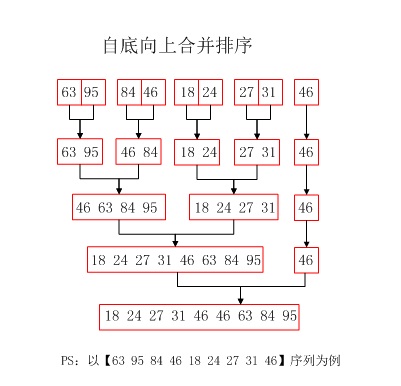先用FTP到ftp.sunfreeware.com网站上down个 ssh-3.2.5.tar.gz.到/opt下
#gunzip ssh-3.2.5.tar.gz
#tar –xvf ssh-3.2.5.tar
#ln –s ssh-3.2.5 ssh
#cd ssh
#./configure
#make
#make install
#make clean
#ssh-keygen2 -b 1024
要输入密码,给它就行了。我也不知道用做什么。
#touch /etc/init.d/autossh
#vi /etc/init.d/autossh
echo "now the ssh will be started automaticly"
SSH_HOME=/opt/ssh
export SSH_HOME
su – root -c "$SSH_HOME/startup/solaris/sshd2 start" $
echo "ssh start has be done"
#chmod 777 /etc/init.d/autossh
#ln –s /etc/ini.d/autossh /etc/rc2.d/S99sshd
#chmod 744 /etc/rc2.d/S99sshd
重启就行了。在客户端用SSH(WINDOWS)就行了。