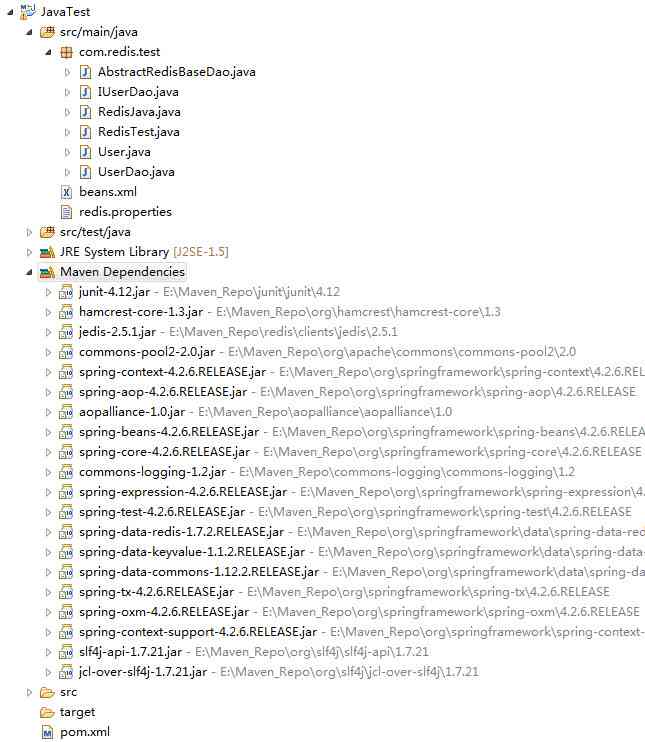eclipse工程结构
如下图为我的示例工程的结构图,采用maven构建。其中需要集成spring,因此需要beans.xml文件配置spring的依赖注入,redis.properties配置连接服务器的配置信息。
其中工程中beans.xml和redis.properties文件直接放在了根目录,有需要的读者可以放到resource目录中。
pom依赖
如下为示例pom依赖,spring集成redis需要依赖的包为:jedis包,spring-context模块及依赖的包,spring-data-redis模块包,spring-test包用于junit测试,pom.xml文件内容如下:
|
1
2
3
4
5
6
7
8
9
10
11
12
13
14
15
16
17
18
19
20
21
22
23
24
25
26
27
28
29
30
31
32
33
34
35
36
37
38
39
40
41
42
43
44
45
46
|
<project xmlns="https://maven.apache.org/pom/4.0.0" xmlns:xsi="https://www.w3.org/2001/xmlschema-instance" xsi:schemalocation="https://maven.apache.org/pom/4.0.0 https://maven.apache.org/xsd/maven-4.0.0.xsd">
<modelversion>4.0.0</modelversion>
<groupid>com.test</groupid>
javatest</artifactid>
<version>0.0.1-snapshot</version>
<packaging>jar</packaging>
<name>javatest</name>
<url>https://maven.apache.org</url>
<properties>
<project.build.sourceencoding>utf-8</project.build.sourceencoding>
</properties>
<dependencies>
<dependency>
<groupid>junit</groupid>
junit</artifactid>
<version>4.12</version>
<scope>test</scope>
</dependency>
<dependency>
<groupid>redis.clients</groupid>
jedis</artifactid>
<version>2.5.1</version>
</dependency>
<dependency>
<groupid>org.springframework</groupid>
spring-context</artifactid>
<version>4.2.6.release</version>
<scope>runtime</scope>
</dependency>
<dependency>
<groupid>org.springframework</groupid>
spring-test</artifactid>
<version>4.2.6.release</version>
<scope>runtime</scope>
</dependency>
<dependency>
<groupid>org.springframework.data</groupid>
spring-data-redis</artifactid>
<version>1.7.2.release</version>
</dependency>
</dependencies>
</project>
|
spring配置
spring配置文件beans.xml的配置如下:
|
1
2
3
4
5
6
7
8
9
10
11
12
13
14
15
16
17
18
19
20
21
22
23
24
|
<!--?xml version="1.0" encoding="utf-8"?-->
<beans xmlns="https://www.springframework.org/schema/beans" xmlns:aop="https://www.springframework.org/schema/aop" xmlns:context="https://www.springframework.org/schema/context" xmlns:jee="https://www.springframework.org/schema/jee" xmlns:p="https://www.springframework.org/schema/p" xmlns:tx="https://www.springframework.org/schema/tx" xmlns:xsi="https://www.w3.org/2001/xmlschema-instance" xsi:schemalocation="
https://www.springframework.org/schema/beans https://www.springframework.org/schema/beans/spring-beans.xsd
https://www.springframework.org/schema/context https://www.springframework.org/schema/context/spring-context.xsd">
<!-- 加载classpath下的redis配置文件 -->
<context:property-placeholder location="classpath:redis.properties">
<bean class="redis.clients.jedis.jedispoolconfig" id="poolconfig">
<property name="maxidle" value="${redis.maxidle}">
<property name="testonborrow" value="${redis.testonborrow}">
</property></property></bean>
<bean class="org.springframework.data.redis.connection.jedis.jedisconnectionfactory" id="connectionfactory" p:host-name="${redis.host}" p:password="${redis.pass}" p:pool-config-ref="poolconfig" p:port="${redis.port}">
<!-- spring提供的模板类 -->
<bean class="org.springframework.data.redis.core.stringredistemplate" id="redistemplate">
<property name="connectionfactory" ref="connectionfactory">
</property></bean>
<bean class="com.redis.test.userdao" id="userdao">
<property name="redistemplate" ref="redistemplate">
</property></bean>
</bean></context:property-placeholder></beans>
|
在beans.xml配置文件中,需要先加载redis.properties文件。
redis配置信息
redis的配置信息在redis.properties文件中配置:
|
1
2
3
4
5
6
7
|
# redis地址和端口和连接密码
redis.host=localhost
redis.port=6379
redis.pass=
redis.maxidle=300
redis.testonborrow=true
|
此示例,连接redis服务器时没有设置连接密码,因此不用填值。
java代码
user.java
|
1
2
3
4
5
6
7
8
9
10
11
12
13
14
15
16
17
18
19
20
21
22
23
24
25
26
27
28
29
30
31
32
33
34
35
36
|
package com.redis.test;
import java.io.serializable;
public class user implements serializable {
private static final long serialversionuid = 3409768855488864675l;
private string id;
private string name;
private string password;
public user() {
}
public user(string id, string name, string password) {
this.id = id;
this.name = name;
this.password = password;
}
public string getid() {
return id;
}
public void setid(string id) {
this.id = id;
}
public string getname() {
return name;
}
public void setname(string name) {
this.name = name;
}
public string getpassword() {
return password;
}
public void setpassword(string password) {
this.password = password;
}
public string tostring() {
return "user [id=" + id + ", name=" + name + ", password=" + password + "]";
}
}
|
abstractredisbasedao.java
|
1
2
3
4
5
6
7
8
9
10
11
12
13
14
15
16
17
18
|
package com.redis.test;
import org.springframework.data.redis.core.redistemplate;
import org.springframework.data.redis.serializer.redisserializer;
public abstract class abstractredisbasedao<k, v=""> {
protected redistemplate<k, v=""> redistemplate;
public redistemplate<k, v=""> getredistemplate() {
return redistemplate;
}
public void setredistemplate(redistemplate<k, v=""> redistemplate) {
this.redistemplate = redistemplate;
}
/**
* 获取 redisserializer
*/
protected redisserializer<string> getredisserializer() {
return redistemplate.getstringserializer();
}
}
|
iuserdao.java
|
1
2
3
4
5
6
7
8
9
10
11
12
13
14
15
16
|
package com.redis.test;
import java.util.list;
public interface iuserdao {
/** 新增 */
boolean add(user user);
/** 批量新增,pipeline方式 */
boolean add(list<user> list);
/** 删除 */
void delete(string key);
/** 批量删除 */
void delete(list<string> keys);
/** 更新 */
boolean update(user user);
/** 读取 */
user get(string keyid);
}
|
userdao.java
|
1
2
3
4
5
6
7
8
9
10
11
12
13
14
15
16
17
18
19
20
21
22
23
24
25
26
27
28
29
30
31
32
33
34
35
36
37
38
39
40
41
42
43
44
45
46
47
48
49
50
51
52
53
54
55
56
57
58
59
60
61
62
63
64
65
66
67
68
69
70
71
72
73
74
75
76
77
78
79
80
|
package com.redis.test;
import java.util.list;
import org.springframework.dao.dataaccessexception;
import org.springframework.data.redis.connection.redisconnection;
import org.springframework.data.redis.core.rediscallback;
import org.springframework.data.redis.serializer.redisserializer;
import org.springframework.util.assert;
public class userdao extends abstractredisbasedao<string, user=""> implements iuserdao {
public boolean add(final user user) {
boolean result = redistemplate.execute(new rediscallback<boolean>() {
public boolean doinredis(redisconnection connection) throws dataaccessexception {
redisserializer<string> serializer = getredisserializer();
byte[] key = serializer.serialize(user.getid());
// 将id序列化成key
byte[] value = serializer.serialize(user.getname());
return connection.setnx(key, value);
}
}
);
return result;
}
public boolean add(final list<user> list) {
assert.notempty(list);
boolean result = redistemplate.execute(new rediscallback<boolean>() {
public boolean doinredis(redisconnection connection) throws dataaccessexception {
redisserializer<string> serializer = getredisserializer();
for (int i = 0; i < list.size(); i++) {
user user = list.get(i);
byte[] key = serializer.serialize(user.getid());
// 将id序列化成key
byte[] value = serializer.serialize(user.getname());
connection.setnx(key, value);
}
return true;
}
}
, false, true);
return result;
}
public void delete(string key) {
redistemplate.delete(key);
}
public void delete(list<string> keys) {
redistemplate.delete(keys);
}
public boolean update(final user user) {
string key = user.getid();
if(get(key) == null) {
throw new nullpointerexception("数据行不存在,key = " + key);
}
boolean result = redistemplate.execute(new rediscallback<boolean>() {
public boolean doinredis(redisconnection connection) throws dataaccessexception {
redisserializer<string> serializer = getredisserializer();
byte[] key = serializer.serialize(user.getid());
// 将id序列化成key
byte[] value = serializer.serialize(user.getname());
connection.set(key, value);
return true;
}
}
);
return result;
}
public user get(final string keyid) {
user user = redistemplate.execute(new rediscallback<user>() {
public user doinredis(redisconnection connection) throws dataaccessexception {
redisserializer<string> serializer = getredisserializer();
byte[] key = serializer.serialize(keyid);
byte[] value = connection.get(key);
if(value == null) {
return null;
}
string name = serializer.deserialize(value);
return new user(keyid, name, null);
}
}
);
return user;
}
}
|
redistest.java(junit测试类)
|
1
2
3
4
5
6
7
8
9
10
11
12
13
14
15
16
17
18
19
20
21
22
23
24
25
26
27
28
29
30
31
32
33
34
35
36
37
38
39
40
41
42
43
44
45
46
47
48
49
50
51
52
53
54
55
56
57
58
59
60
61
62
63
64
65
66
67
68
69
70
71
72
73
74
75
76
77
78
79
80
81
82
83
84
85
86
87
|
package com.redis.test;
import java.util.arraylist;
import java.util.list;
import org.junit.test;
import org.springframework.beans.factory.annotation.autowired;
import org.springframework.test.context.contextconfiguration;
import org.springframework.test.context.junit4.abstractjunit4springcontexttests;
import org.springframework.util.assert;
/**
* junit在spring context环境下测试
*/
@contextconfiguration(locations={"classpath*:beans.xml"})
public class redistest extends abstractjunit4springcontexttests {
@autowired
private iuserdao userdao;
/** 增加单个用户 */
@test
public void testadduser() {
user user = new user("user1", "password1", null);
boolean result = userdao.add(user);
assert.istrue(result);
system.out.println("添加结果:" + result);
}
/** 批量新增普通方式,5286ms */
@test
public void testaddusers1() {
list<user> list = new arraylist<user>();
for (int i = 10; i < 50000; i++) {
user user = new user();
user.setid("user" + i);
user.setname("password" + i);
list.add(user);
}
long begin = system.currenttimemillis();
for (user user : list) {
userdao.add(user);
}
system.out.println(system.currenttimemillis() - begin);
}
/** 批量新增pipeline方式,484ms */
@test
public void testaddusers2() {
list<user> list = new arraylist<user>();
for (int i = 50000; i < 100000; i++) {
user user = new user();
user.setid("user" + i);
user.setname("password" + i);
list.add(user);
}
long begin = system.currenttimemillis();
boolean result = userdao.add(list);
assert.istrue(result);
system.out.println(system.currenttimemillis() - begin);
}
/** 更新 */
@test
public void testupdate() {
user user = new user();
user.setid("user1");
user.setname("new_password");
boolean result = userdao.update(user);
assert.istrue(result);
}
/** 删除 */
@test
public void testdelete() {
string key = "user1";
userdao.delete(key);
}
/** 批量删除 */
@test
public void testdeletes() {
list<string> list = new arraylist<string>();
for (int i = 0; i < 10; i++) {
list.add("user" + i);
}
userdao.delete(list);
}
/** 读取 */
@test
public void testgetuser() {
string id = "user1";
user user = userdao.get(id);
assert.notnull(user);
system.out.println(user);
}
}
|
总结
以上就是本文关于spring集成redis详解代码示例的全部内容,希望对大家有所帮助。如有不足之处,欢迎留言指出。感谢朋友们对本站的支持!
原文链接:https://www.2cto.com/kf/201609/543944.html
相关文章
- ASP.NET本地开发时常见的配置错误及解决方法? 2025-06-10
- ASP.NET自助建站系统的数据库备份与恢复操作指南 2025-06-10
- 个人网站服务器域名解析设置指南:从购买到绑定全流程 2025-06-10
- 个人网站搭建:如何挑选具有弹性扩展能力的服务器? 2025-06-10
- 个人服务器网站搭建:如何选择适合自己的建站程序或框架? 2025-06-10
- 2025-07-10 怎样使用阿里云的安全工具进行服务器漏洞扫描和修复?
- 2025-07-10 怎样使用命令行工具优化Linux云服务器的Ping性能?
- 2025-07-10 怎样使用Xshell连接华为云服务器,实现高效远程管理?
- 2025-07-10 怎样利用云服务器D盘搭建稳定、高效的网站托管环境?
- 2025-07-10 怎样使用阿里云的安全组功能来增强服务器防火墙的安全性?
快网idc优惠网
QQ交流群
-
2025-05-27 61
-
2025-05-27 50
-
2025-05-29 26
-
2025-05-27 53
-
详解Spring Cloud中Hystrix 线程隔离导致ThreadLocal数据丢失
2025-05-29 60