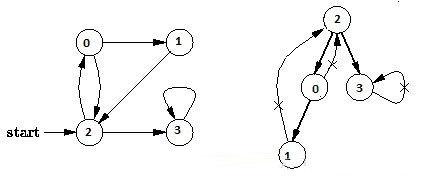开发环境:
- jdk版本:jdk8
- maven版本:maven-3.5.2
- 开发工具:itellij idea 2017.1
前提条件:已安装以上软件并配置好jdk和maven的环境变量
创建步骤:
点击坐上角file —》选择new —》点击project… 如下图所示:
点击左边spring initializr —》 右上角新建jdk(若有则不需要) —》 点击next 如下图所示:
看需求修改下图中的信息后点击next(可以直接使用默认)
点击左边的web —》 选中中间列的web —》 点击next 如下图所示:
输入项目名称和保存路径 — 》点击finish
创建的项目如下图所示:
创建hellocontroller类,代码如下所示:
相关文章
猜你喜欢
- ASP.NET本地开发时常见的配置错误及解决方法? 2025-06-10
- ASP.NET自助建站系统的数据库备份与恢复操作指南 2025-06-10
- 个人网站服务器域名解析设置指南:从购买到绑定全流程 2025-06-10
- 个人网站搭建:如何挑选具有弹性扩展能力的服务器? 2025-06-10
- 个人服务器网站搭建:如何选择适合自己的建站程序或框架? 2025-06-10