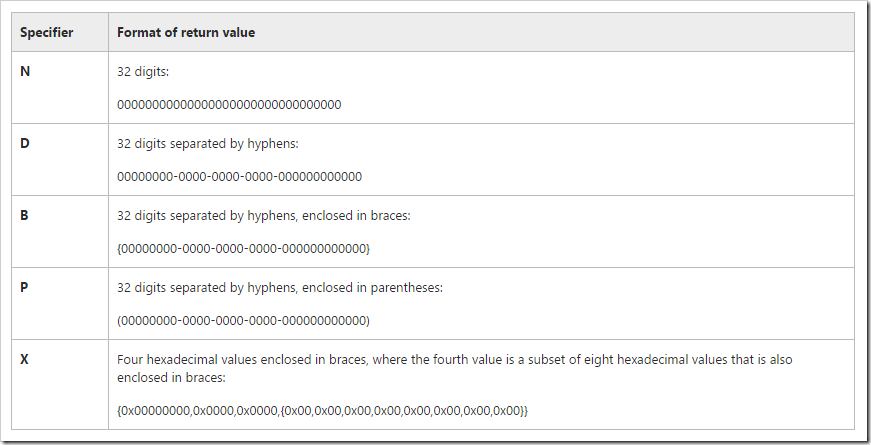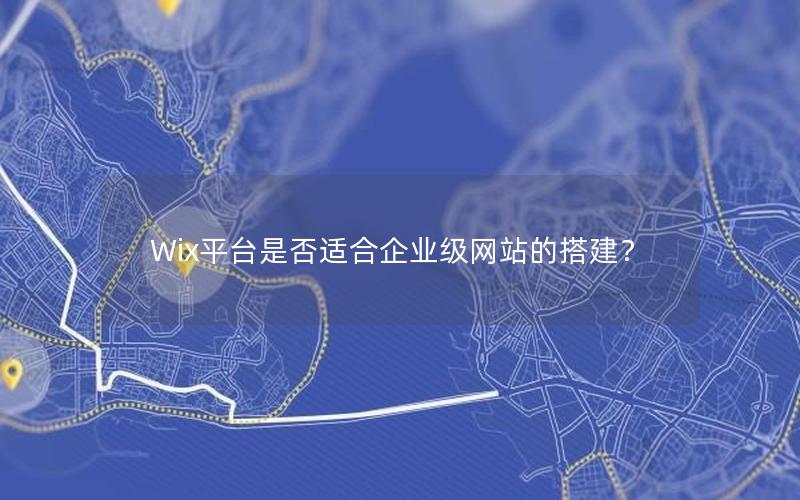本文研究的主要是HDFS的Java API的访问方式,具体代码如下所示,有详细注释。
最近的节奏有点儿快,等有空的时候把这个封装一下
实现代码
要导入的包:
?
|
1
2
3
4
5
6
7
8
9
10
11
12
|
import java.io.IOException;
import java.net.URI;
import java.net.URISyntaxException;
import org.apache.hadoop.conf.Configuration;
import org.apache.hadoop.fs.BlockLocation;
import org.apache.hadoop.fs.FileStatus;
import org.apache.hadoop.fs.FileSystem;
import org.apache.hadoop.fs.FileUtil;
import org.apache.hadoop.fs.Path;
import org.apache.hadoop.hdfs.DistributedFileSystem;
import org.apache.hadoop.hdfs.protocol.DatanodeInfo;
|
实体方法:
?
|
1
2
3
4
5
6
7
8
9
10
11
12
13
14
15
16
17
18
19
20
21
22
23
24
25
26
27
28
29
30
31
32
33
34
35
36
37
38
39
40
41
42
43
44
45
46
47
48
49
50
51
52
53
54
55
56
57
58
59
60
61
62
63
64
65
66
67
68
69
70
71
72
73
74
75
76
77
78
79
80
81
82
83
84
85
86
87
88
89
90
91
92
93
94
95
96
97
98
99
100
101
102
103
104
105
106
107
108
109
110
111
112
113
114
115
116
117
118
119
120
121
122
123
124
125
126
127
128
129
130
131
132
133
134
|
/**
* 获取HDFS文件系统
* @return
* @throws IOException
* @throws URISyntaxException
*/
public static FileSystem getFileSystem() throws IOException, URISyntaxException{
//read config file
Configuration conf = new Configuration();
//返回默认文件系统
//如果在Hadoop集群下运行,使用此种方法可以直接获取默认文件系统
//FileSystem fs = FileSystem.get(conf);
//指定的文件系统地址
URI uri = new URI("hdfs://hy:9000");
//返回指定的文件系统
//如果在本地测试,需要使用此种方法获取文件系统
FileSystem fs = FileSystem.get(uri, conf);
return fs;
}
/**
* 创建文件目录
* @throws Exception
*/
public static void mkdir() throws Exception{
//获取文件系统
FileSystem fs = getFileSystem();
//创建文件目录
fs.mkdirs(new Path("hdfs://hy:9000/hy/weibo"));
//释放资源
fs.close();
}
/**
* 删除文件或者文件目录
* @throws Exception
*/
public static void rmdir() throws Exception{
//获取文件系统
FileSystem fs = getFileSystem();
//删除文件或者文件目录
fs.delete(new Path("hdfs://hy:9000/hy/weibo"), true);
//释放资源
fs.close();
}
/**
* 获取目录下所有文件
* @throws Exception
*/
public static void listAllFile() throws Exception{
//获取文件系统
FileSystem fs = getFileSystem();
//列出目录内容
FileStatus[] status = fs.listStatus(new Path("hdfs://hy:9000/hy/"));
//获取目录下所有文件路径
Path[] listedPaths = FileUtil.stat2Paths(status);
//循环读取每个文件
for (Path path : listedPaths) {
System.out.println(path);
}
//释放资源
fs.close();
}
/**
* 将文件上传至HDFS
* @throws Exception
*/
public static void copyToHDFS() throws Exception{
//获取文件对象
FileSystem fs = getFileSystem();
//源文件路径是Linux下的路径 Path srcPath = new Path("/home/hadoop/temp.jar");
//如果需要在windows下测试,需要改为Windows下的路径,比如 E://temp.jar
Path srcPath = new Path("E://temp.jar");
//目的路径
Path dstPath = new Path("hdfs://hy:9000/hy/weibo");
//实现文件上传
fs.copyFromLocalFile(srcPath, dstPath);
//释放资源
fs.close();
}
/**
* 从HDFS上下载文件
* @throws Exception
*/
public static void getFile() throws Exception{
//获得文件系统
FileSystem fs = getFileSystem();
//源文件路径
Path srcPath = new Path("hdfs://hy:9000/hy/weibo/temp.jar");
//目的路径,默认是Linux下的
//如果在Windows下测试,需要改为Windows下的路径,如C://User/andy/Desktop/
Path dstPath = new Path("D://");
//下载HDFS上的文件
fs.copyToLocalFile(srcPath, dstPath);
//释放资源
fs.close();
}
/**
* 获取HDFS集群点的信息
* @throws Exception
*/
public static void getHDFSNodes() throws Exception{
//获取文件系统
FileSystem fs = getFileSystem();
//获取分布式文件系统
DistributedFileSystem hdfs = (DistributedFileSystem)fs;
//获取所有节点
DatanodeInfo[] dataNodeStats = hdfs.getDataNodeStats();
//循环比遍历
for (int i = 0; i < dataNodeStats.length; i++) {
System.out.println("DataNote_" + i + "_Name:" + dataNodeStats[i].getHostName());
}
//释放资源
fs.close();
}
/**
* 查找某个文件在HDFS集群的位置
* @throws Exception
*/
public static void getFileLocal() throws Exception{
//获取文件系统
FileSystem fs = getFileSystem();
//文件路径
Path path = new Path("hdfs://hy:9000/hy/weibo/temp.jar");
//获取文件目录
FileStatus fileStatus = fs.getFileStatus(path);
//获取文件块位置列表
BlockLocation[] blockLocations = fs.getFileBlockLocations(fileStatus, 0, fileStatus.getLen());
//循环输出块信息
for (int i = 0; i < blockLocations.length; i++) {
String[] hosts = blockLocations[i].getHosts();
System.out.println("block_" + i + "_location:" + hosts[0]);
}
//释放资源
fs.close();
}
|
总结
以上就是本文关于HDFS的Java API的访问方式实例代码的全部内容,希望对大家有所帮助。感兴趣的朋友可以继续参阅本站其他相关专题,如有不足之处,欢迎留言指出。感谢朋友们对本站的支持!
原文链接:http://blog.csdn.net/u010176083/article/details/52464558
相关文章
猜你喜欢
- 个人服务器网站搭建:如何选择合适的服务器提供商? 2025-06-10
- ASP.NET自助建站系统中如何实现多语言支持? 2025-06-10
- 64M VPS建站:如何选择最适合的网站建设平台? 2025-06-10
- ASP.NET本地开发时常见的配置错误及解决方法? 2025-06-10
- ASP.NET自助建站系统的数据库备份与恢复操作指南 2025-06-10
TA的动态
- 2025-07-10 怎样使用阿里云的安全工具进行服务器漏洞扫描和修复?
- 2025-07-10 怎样使用命令行工具优化Linux云服务器的Ping性能?
- 2025-07-10 怎样使用Xshell连接华为云服务器,实现高效远程管理?
- 2025-07-10 怎样利用云服务器D盘搭建稳定、高效的网站托管环境?
- 2025-07-10 怎样使用阿里云的安全组功能来增强服务器防火墙的安全性?
快网idc优惠网
QQ交流群
您的支持,是我们最大的动力!
热门文章
-
asp.net System.Guid ToString五种格式
2025-05-29 43 -
2025-05-27 65
-
2025-06-04 32
-
2025-05-29 50
-
2025-06-04 108
热门评论