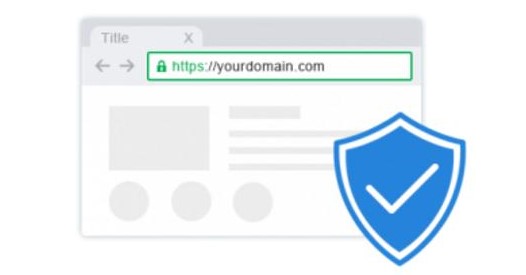本文实例讲述了php实现图片按比例截取的方法。分享给大家供大家参考,具体如下:
?
|
1
2
3
4
5
6
7
8
9
10
11
12
13
14
15
16
17
18
19
20
21
22
23
24
25
26
27
28
29
30
31
32
33
34
35
36
37
38
39
|
filename = 'img/test.jpg';
$all_type = array(
"jpg" => array("create"=>"ImageCreateFromjpeg", "output"=>"imagejpeg" , "exn"=>".jpg"),
"gif" => array("create"=>"ImageCreateFromGIF" , "output"=>"imagegif" , "exn"=>".gif"),
"jpeg" => array("create"=>"ImageCreateFromjpeg", "output"=>"imagejpeg" , "exn"=>".jpg"),
"png" => array("create"=>"imagecreatefrompng" , "output"=>"imagepng" , "exn"=>".png"),
"wbmp" => array("create"=>"imagecreatefromwbmp", "output"=>"image2wbmp" , "exn"=>".wbmp")
);
$imgtype = getimagesize($filename);
$width = $imgtype[0];
$height = $imgtype[1];
$type = str_replace('image/','',$imgtype['mime']);
$func_create = $all_type[$type]['create'];
$func_output = $all_type[$type]['output'];
$x = $y =0;
if(($width * 100)>($height * 120))
{
$newwidth = ceil($height * 120/100);
$newheight = $height;
$x = ($width-$newwidth)/2;
}
elseif(($width * 100)<($height * 120))
{
$newheight = ceil($width * 100/120);
$newwidth = $width;
$y = ($height-$newheight)/2;
}
else
{
$newheight = $height;
$newwidth = $width;
}
// Load
$thumb = imagecreatetruecolor($newwidth, $newheight);
$source = $func_create($filename);
// Resize
imagecopyresized($thumb, $source, 0, 0, 0, 0, $newwidth, $newheight, $newwidth, $newheight);
// Output
$func_output($thumb,'a.jpeg');
|
希望本文所述对大家PHP程序设计有所帮助。
相关文章
猜你喜欢
- ASP.NET本地开发时常见的配置错误及解决方法? 2025-06-10
- ASP.NET自助建站系统的数据库备份与恢复操作指南 2025-06-10
- 个人网站服务器域名解析设置指南:从购买到绑定全流程 2025-06-10
- 个人网站搭建:如何挑选具有弹性扩展能力的服务器? 2025-06-10
- 个人服务器网站搭建:如何选择适合自己的建站程序或框架? 2025-06-10
TA的动态
- 2025-07-10 怎样使用阿里云的安全工具进行服务器漏洞扫描和修复?
- 2025-07-10 怎样使用命令行工具优化Linux云服务器的Ping性能?
- 2025-07-10 怎样使用Xshell连接华为云服务器,实现高效远程管理?
- 2025-07-10 怎样利用云服务器D盘搭建稳定、高效的网站托管环境?
- 2025-07-10 怎样使用阿里云的安全组功能来增强服务器防火墙的安全性?
快网idc优惠网
QQ交流群
您的支持,是我们最大的动力!
热门文章
-
2025-05-25 39
-
2025-05-29 104
-
2025-05-26 95
-
2025-05-29 95
-
2025-05-29 49
热门评论