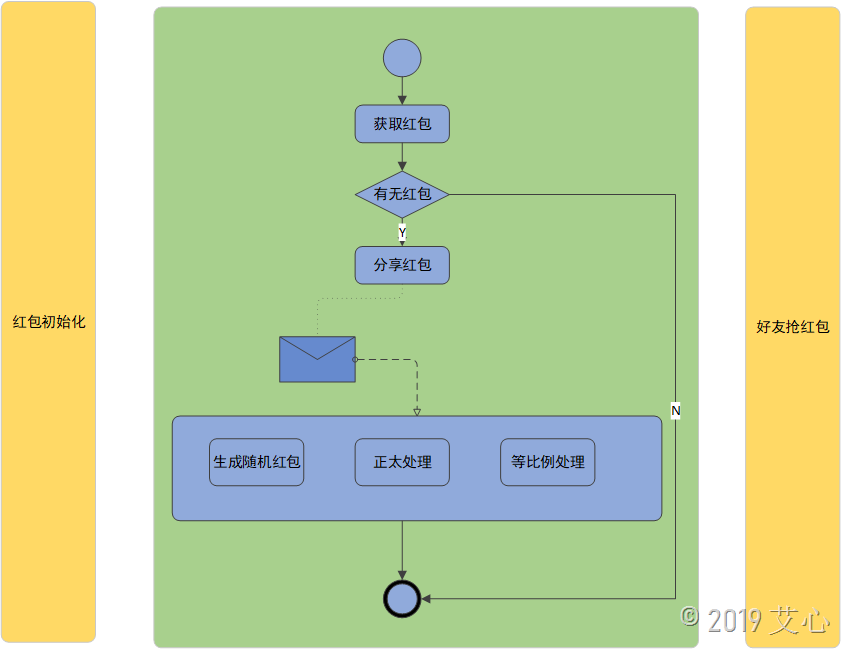前言
在进行图像处理的时候,大部分时候只需要处理单张图片。但是一旦把图像处理和机器学习相结合,或者做一些稍大一些的任务的时候,常常需要处理好多图片。而这里面,一个最基本的问题就是如何遍历这些图片。
用OpenCV做过人脸识别的人应该知道,那个项目中并没有进行图片的遍历,而是用了一种辅助方案,生成了一个包含所有图片路径的文件at.txt,然后通过这个路径来读取所有图片。而且这个辅助文件不仅包含了图片的路径,还包含了图片对应的标签。所以在进行训练的时候直接通过这个辅助文件来读取训练用的图片和标签。
其实如果去看看教程,会发现这个at.txt的生成是通过Python代码来实现。所以今天就来看一下如何用C++来实现文件夹下所有图片的遍历。
在之前的数独项目中,进行图像处理的时候用到了遍历文件夹下所有的图片。主要是利用glob模块。glob是python自己带的一个文件操作相关模块,内容不多,可以用它查找符合自己目的的文件。
|
1
2
3
4
5
6
7
8
9
10
|
# encoding: UTF-8
import glob as gb
import cv2
#Returns a list of all folders with participant numbers
img_path = gb.glob("numbers\\\\*.jpg")
for path in img_path:
img = cv2.imread(path)
cv2.imshow('img',img)
cv2.waitKey(1000)
|
1. opencv自带函数glob()遍历
OpenCV自带一个函数glob()可以遍历文件,如果用这个函数的话,遍历文件也是非常简单的。这个函数非常强大,人脸识别的时候用这个函数应该会比用at.txt更加方便。一个参考示例如下。
|
1
2
3
4
5
6
7
8
9
10
11
12
13
14
15
16
17
18
19
20
21
22
23
24
25
26
27
28
29
30
31
|
#include<opencv2\\opencv.hpp>
#include<iostream>
using namespace std;
using namespace cv;
vector<Mat> read_images_in_folder(cv::String pattern);
int main()
{
cv::String pattern = "G:/temp_picture/*.jpg";
vector<Mat> images = read_images_in_folder(pattern);
return 0;
}
vector<Mat> read_images_in_folder(cv::String pattern)
{
vector<cv::String> fn;
glob(pattern, fn, false);
vector<Mat> images;
size_t count = fn.size(); //number of png files in images folder
for (size_t i = 0; i < count; i++)
{
images.push_back(imread(fn[i]));
imshow("img", imread(fn[i]));
waitKey(1000);
}
return images;
}
|
需要注意的是,这里的路径和模式都用的是cv::String。
在windows下,没有dirent.h可用,但是可以根据windows.h自己写一个遍历函数。这就有点像是上面的glob的原理和实现了。
|
1
2
3
4
5
6
7
8
9
10
11
12
13
14
15
16
17
18
19
20
21
22
23
24
25
26
27
28
29
30
31
32
33
34
35
36
37
38
39
40
41
42
43
44
45
46
47
48
49
50
51
52
|
#include<opencv2\\opencv.hpp>
#include<iostream>
#include <windows.h> // for windows systems
using namespace std;
using namespace cv;
void read_files(std::vector<string> &filepaths,std::vector<string> &filenames, const string &directory);
int main()
{
string folder = "G:/temp_picture/";
vector<string> filepaths,filenames;
read_files(filepaths,filenames, folder);
for (size_t i = 0; i < filepaths.size(); ++i)
{
//Mat src = imread(filepaths[i]);
Mat src = imread(folder + filenames[i]);
if (!src.data)
cerr << "Problem loading image!!!" << endl;
imshow(filenames[i], src);
waitKey(1000);
}
return 0;
}
void read_files(std::vector<string> &filepaths, std::vector<string> &filenames, const string &directory)
{
HANDLE dir;
WIN32_FIND_DATA file_data;
if ((dir = FindFirstFile((directory + "/*").c_str(), &file_data)) == INVALID_HANDLE_VALUE)
return; /* No files found */
do {
const string file_name = file_data.cFileName;
const string file_path = directory + "/" + file_name;
const bool is_directory = (file_data.dwFileAttributes & FILE_ATTRIBUTE_DIRECTORY) != 0;
if (file_name[0] == '.')
continue;
if (is_directory)
continue;
filepaths.push_back(file_path);
filenames.push_back(file_name);
} while (FindNextFile(dir, &file_data));
FindClose(dir);
}
|
3. 基于Boost
如果电脑上配置了boost库,用boost库来实现这一功能也是比较简洁的。为了用这个我还专门完全编译了Boost。
然而只用到了filesystem。
|
1
2
3
4
5
6
7
8
9
10
11
12
13
14
15
16
17
18
19
20
21
22
23
24
25
26
27
28
29
30
31
32
33
34
35
36
37
38
39
40
41
42
|
#include <boost/filesystem.hpp>
#include<iostream>
#include<opencv2\\opencv.hpp>
using namespace cv;
using namespace std;
using namespace boost::filesystem;
void readFilenamesBoost(vector<string> &filenames, const string &folder);
int main()
{
string folder = "G:/temp_picture/";
vector<string> filenames;
readFilenamesBoost(filenames, folder);
for (size_t i = 0; i < filenames.size(); ++i)
{
Mat src = imread(folder + filenames[i]);
if (!src.data)
cerr << "Problem loading image!!!" << endl;
imshow("img", src);
waitKey(1000);
}
return 0;
}
void readFilenamesBoost(vector<string> &filenames, const string &folder)
{
path directory(folder);
directory_iterator itr(directory), end_itr;
string current_file = itr->path().string();
for (; itr != end_itr; ++itr)
{
if (is_regular_file(itr->path()))
{
string filename = itr->path().filename().string(); // returns just filename
filenames.push_back(filename);
}
}
}
|
各种方法都记录在这里,以便以后用的时候查找。
感谢阅读,希望能帮助到大家,谢谢大家对本站的支持!
相关文章
- 个人服务器网站搭建:如何选择适合自己的建站程序或框架? 2025-06-10
- 64M VPS建站:能否支持高流量网站运行? 2025-06-10
- 64M VPS建站:怎样选择合适的域名和SSL证书? 2025-06-10
- 64M VPS建站:怎样优化以提高网站加载速度? 2025-06-10
- 64M VPS建站:是否适合初学者操作和管理? 2025-06-10
- 2025-07-10 怎样使用阿里云的安全工具进行服务器漏洞扫描和修复?
- 2025-07-10 怎样使用命令行工具优化Linux云服务器的Ping性能?
- 2025-07-10 怎样使用Xshell连接华为云服务器,实现高效远程管理?
- 2025-07-10 怎样利用云服务器D盘搭建稳定、高效的网站托管环境?
- 2025-07-10 怎样使用阿里云的安全组功能来增强服务器防火墙的安全性?
快网idc优惠网
QQ交流群
-
2025-06-04 96
-
2025-05-29 91
-
2025-06-05 97
-
2025-05-29 41
-
2025-05-29 83