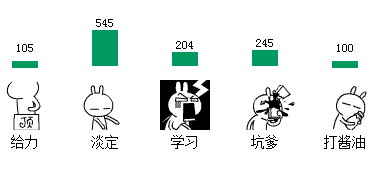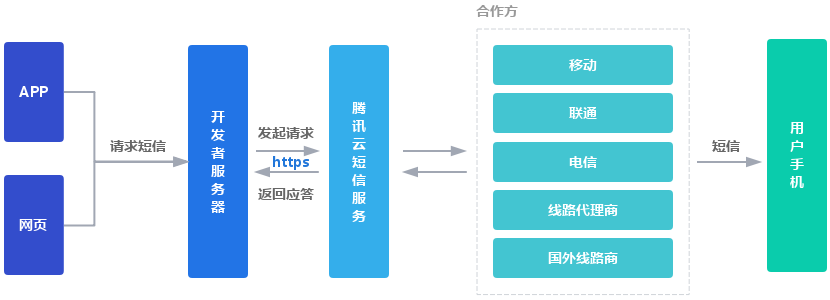当浏览新闻页面或者其它页面的时候会有阅读后的感受,比如给力、淡定、打酱油、加油、坑爹等等的表情。让读者打分,看看自己的感受是否与其他读者一样。很不错的交互!
立即下载:mood.rar
本文需要熟悉jquery,mysql,ajax相关的知识,不过用的不多。本文有三个文件:index.html,mood.php,sql.php
直接进入代码吧。
index.html
首先导入jquery
?
|
1
|
//cdn.bootcss.com/jquery/1.7.2/jquery.min.js
|
当文档载入完毕就请求(ajax-get)投票人数数据
?
|
1
2
3
4
5
6
7
8
9
10
11
12
13
14
15
16
17
18
|
$.ajax({
type: 'get',
url: 'mood.php',
cache: false,
data: 'id=1',
datatype: 'json',
error: function(){
alert('出错了!');
},
success: function(json){
if(json){
$.each(json,function(index,array){
var str = "<li><span>"+array['mood_val']+"</span><div class=\\"pillar\\" style=\\"height:"+array['height']+"px;\\"></div><div class=\\"face\\" rel=\\""+array['mid']+"\\"><img src=\\"images/"+array['mood_pic']+"\\"><br/>"+array['mood_name']+"</div></li>";
$("#mood ul").append(str);
});
}
}
});
|
返回就添加到网页里,然后就点击表情逻辑,也ajax到后台
?
|
1
2
3
4
5
6
7
8
9
10
11
12
13
14
15
|
$(".face").live('click',function(){
var face = $(this);
var mid = face.attr("rel");
var value = face.parent().find("span").html();
var val = parseint(value)+1;
$.post("mood.php?action=send",{moodid:mid,id:1},function(data){
if(data>0){
face.prev().css("height",data+"px");
face.parent().find("span").html(val);
face.find("img").addclass("selected");
}else{
alert(data);
}
});
});
|
这样整个前台就完成了工作
mood.php
首先要导入sql.php数据库文件
?
|
1
|
include_once("sql.php");
|
这个文件处理的是整个功能的核心,处理数据库,cookies…
1.处理获取投票人数代码
?
|
1
2
3
4
5
6
7
8
9
10
11
12
13
14
15
16
17
18
19
20
21
22
23
24
25
26
27
28
29
30
31
32
33
34
35
36
|
$mname = explode(',',$moodname);//心情说明
$num = count($mname);
$mpic = explode(',',$moodpic);//心情图标
$id = (int)$_get['id'];
$query = mysql_query("select * from mood where id=$id");
$rs = mysql_fetch_array($query);
if($rs){
$total = $rs['mood0']+$rs['mood1']+$rs['mood2']+$rs['mood3']+$rs['mood4'];
for($i=0;$i<$num;$i++){
$field = 'mood'.$i;
$m_val = intval($rs[$field]);
$height = 0; //柱图高度
if($total && $m_val){
$height=round(($m_val/$total)*$moodpicheight); //计算高度
}
$arr[] = array(
'mid' => $i,
'mood_name' => $mname[$i],
'mood_pic' => $mpic[$i],
'mood_val' => $m_val,
'height' => $height
);
}
echo json_encode($arr);
} else {
for($i=0;$i<$num;$i++){
$arr[] = array(
'mid' => $i,
'mood_name' => $mname[$i],
'mood_pic' => $mpic[$i],
'mood_val' => 0,
'height' => 0
);
}
echo json_encode($arr);
}
|
2.处理投票功能
?
|
1
2
3
4
5
6
7
8
9
10
11
12
13
14
15
16
17
18
19
20
21
22
23
24
25
26
27
28
29
30
31
32
33
|
$id = (int)$_post['id'];
$mid = (int)$_post['moodid'];
if($mid<0 || !$id){
echo "错误";
exit;
}
$havemood = chk_mood($id);
if($havemood==1){
echo "您已表达过了";exit;
}
$field = 'mood'.$mid;
//查询是否有这个id
$result = mysql_query("select 1 from mood where id='{$id}'");
$row = mysql_fetch_array($result);
if(is_array($row)){
$query = mysql_query("update mood set ".$field."=".$field."+1 where id=".$id);
if($query){
setcookie("mood".$id, $mid.$id, time()+3600);
$query2 = mysql_query("select * from mood where id=$id");
$rs = mysql_fetch_array($query2);
$total = $rs['mood0']+$rs['mood1']+$rs['mood2']+$rs['mood3']+$rs['mood4'];
$height = round(($rs[$field]/$total)*$moodpicheight);
echo $height;
}else{
echo -1;
}
} else {
mysql_query("insert into mood(id,mood0,mood1,mood2,mood3,mood4)values ('{$id}','0','0','0','0','0')");
$query = mysql_query("update mood set ".$field."=".$field."+1 where id=".$id);
setcookie("mood".$id, $mid.$id, time()+3600);
echo $moodpicheight;
}
|
这个文件很简单,基本都是在处理数据库,逻辑也不是很复杂。可以自己下来细心看。
sql.php
一个通用的数据库信息储存文件,数据库的ip、帐号、密码、数据库名等等
?
|
1
2
3
4
5
6
7
8
9
10
11
|
$host="localhost";
$db_user="root";
$db_pass="";
$db_name="demo";
$timezone="asia/shanghai";
$link=mysql_connect($host,$db_user,$db_pass);
mysql_select_db($db_name,$link);
mysql_query("set names utf8");
header("content-type: text/html; charset=utf-8");
|
到目前所有的核心代码都也贴出,大神就跳过,如果有需要就下载来看一看
对了,还有一个数据库,行吧ddl也贴出来
?
|
1
2
3
4
5
6
7
8
9
|
create table `mood` (
`id` tinyint(5) not null,
`mood0` int(9) unsigned not null,
`mood1` int(9) unsigned not null,
`mood2` int(9) unsigned not null,
`mood3` int(9) unsigned not null,
`mood4` int(9) unsigned not null,
primary key (`id`)
) engine=innodb default charset=utf8mb4;
|
以上就是本文的全部内容,希望对大家的学习有所帮助,也希望大家多多支持快网idc。
原文链接:https://segmentfault.com/a/1190000011114993
相关文章
猜你喜欢
- 个人网站服务器域名解析设置指南:从购买到绑定全流程 2025-06-10
- 个人网站搭建:如何挑选具有弹性扩展能力的服务器? 2025-06-10
- 个人服务器网站搭建:如何选择适合自己的建站程序或框架? 2025-06-10
- 64M VPS建站:能否支持高流量网站运行? 2025-06-10
- 64M VPS建站:怎样选择合适的域名和SSL证书? 2025-06-10
TA的动态
- 2025-07-10 怎样使用阿里云的安全工具进行服务器漏洞扫描和修复?
- 2025-07-10 怎样使用命令行工具优化Linux云服务器的Ping性能?
- 2025-07-10 怎样使用Xshell连接华为云服务器,实现高效远程管理?
- 2025-07-10 怎样利用云服务器D盘搭建稳定、高效的网站托管环境?
- 2025-07-10 怎样使用阿里云的安全组功能来增强服务器防火墙的安全性?
快网idc优惠网
QQ交流群
您的支持,是我们最大的动力!
热门文章
-
2025-05-29 77
-
2025-05-29 69
-
2025-05-29 106
-
2025-05-25 79
-
2025-05-25 39
热门评论