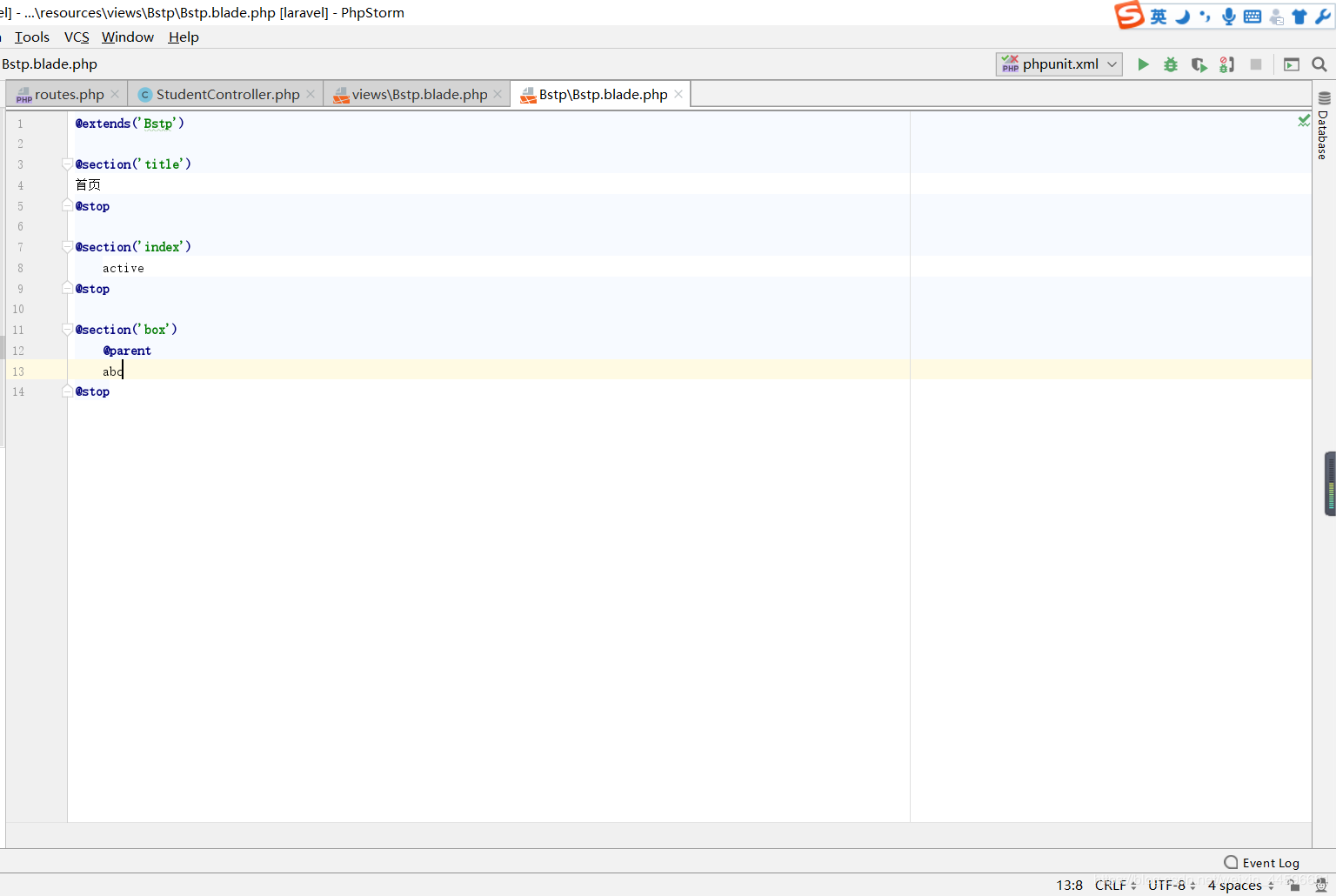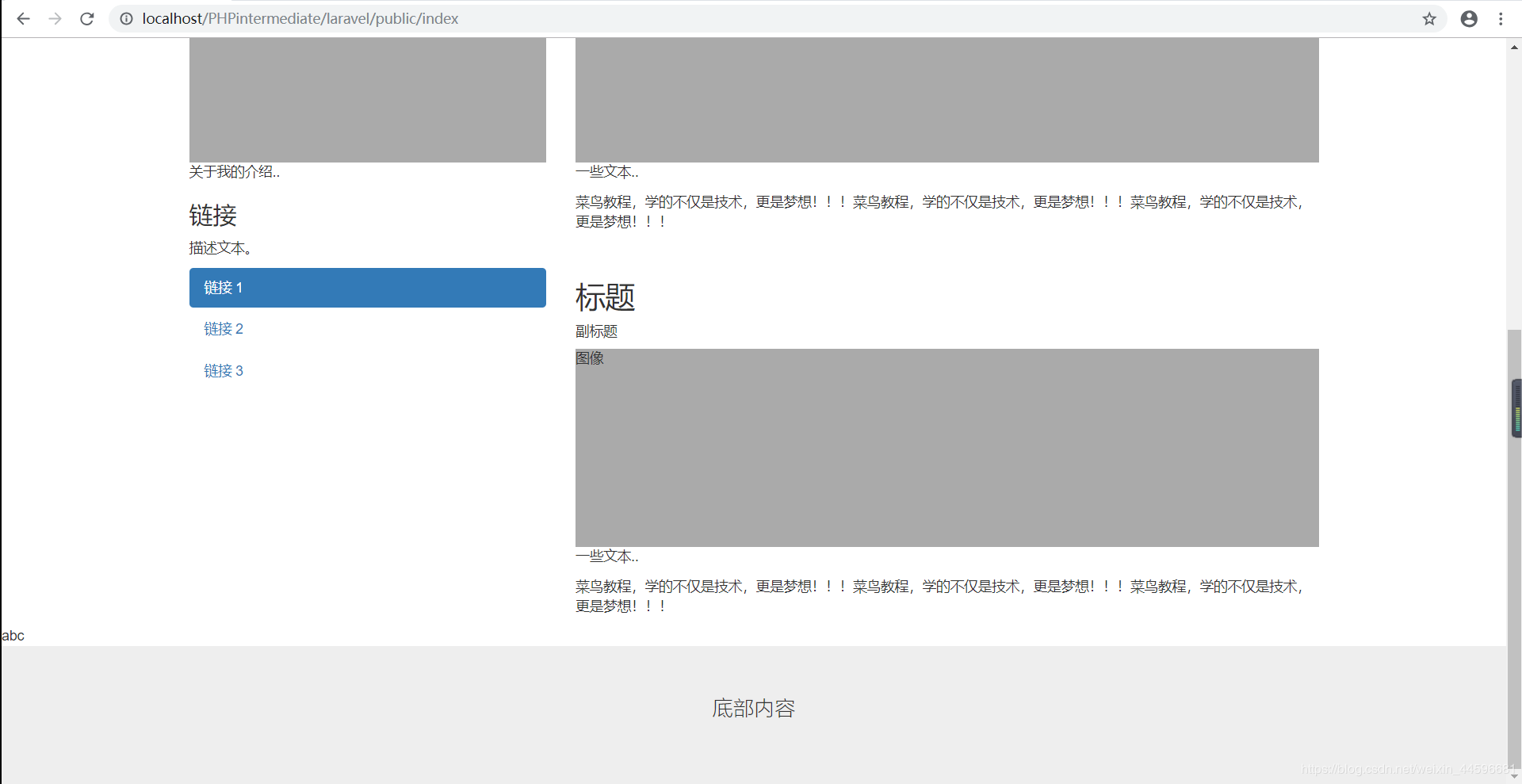本文实例讲述了Laravel框架Blade模板及模板继承用法.分享给大家供大家参考,具体如下:
本章知识点主要如下:
NO.1Blade模板简介
问: 什么是Blade模板?
答: Blade模板是Laravel提供一个既简单又强大的模板引擎;
和其他流行的PHP模板引擎不一样,他并不限制你在视图里使用原生PHP代码;
所有Blade视图页面都将被编译成原生的PHP代码并缓存起来,除非你的模板文件被修改,否则不会重新编译。
而这些都意味着Blade不会给我们增加任何负担。
NO.2Blade模板继承使用
先说一下这里我们会用到的知识点
- section
- yield
- extends
- parent
问: Blade模板继承使用的优势在哪?为什么要使用它?
答:
Blade模板继承的优势在于,你写一个管理系统或者别的系统的时候,如果某部分样式不变,你可能会因为这个写一个又一个页面,就很麻烦,而且代码量多,做的时间久,别人接手也会抓狂,代码观赏性不强。但是你要是用到了Blade模板继承,你就可以省掉那些一样板块代码的数量;
为什么要使用它?因为方便维护,也节省代码量。 多说无益,我们拿出事实说话。
这里,我们先拿出一个Bootstrap的样式,代码如下:
- <!DOCTYPE html>
- <html>
- <head>
- <meta charset="utf-8">
- <title>Bootstrap与Laravel的测试集合</title>
- <link rel="stylesheet" href="bootstrap/css/bootstrap.min.css" rel="external nofollow" rel="external nofollow" >
- <script src="bootstrap/js/jquery.min.js"></script>
- <script src="bootstrap/js/bootstrap.min.js"></script>
- <style>
- .fakeimg {
- height: 200px;
- background: #aaa;
- }
- </style>
- </head>
- <body>
- <div class="jumbotron text-center" style="margin–bottom:0">
- <h1>你好!这里是陈柴的系统</h1>
- <p>这里是Laravel与Bootstrap的集合</p>
- </div>
- <nav class="navbar navbar-inverse">
- <div class="container-fluid">
- <div class="navbar-header">
- <button type="button" class="navbar-toggle" data-toggle="collapse" data-target="#myNavbar">
- <span class="icon-bar"></span>
- <span class="icon-bar"></span>
- <span class="icon-bar"></span>
- </button>
- <a class="navbar-brand" href="#" rel="external nofollow" rel="external nofollow" rel="external nofollow" rel="external nofollow" rel="external nofollow" rel="external nofollow" rel="external nofollow" rel="external nofollow" >网站名</a>
- </div>
- <div class="collapse navbar-collapse" id="myNavbar">
- <ul class="nav navbar-nav">
- <li class="@yield('index')"><a href="{{url('index')}}" rel="external nofollow" rel="external nofollow" >首页</a></li>
- <li class="@yield('login')"><a href="{{url('student')}}" rel="external nofollow" rel="external nofollow" >信息表</a></li>
- </ul>
- </div>
- </div>
- </nav>
- <div class="container">
- <div class="row">
- <div class="col-sm-4">
- <h2>关于我</h2>
- <h5>我的照片:</h5>
- <div class="fakeimg">这边插入图像</div>
- <p>关于我的介绍..</p>
- <h3>链接</h3>
- <p>描述文本。</p>
- <ul class="nav nav-pills nav-stacked">
- <li class="active"><a href="#" rel="external nofollow" rel="external nofollow" rel="external nofollow" rel="external nofollow" rel="external nofollow" rel="external nofollow" rel="external nofollow" rel="external nofollow" >链接 1</a></li>
- <li><a href="#" rel="external nofollow" rel="external nofollow" rel="external nofollow" rel="external nofollow" rel="external nofollow" rel="external nofollow" rel="external nofollow" rel="external nofollow" >链接 2</a></li>
- <li><a href="#" rel="external nofollow" rel="external nofollow" rel="external nofollow" rel="external nofollow" rel="external nofollow" rel="external nofollow" rel="external nofollow" rel="external nofollow" >链接 3</a></li>
- </ul>
- <hr class="hidden-sm hidden-md hidden-lg">
- </div>
- <div class="col-sm-8">
- <h2>标题</h2>
- <h5>副标题</h5>
- <div class="fakeimg">图像</div>
- <p>一些文本..</p>
- <p>菜鸟教程,学的不仅是技术,更是梦想!!!菜鸟教程,学的不仅是技术,更是梦想!!!菜鸟教程,学的不仅是技术,更是梦想!!!</p>
- <br>
- <h2>标题</h2>
- <h5>副标题</h5>
- <div class="fakeimg">图像</div>
- <p>一些文本..</p>
- <p>菜鸟教程,学的不仅是技术,更是梦想!!!菜鸟教程,学的不仅是技术,更是梦想!!!菜鸟教程,学的不仅是技术,更是梦想!!!</p>
- </div>
- </div>
- </div>
- <div class="jumbotron text-center" style="margin–bottom:0">
- <p>底部内容</p>
- </div>
- </body>
- </html>
当然了,如果你想要使用Bootstrap的框架,那你实现要把Bootstrap框架的文件下载好,然后存放于public目录下,才能使用。
然后我们在view目录下创建一个名为Bstp.blade.php的视图,将上面Bootstrap的代码复制过去。
做到这,我们继续在view目录下午创建一个目录,命名为Bstp,在往里面写入一个文件,命名为Bstp.blade.php
这个时候,我们就要思考怎么才能继承这个模板了。这个很简单,只需要用到上面我们提到的那几个单词知识点即可。
- <!DOCTYPE html>
- <html>
- <head>
- <meta charset="utf-8">
- <title>@yield('title')</title>
- <link rel="stylesheet" href="bootstrap/css/bootstrap.min.css" rel="external nofollow" rel="external nofollow" >
- <script src="bootstrap/js/jquery.min.js"></script>
- <script src="bootstrap/js/bootstrap.min.js"></script>
- <style>
- .fakeimg {
- height: 200px;
- background: #aaa;
- }
- </style>
- </head>
- <body>
- @section('jumbotron')
- <div class="jumbotron text-center" style="margin–bottom:0">
- <h1>你好!这里是陈柴的系统</h1>
- <p>这里是Laravel与Bootstrap的集合</p>
- </div>
- @show
- @section('nav')
- <nav class="navbar navbar-inverse">
- <div class="container-fluid">
- <div class="navbar-header">
- <button type="button" class="navbar-toggle" data-toggle="collapse" data-target="#myNavbar">
- <span class="icon-bar"></span>
- <span class="icon-bar"></span>
- <span class="icon-bar"></span>
- </button>
- <a class="navbar-brand" href="#" rel="external nofollow" rel="external nofollow" rel="external nofollow" rel="external nofollow" rel="external nofollow" rel="external nofollow" rel="external nofollow" rel="external nofollow" >网站名</a>
- </div>
- <div class="collapse navbar-collapse" id="myNavbar">
- <ul class="nav navbar-nav">
- <li class="@yield('index')"><a href="{{url('index')}}" rel="external nofollow" rel="external nofollow" >首页</a></li>
- <li class="@yield('login')"><a href="{{url('student')}}" rel="external nofollow" rel="external nofollow" >信息表</a></li>
- </ul>
- </div>
- </div>
- </nav>
- @show
- @section('box')
- <div class="container">
- <div class="row">
- <div class="col-sm-4">
- <h2>关于我</h2>
- <h5>我的照片:</h5>
- <div class="fakeimg">这边插入图像</div>
- <p>关于我的介绍..</p>
- <h3>链接</h3>
- <p>描述文本。</p>
- <ul class="nav nav-pills nav-stacked">
- <li class="active"><a href="#" rel="external nofollow" rel="external nofollow" rel="external nofollow" rel="external nofollow" rel="external nofollow" rel="external nofollow" rel="external nofollow" rel="external nofollow" >链接 1</a></li>
- <li><a href="#" rel="external nofollow" rel="external nofollow" rel="external nofollow" rel="external nofollow" rel="external nofollow" rel="external nofollow" rel="external nofollow" rel="external nofollow" >链接 2</a></li>
- <li><a href="#" rel="external nofollow" rel="external nofollow" rel="external nofollow" rel="external nofollow" rel="external nofollow" rel="external nofollow" rel="external nofollow" rel="external nofollow" >链接 3</a></li>
- </ul>
- <hr class="hidden-sm hidden-md hidden-lg">
- </div>
- <div class="col-sm-8">
- <h2>标题</h2>
- <h5>副标题</h5>
- <div class="fakeimg">图像</div>
- <p>一些文本..</p>
- <p>菜鸟教程,学的不仅是技术,更是梦想!!!菜鸟教程,学的不仅是技术,更是梦想!!!菜鸟教程,学的不仅是技术,更是梦想!!!</p>
- <br>
- <h2>标题</h2>
- <h5>副标题</h5>
- <div class="fakeimg">图像</div>
- <p>一些文本..</p>
- <p>菜鸟教程,学的不仅是技术,更是梦想!!!菜鸟教程,学的不仅是技术,更是梦想!!!菜鸟教程,学的不仅是技术,更是梦想!!!</p>
- </div>
- </div>
- </div>
- @show
- @section('footer')
- <div class="jumbotron text-center" style="margin–bottom:0">
- <p>底部内容</p>
- </div>
- @show
- </body>
- </html>
@section(‘nav')
…
@show
@show
这里代表的是一个继承某个代码块的开始以及结束,section开始,show结束,nav定义这个可以修改的代码块名字。方便子模板调用。
@yield(‘title')
这里和上面的定义差不多,唯一不同的是,他是不可扩展的,也就是说,原来这个div有多大,你就只能多大,而上面那个不一样,他的内容只要超过了原本的div,那么原本的div会随之增大
。@extends(‘Bstp')
这个代表着,你这个子模板继承于谁,我这里写的是这个子模板继承于view目录下的Bstp.blade.php。
@parent
这个代表着,把你原本的一起继承过来,覆盖。
说了这么多,如果还不理解,那咱们就行动证明
首先,我们验证第一个@extends
然后,打开我们view目录下的Bstp目录里的Bstp.blade.php文件,然后输入@extends,并且给他赋予一个控制器和路由
子模板代码如下:
- @extends('Bstp')//继承自view目录下的Bstp.blade.php
控制器代码如下:
- namespace App\\Http\\Controllers;
- class StudentController extends Controller
- {
- public function index()
- {
- return view('Bstp.Bstp');//这里指的是返回view目录下Bstp目录下的Bstp
- }
- }
路由如下:
- Route::get('index',['as'=>'index','uses'=>'StudentController@index']);
然后我们输入index,获得效果如下

这里,我们是不是已经输出出来了?
(这里有个点值得注意,因为我在<title></title>里输入了@yield(‘title'),然后在,Bstp下又给他赋了个值,叫首页,所以标题就是首页)
然后如果我们想要把中间那块“关于我”,“标题”,“链接”,去掉怎么办?
好,那么我们只需要,在Bstp.blade.php文件里(Bstp下的),输入一个空的
- @section('box')
- @stop
即可,效果如下:
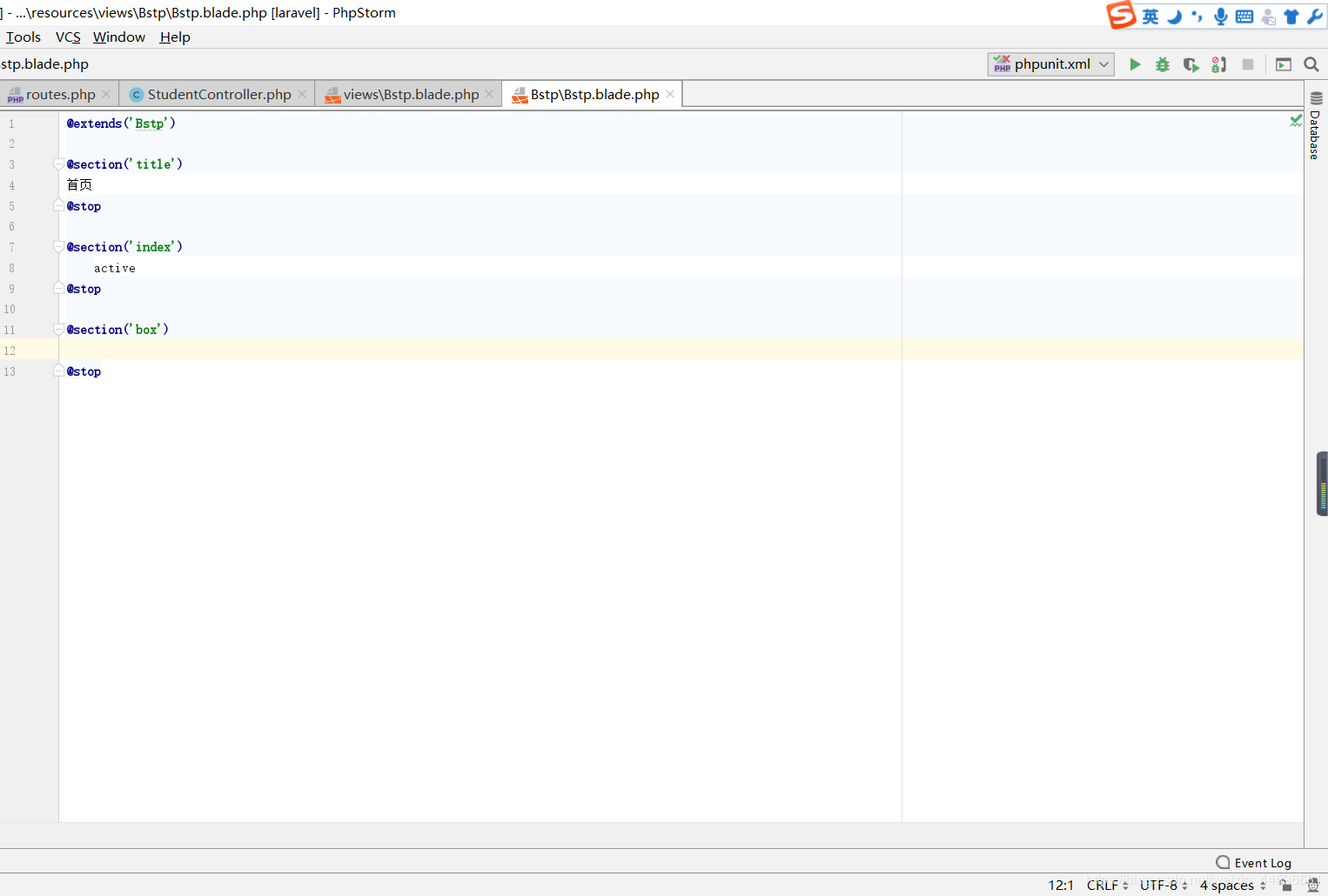

你们看,是不是没有了?
那么好,问题又来了,有的小伙伴想在原来的基础上再新增一点东西,能让这个不消失,而且也能显示新增的东西,要怎么办呢?
这个问题仅仅只需要一个@parent
希望本文所述对大家基于Laravel框架的PHP程序设计有所帮助。
原文链接:https://blog.csdn.net/weixin_44596681/article/details/89202034